The Instagram DM inbox? It’s like the Wild West in there — one minute it’s tumbleweeds and the next, your post is a full-on stampede, blowing up faster than you can say “brand affiliate.”
Businesses and creators alike should love the Instagram DM. It’s where honest conversations happen, deals are sealed, and loyalty is built. Whether dropping exclusive offers, handling your followers questions, or just sliding in with a quick thank-you message, the DM is your secret Instagram marketing weapon. Plus, it’s way more personal than those mass emails everyone deletes without blinking.
More than 400 million messages are sent daily to businesses on the platform. Yet ongoing conversations with potential customers are stuck between random emoji responses to your story, making it hard to track who you’ve replied to — and who’s waiting for a response.
Automating your Instagram inbox takes that job off your hands. It gives you breathing space to compose a thoughtful response without making your followers feel ignored. There is power in the automated response and it can be a vital part of your Instagram strategy and help you focus on content creation.
We love Instagram inbox automation because it’s like having a tireless assistant who never sleeps, never takes coffee breaks, and never misses a beat.
Think of it this way: By automating your inbox, it handles the repetitive stuff — like answering FAQs, sending replies to countless inquiry messages, or confirming orders — so you can focus on the fun part: creating more content. And when a follower DMs you at 3 a.m.? No worries, automation’s got your back, giving them instant replies and keeping the love alive, even when you’re catching Z’s.
This guide explains how to wrangle that social inbox, how to convert those Instagram followers into fanatics, but most importantly, how to set up automatic messaging on Instagram. And just because we think you’re the best, we’ll provide bonus tips on automating conversations.
Why is customer support important on Instagram?
Product inquiries and customer support are the top reasons for followers to interact with a business through Instagram DMs. But they’re not willing to wait around; data shows that 90% of customers think an immediate response is a make-or-break instance when they’ve got a customer service question. And for many of these folks — they want an answer in 10 minutes or less — in the world of Instagram strategy, the old Domino’s pizza pledge of “thirty minutes or less” doesn’t hold here.
Customer support is critical for a creator on Instagram because your followers aren’t just numbers — they’re your community, your superfans, and, let’s be honest, your best marketing team. When fans have questions or issues (or want to shower you with love), they hit up your DMs or comments. Ignoring them? Not cool. Serious support keeps your audience engaged and loyal, spreading the word about your amazingness. Plus, it shows you care, turning casual followers into die-hard supporters who hype you up to anyone who listens. It’s about building relationships beyond likes and shares — and keeping your brand reputation on point. Automation can be a beautiful thing if you use the tool the right way: for building those relationships while also championing the comments on an Instagram post, too. All around, you should love your community and do your best to stay engaged — even if you’re getting a little help.
We know we’re talking DMs here, but Instagram comments matter, too. A creator should always try to answer Instagram comments because that’s where the magic happens! Comments are your direct line to your audience — it’s where fans get to feel seen, heard, and connected. Answering comments shows you’re not just a profile on a screen but a real person who cares about their community.
Plus, it drives engagement through the roof. Yes, those Instagram analytics matter for how visible your content is and it helps drive more Instagram activity. More comments mean more visibility in the algorithm’s eyes, which means more people discovering your content. And let’s be honest, a quick reply can turn a casual scroller into a dedicated follower — or even a superfan who spreads the word about you to everyone they know. It’s a small effort with a massive payoff: building loyalty, boosting reach, and creating a thriving, engaged community that can’t wait to see what you post next.
Quick, responsive support shows your beloved Instagram users that you’re listening, caring, and right there when they need you. Plus, it’s public — so when you handle issues gracefully and quickly, everyone sees it, which builds trust and turns potential drama into a chance for brand love. In a world of endless scrolling, great support is your way to stand out — while keeping your Instagram activity moving.
Answering DMs should be at the heart of your Instagram marketing if you’re a small business because that’s where the real connections — and conversions — happen! In the DM, you’re not just another ad in someone’s feed; you’re a direct conversation, a personal touchpoint. It’s where customers feel comfortable asking questions, sharing feedback, or even negotiating deals. Quick, thoughtful replies build trust, show you care, and can turn curious browsers into loyal buyers faster than you can say “Add to Cart.”
Plus, DMs are goldmines for customer insights. They give your Instagram business a front-row seat to what your audience loves, hates, and craves — all without spending a dime on market research. So, if you’re looking to grow fast and keep customers happy while keeping that Instagram activity moving and making every interaction count, sliding into those DMs isn’t just a good idea — it’s essential for your content marketing efforts as a business, brand, and Instagram creator.
When you’re growing an Instagram account, more followers equals more DMs. It’s a time-consuming process to personally respond to each one in real-time, especially when other activities — like creating content, researching your audience, and monitoring success — take up hours of your week.
With auto-replies on Instagram, your business can:
- Point people toward product pages. The sheer volume of user-to-business messaging on Instagram makes for a great opportunity to showcase your bestselling products. Edit your Instagram autoresponder to divert people there while they wait for a response.
- Answer FAQs. Limit the time your Instagram customer support team spends answering repetitive questions by covering them in your Instagram autoresponder. This could include shipping timescales, product availability, or information about an upcoming event.
- Divert followers to other contact methods. If your Instagram DMs are becoming too hard to control and you’d rather field questions through other communication channels, explain this in your autoresponder. You could say: “Thanks for your message! We don’t respond to DMs, so please email [your address] to get in touch with our team.”
Footlocker’s Instagram autoresponder explains how to find product availability and release dates.
How to set up auto-replies on Instagram
Ready to start giving people who DM your business’s Instagram account an immediate, automatic response? Here’s how to configure auto-replies on Instagram.
1. Switch to a business account
Only Instagram users with a business account can connect their profile with Meta Business Suite—the tool that powers autoresponders across both Instagram and Facebook. So, if you haven’t already, switch to a business Instagram account:
- Open a personal account.
- Go to your profile and hit the hamburger icon in the top-right corner.
- Open Settings and select Account.
- Click Switch to Professional account.
- Choose a business or creator profile. (Either works with autoresponders.)
2. Link your Instagram account with Meta Business Suite
Next, go to the Meta Business Suite (formerly known as Facebook Business Manager) and link your Instagram account:
- Go to your Instagram profile and hit the hamburger icon in the top-right corner.
- Go to Settings and select Account.
- Choose Sharing to other apps.
- Select Facebook and enter your login information.
- Head back to your Instagram settings and select Privacy.
- Click Messages.
- Toggle the Allow access to messages button to On.
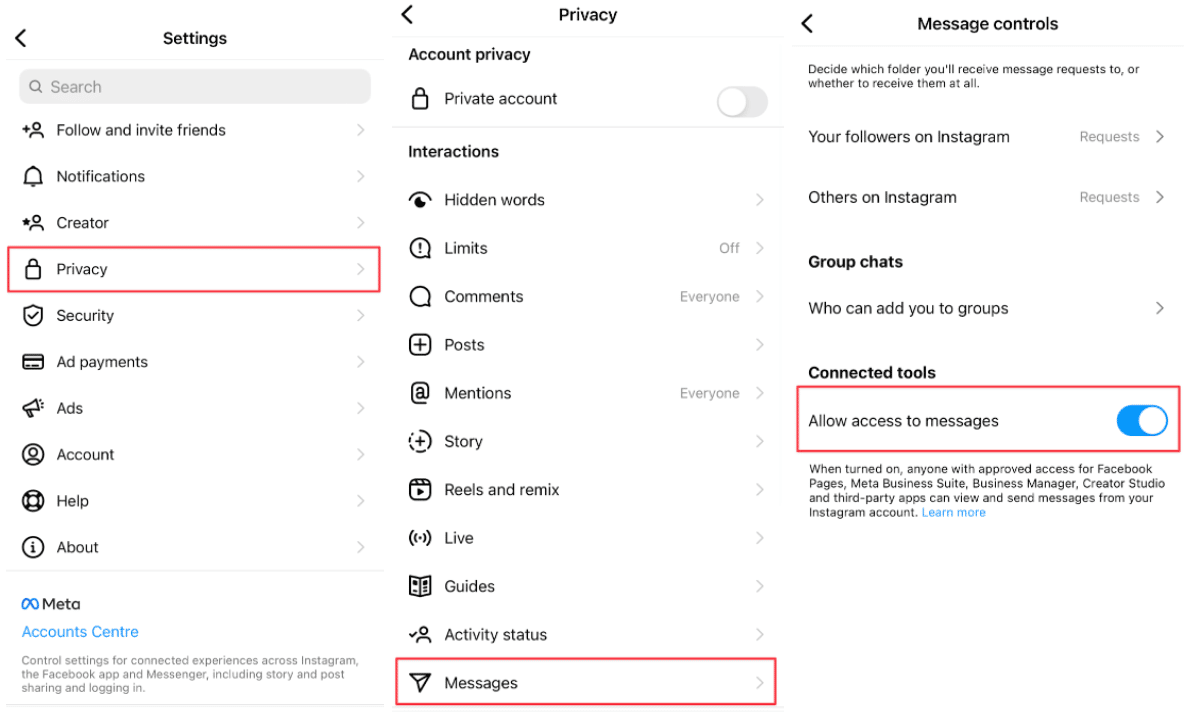
3. Turn on automated responses
Now that your Instagram account is linked with the Meta Business Suite, you can turn on autoresponders for anyone who sends a DM to your account. Here’s how to do it:
- Open the Meta Business Suite.
- Click Inbox in the left-hand column.
- Press Automated Responses.
- Select Instagram.
- Write your automated response.
- Toggle the Instant reply button to On.
- Press Save changes.
How to write a good Instagram autoresponder
The actual message that goes into the autoresponder can vary depending on your audience, though the best Instagram autoresponder meets these criteria:
- It acknowledges a follower’s message and thanks them for their patience.
- It answers the question (if possible). Most businesses address FAQs in their responder.
- It gives a timeframe of how long they should expect to wait for a human reply.
Get more Instagram DM automation features with ManyChat
Instagram’s own autoresponder tool is a good starting point if you’re dealing with small DM volumes. But once your profile begins to grow and the number of DMs you’re dealing with feels uncontrollable, use Instagram Automation by ManyChat to:
- Customize autoresponders based on context
- Encourage DMs with conversation starters
- Collect follower data for future retargeting
- Offer live chat as a backup
Customize autoresponders based on context
The Instagram auto-reply tool gives the same response to anyone who DMs your business’s account. That makes it difficult to give the personalized customer experiences that influence 80% of customers to make a purchase.
With Instagram Automation by Manychat, however, you can customize the automated response that a follower gets based on the contents of their message. The keyword trigger picks up on what the DM is asking. A custom flow then sends an automated reply related to their query rather than a generic “Thanks for your message!” response.
Take a look at this example: When a user sends a DM containing the word “ebook,” the autoresponder tool responds with information on how to access it. The follower then enters an automated conversation, which collects their email address in exchange for the ebook. (More on this later.)
Encourage DMs with conversation starters
Instagram’s auto-response tool only works when a follower starts the conversation with your business’s account. But there’s a good chance that people will avoid initiating conversations if they’re unsure of how to word it. That could mean you’re leaving money on the table—especially if they’re asking questions about your products or service.
Help followers kick off the DM with the Conversation Starters feature. Show the below options and configure a custom autoresponder, based on the context of the DM, with ManyChat:
- Interested in sales
- Get help with a purchase
- Free shipping criteria
- Browse product catalog
Collect follower data for future retargeting
Earlier, we mentioned that Instagram automation has the capability to collect information about your followers. That makes it a superb way to build your email list and engage with potential customers outside of the Instagram app.
To configure this autoresponder tool, use the keyword trigger to define when you’d like to ask a follower for their email address. They can respond with their information directly in the Instagram DM conversation (as opposed to an external landing page). Manychat will feed that data through to a CRM, which you can sync with email marketing platforms like Klaviyo or MailChimp. Talk about making personalized shopping experiences easier.
Offer live chat as a backup
Automating your Instagram DMs doesn’t take the entire task off your hands. Treat it like a filter to weed out the conversations that don’t need human intervention. It’ll give your customer support team more time to focus on questions that need a personalized response.
Manychat makes this easy by tagging unresolved Instagram DMs. The CRM alerts customer support teams when a follower chooses the “Speak to a real person” button. Simply hop back into the conversation and pick up where the autoresponder left off.
Don’t leave Instagram followers in the lurch
It doesn’t matter how many followers you have — the Instagram auto-reply tool is a fantastic way to show gratitude for Instagram users who DM your account, recognize their question, and provide an estimated timeframe for a response. Though it might be time to upgrade the experience you give to customers when your DMs become too much to handle.
Instagram inbox automation gives a creator the edge by doing way more than just answering those late-night DMs. It helps you keep up with your audience at scale — no matter how big your followers grow. Imagine instantly welcoming new followers with a personalized message, sending out your latest content or merch drop automatically, or even running mini-quizzes or polls to boost engagement without lifting a finger.
Plus, automation can sort through common questions like, “What filter do you use?” or “When’s your next live?” freeing you up to focus on creating that next viral post. It’s like having a 24/7 assistant that never takes a break, keeps your followers happy, and makes you look like you’re everywhere, all at once. It’s not just about faster replies; it’s about smarter, more meaningful interactions that deepen your connection with your followers.
Social media management has layers. There are a lot of moving parts, and by embracing the ability to automate Instagram, you’ve got the first tools for success. Every Instagram post, every Instagram Reel matters for the bigger social media picture in today’s hyper-competitive landscape. You just need the tool for the job. That’s where Manychat comes in, ready to help via social media automation. We think we’re the best Instagram automation tool, but we’ll leave that for you to decide.
Give your Instagram followers the personalized customer experience they deserve with Instagram Automation by Manychat. (It’s free to start!) They will get real-time responses that actually help with their query, and you can collect valuable customer data to use for retargeting. It’s the best way to make sure Instagram becomes a top sales channel for your business.












