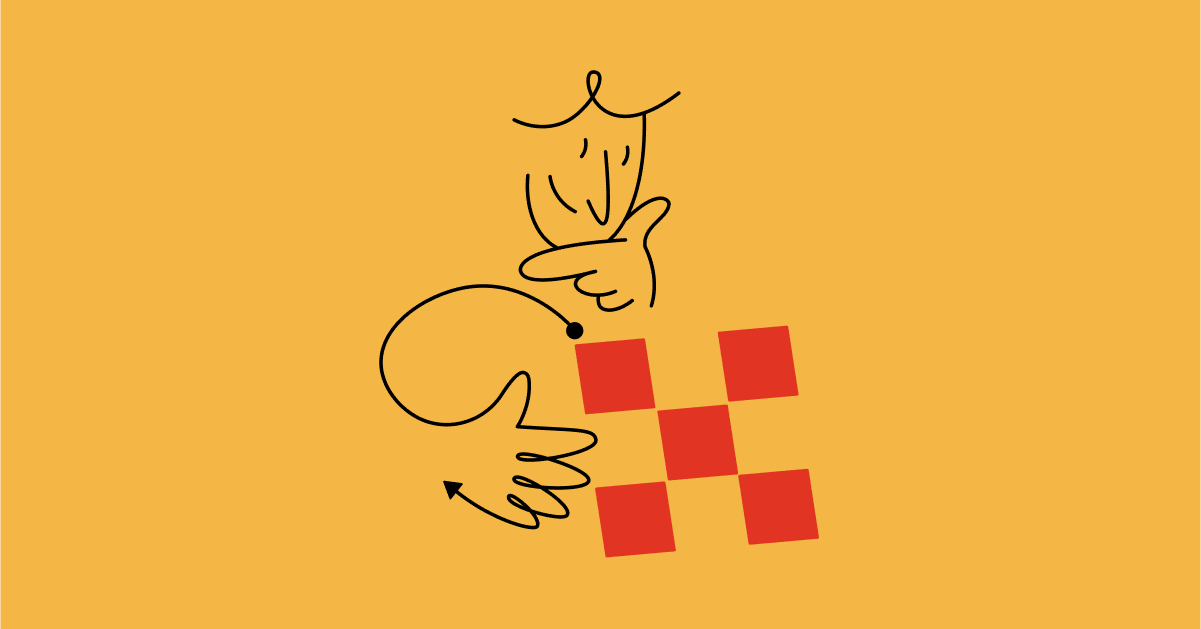You never get a second chance to make a first impression. The same applies to your business’s Instagram profile.
Visitors to your profile form their first impression quickly, and they’ll either be nudged to hit the “follow” button or head back to the previous page. While there is no best practice for convincing people to hit “follow”, there is one thing that could influence them: an Instagram theme.
Instagram is a visual-heavy platform, so it makes sense that people following brands want to see visually appealing content. And posts that fit within a similar theme typically provide that steady, visually appealing content. Potential followers know exactly what to expect if they allow your content into their feed, which is a strong incentive for them to follow and keep following.
In this guide, we’ll share the different types of grid layouts and, more importantly, how to choose an Instagram theme that suits your business best.
What is an Instagram theme?
An Instagram theme is the visual aesthetic you keep in mind when posting new content to your profile. Each new post follows a certain style, so anyone visiting your profile page sees a grid of content that looks visually similar.
Here’s an example of an Instagram feed theme from @bossbabe.inc. Each post in their grid follows the same style:
Having a cohesive Instagram theme doesn’t just look nice; it can enforce brand consistency, too. Research shows that brand consistency can increase revenue by as much as 33%. By having a signature style of Instagram content, followers will begin to recognize your brand in their crowded feeds. That’s no small feat, especially when it comes to Instagram’s never-ending wall of content.
Standing out in a crowded feed can be the difference between making money from Instagram and having an audience that doesn’t care about what you have to say.
9 Instagram theme ideas
Have you decided to tryl an Instagram theme for your account? The first place to start is with your brand guidelines. If you have a signature theme on your website — like black and white, for example — that makes the ideal foundation for your new Instagram theme.
Remember: Brand consistency is key not just across your Instagram profile, but across all of your marketing channels and websites. The last thing you want is for someone to love your themed Instagram account, only to head to your website and be confused over whether it belongs to you or not.
Depending on your existing brand colors and design, you might have some flexibility in trying a new theme. If that’s the case, here are nine Instagram feed ideas with examples.
Color theme
Some brands choose to run with a color-themed Instagram theme purely because it’s simple to implement. It also gives a little more flexibility, especially if you choose a color that can be found in a variety of images.
The most popular Instagram themes use the following color palettes:
- Black and white.
- Neutrals.
- Pastels.
LN Studio & Design, for example, uses a green theme for all content posted to its profile.
Filter-based
Similar to color themed, you can also run your photos through the same filter before uploading them to Instagram. This gives even more flexibility because you’re not limited to one color. Any photo (or video) using the same filter gives the same aesthetic on your Instagram grid.
Take a look at style guru Jaclyn de Leon’s profile for inspiration.
Checkerboard
The checkerboard Instagram theme is created when new posts follow an alternating pattern. If one post is black and white, for example, the following post may be colorful. The pattern then repeats itself to look like a checkerboard grid layout.
We can see this theme in action on The Female Hustlers’ Instagram profile.
Minimalist
The minimalist Instagram theme is just as what the name suggests. This style means every new post is minimalistic — either in terms of color, or the thing in the photos themselves.
Here’s an example of this theme from influencer Shan.
Illustration
Not all content posted to your Instagram profile has to be a real photo or video. In fact, you can use the illustration theme to give an edgier look to your profile. It’s especially popular with service-based businesses who don’t necessarily have a product to show front and center on their grid.
For example, every new post uploaded to ManyChat’s profile follows the same graphic aesthetic.
Flat lay
An Instagram profile using the flay lay theme follows a pattern of showing products laid out. It’s a popular photography style for eCommerce businesses using Instagram as a way to promote their products.
Here’s an example from jewelry wholesaler Sandra Greenwood, who uses a combination of flat lay and quote themes.
Borders
Don’t want to limit yourself to a particular theme, but still want your profile to look aesthetically pleasing? Adding white or black borders to your content is a smart workaround. The vertical lines give the illusion of white space, drawing the eye to the photos in the center.
Photographer Emil Vestre, for example, adds a white border to all images uploaded to its Instagram profile.
Puzzle grid
If there’s one Instagram theme that looks incredible when pulled off, it’s the puzzle grid. With this theme, each individual post comes together to show one large image. The only problem is that it can look confusing when a singular post appears in a feed — especially if it needs the others to make sense.
Here’s how branding and Squarespace designer @caseyevansco uses the puzzle feed theme. Each individual post blends in with the others, yet still makes sense on its own.
Quotes
The quote Instagram theme is one of the easiest to maintain. Each photo posted to your account should contain some type of text — whether that’s a quote, tweet, or customer testimonial.
Motivational and entrepreneurial business Success Owner, for example, only shares quotes on its Instagram profile, so people following the page know exactly what to expect.
How to make an Instagram theme for your feed
As you can see, an Instagram theme is a great way to make your profile more visually appealing. Not only does it enforce brand consistency, but anyone visiting your profile has a stronger reason to follow you — they know exactly what to expect in their feed post-follow.
Here’s how to make sure your content stays consistent, regardless of which marketer is posting to your business’s Instagram account.
1. Create new guidelines for your social media team
Earlier, we mentioned that brand consistency is powerful for any business. Data suggests that people need to see a brand five to seven times before it’s cemented in their mind and recognizable. Your Instagram account is the perfect place to meet that threshold because you’re sharing new content daily (or weekly).
However, you need to lay some groundwork to make sure you stick to your new Instagram theme, especially if there are several people on your social media marketing team who are managing your Instagram account.
Create brand guidelines for your team to reference when posting new content to Instagram. Make sure to include:
- Your color scheme.
- Any presets or filters you use.
- How to add a background (if feed posts need one).
2. Use a photo editing app
Speaking of consistency, it’s also important to explain which photo editing tools you use to ensure photos fall within your Instagram theme.
Photo editors like VSCO, Photoshop, and Canva are popular options — the latter of which allows marketers to create templates for their themed posts. Having guidelines makes it easy for your social media team to quickly create new branded content.
3. Use your caption wisely
One thing that’s often overlooked when it comes to Instagram themes is the fact that individual posts still appear on their own in a follower’s feed. While the theme can look great to profile visitors, it’s crucial to confirm that the singular image makes sense on its own — especially if you’re using the puzzle grid.
A great workaround is to use your caption wisely. For each Instagram photo, describe the image and what it means, using hashtags to aid in visibility.
Pro Tip: Use the Instagram Comments Growth tool by ManyChat to automatically respond to these comments. If you’re posting a flat lay photo, for example, encourage people to comment “I want this.” You can then configure an automated direct message (DM) pointing them to your product page.
4. View upcoming posts on an Instagram calendar
The most difficult part of sticking with an Instagram theme is that it’s hard to plan what upcoming posts look like. Luckily, there’s a better solution than publishing a new post before quickly checking whether it needs to be deleted or not.
Various social media management tools, including PLANOLY and Plann, have their own Instagram planners, where you can view if a new Instagram post fits in your new grid theme. An Instagram planner is especially useful for the puzzle, checkerboard, and border-style layouts.
5. Continue the theme outside the grid
Once you’ve decided on a theme for your business’s Instagram account, don’t feel limited to branding your standard feed posts. There’s a handful of other content formats you can use your new theme in, including:
- Instagram Stories: This part of the news feed is quickly becoming the most popular feature on the app. Capture the 500 million people using Instagram Stories — and meet the five impression minimum requirements for brand recognition — by branding your Stories. (You can even go as far as creating your own themed GIFs to use as stickers.)
- Instagram Reels: These short, snappy videos appear on a separate tab on your business’s profile page, hence why they should also be treated with the same theme you use in your main grid.
- IGTV: Much like Reels, you have a separate tab for IGTV videos on your main profile. Make sure the videos are obviously yours by continuing the theme.
For each type of content posted to your profile, upload a branded custom thumbnail. You can do this for feed videos, IGTV, and Instagram Reels by adding a short slide towards the end of the video. Simply choose that frame as the thumbnail.
Three Ships Beauty, for example, has custom, themed thumbnails for each of its Instagram Reels.
An Instagram theme isn’t for everyone
Granted, a beautiful Instagram theme can look impressive to new people landing on your profile. It’s eye-catching and can build brand awareness across the platform.
However, being strict on the way your feed looks may not be the best option for everyone. Some brands avoid themed pages because they’re high maintenance. Others dislike the lack of flexibility you have when posting new content. It’s much more difficult to post a spur of the moment photo without ruining the overall aesthetic of your profile.
If you’re still unsure, do a trial run. Give yourself a certain timeframe — such as four weeks — to only post themed content to your Instagram profile. Monitor whether the number of new followers increases more than usual.