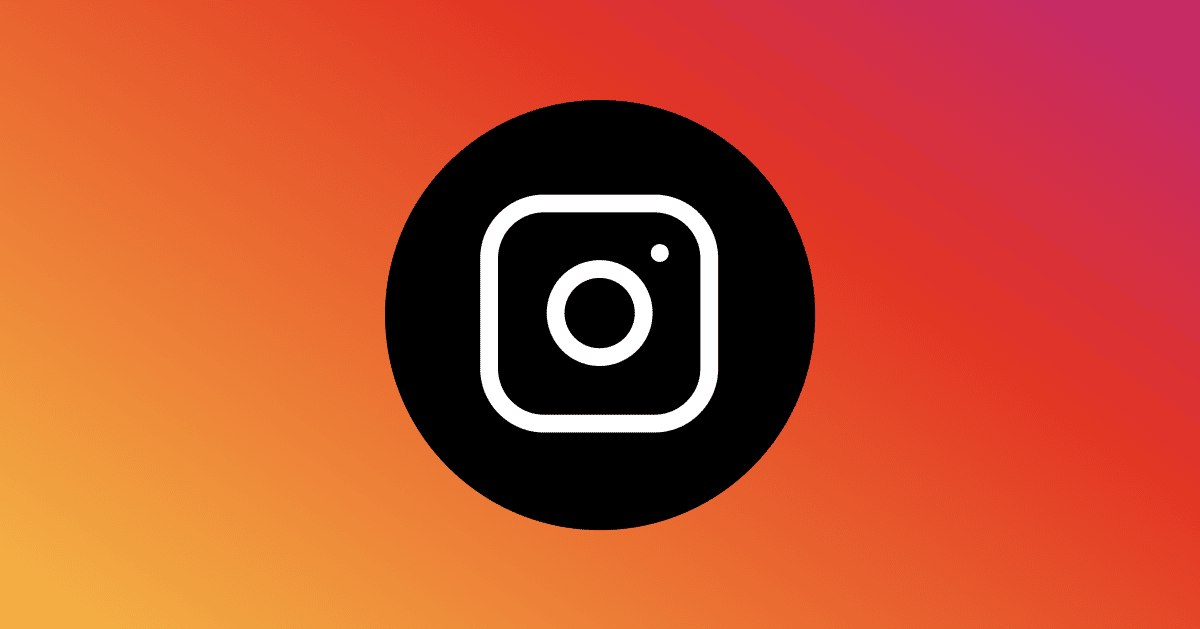Let’s give Instagram the “alien technique”.
What we mean is, if aliens were to invade earth tomorrow, how would you explain Instagram to them? 👽
Pretty tricky, right?
Well, according to Instagram, the social media platform is “a free photo and video sharing app available on iPhone and Android. People can upload photos or videos to our service and share them with their followers or with a select group of friends.”
If we stick with the basics, Instagram works like this:
- Share content, like videos or images, to your own Instagram account.
- Follow accounts that interest you.
- People can follow your account.
- Individuals can “like” and comment on your posts (and you can do the same to other people’s posts).
- Users have the option to set their account to public or private.
- Businesses use Instagram to sell products and services.
Now that’s an alien-friendly explanation.
Since we have Instagram’s fundamentals covered, let’s take a look at how the social media giant has become one of the most important platforms for business growth.
A quick Instagram history lesson
Since its launch, Instagram has become a household favorite among brands, celebrities, and thought leaders, as well as a fun and useful way for people to connect with friends and family.
In addition to images, the free social media platform includes short- and long-form videos, popular video snippets, and live streaming.
“Instagramming” is even recognized as a verb in the dictionary.
Founded by Kevin Systrom in 2009, it started as a photo-sharing app called Burbrn and attracted the interest of two investors.
Having secured seed funding, Kevin was able to hire Mike Krieger and the two got to work on what we now know as Instagram.
The Instagram app launched in 2010 and amassed 25,000 users in a single day.
In 2011, Instagram secured $7 million in Series A funding, and by March the following year, the app’s user base had grown to almost 27 million users. And in April 2012, Facebook acquired Instagram for about $1 billion and is still the current owner.
Head of Instagram Adam Mosseri oversees all functions of the business, including engineering, product, and operations.
In June 2021, Mosseri announced that the social media platform was “no longer just a square photo-sharing app” and instead would shift focus to become a “general entertainment app driven by algorithms and videos.”
Now with over 1 billion monthly active users, Instagram is one of the most important platforms for businesses.
In fact, 90% of Instagram users follow a business account, and 36.2% of business-to-business (B2B) decision-makers use Instagram to research new products or services.
So, what is the Instagram algorithm?
According to an announcement from Instagram, the social media app is governed by “a variety of algorithms, classifiers, and processes, each with its own purpose,” which curates a personalized experience for each user.
In fact, each feature of the app, including the feed, Explore, Reels, has its own algorithm tailored to how people use it. People gravitate towards Stories for updates from their closest friends, while Explore is used to find new content.
(If you’d like to watch Adam Mosseri explain the algorithm, check out this video on his Instagram account here.)
How Instagram ranks feed posts and Stories
Instagram says it uses information like what was posted, the person who made the post, and your preferences to determine what content users see in their feeds and Stories. The social media platform calls these factors “signals.” The app has thousands of them, but the most important signals are:
- Information about the post. This includes how many people have liked the post, as well as the content itself, when it was posted, the duration (if it’s a video), and if a location was tagged.
- Information about the person who posted the content. This includes how interesting the person might be to you, and how many times you’ve interacted with that person in the past week.
- Your activity. This covers what posts you might be interested in and how many posts you’ve liked.
- Your history of interacting with someone. This shows Instagram how interested you are in seeing posts from a particular person. This includes if you comment on each other’s posts.
Using this information, Instagram then makes a series of educated guesses. For example, on the feed, Instagram determines how likely you are to spend a few seconds on a post, comment on it, like it, save it, and tap on the profile.
If a user is more likely to take action on a particular post, and the more heavily Instagram weighs that action, the higher up you’ll see that post.
Depending on the actions a user takes, Instagram improves which posts it shows to a particular individual. It also avoids showing too many posts from a single person in a row.
How Instagram Reels are ranked
In August 2020, the company announced Reels, short-form video content that ranges from 15 seconds to a minute long.
Instagram sources Reels an individual might like based on user behavior, and then ranks them according to how interesting the algorithm thinks the content is to this person.
The social network mainly focuses on showing Reels that might entertain users employing the same signals it uses for Instagram feed and Stories.
For example, if you’ve indicated you like zodiac memes through your actions, you’ll be served Reels that showcase similar content.
Additionally, Instagram recommends creators and brands post Reels that:
- Are entertaining and fun (i.e., grabs attention, makes someone laugh, or has an unexpected twist).
- Are inspiring and/or experimental (i.e., initiating a trend that others can participate in).
- Use creative tools like text, filter, or camera effects.
- Use vertical video.
- Use music from the Instagram music library and/or original audio you create or find on Reels.
How Instagram Explore is ranked
The Explore page is designed for users to find new, interesting content. The grid is made up of images and videos that Instagram thinks a user may like based on those same or similar signals used for feed and Stories.
However, Instagram places more weight on information about the post — how quickly other people are commenting, liking, saving, and sharing the post. These signals matter much more in Explore than they do in feed or in Stories.
For more ways to outsmart the Instagram algorithm, read our full article here.
How hashtags affect the Instagram algorithm
Using the right hashtags on your posts can help your target audience discover you even if they don’t follow you.
According to Instagram, accurate and thoughtful hashtags are yet another signal that tells both users and the algorithm what’s in your post, and who might be interested in it.
But don’t just slap any old hashtag on your post. Instead, spend about 15 minutes researching your industry’s popular hashtags.
Use a range of hashtags on each Instagram post, from most popular to least popular, for a greater chance of being found by a new target demo. Mix up your hashtags each time for a good combination of industry-specific hashtags, as well as a few that describe what your post is about.
And, yes, it’s official. To be discovered by more accounts in the Search tab, hashtags must be in the caption, not in the first comment.
For a complete guide to finding relevant hashtags for your industry, check out our article here.
What is “shadowbanning”?
“Shadowbanning” is a broad term used to describe when posts are undiscoverable when using certain hashtags, or as a method of limiting the distribution of a post. Some people think their posts are shadowbanned if they don’t get as many likes or comments as previous posts. Others use the term if their content has been taken down.
In 2018, Instagram said that “shadowbanning is not a real thing,” and stated it doesn’t hide content with too many hashtags.
However, just a year later, the company announced that measures were in place to limit “inappropriate” content.
In 2021, Instagram acknowledged it hasn’t done the best job of explaining why certain content is removed, while other content remains on the platform, but the platform said it’s working on “better in-app notifications … and exploring ways to let people know when what they post goes against our Recommendations Guidelines.”
What are banned hashtags?
In line with Instagram’s desire to limit inappropriate content, it’s believed there are some hashtags that are “banned” on the platform.
Knowing this, it pays to do your research to find hashtags your audience interacts with. Use hashtags that help your ideal customer find your content and avoid irrelevant hashtags.
Now that you understand the value Instagram can bring to your business, take your Instagram marketing efforts one step further with Instagram DM Automation by ManyChat.
What is Instagram DM Automation by ManyChat?
Instagram automation is an easy and powerful tool to automate Instagram direct messages (DMs).
With Instagram automation, businesses can boost their existing Instagram marketing efforts by replacing the manual effort typically needed to drive sales, answer FAQs, qualify leads, and boost engagement.
Businesses can use Instagram Automation to deliver a lead magnet, quiz, or coupon code; gather details for a giveaway; help automate customer service FAQs; qualify potential leads; showcase products in eCommerce stores.
In short, Instagram Automation facilitates hyper-personalized conversations that give customers the power and freedom to fulfill their needs and engage with brands.
To view our starter pack checklist for Instagram Automation by ManyChat, go here.
Is Instagram Automation legal?
Yes, Instagram Automation is legal because it complies with the Instagram Platform Policy.
It’s backed by Facebook, and ManyChat is an approved Facebook Business Partner.
However, other types of Instagram bots (like follow bots and like/comment bots) violate Instagram’s terms and will result in your account being shut down because these particular bots produce fake Instagram followers, false likes, and sporadic bot activity.
What Instagram Automation features should businesses consider?
Here are our top four recommended features businesses should set up to get prospects into their DMs:
1. Conversation Starters
Users can start a conversation with your business by tapping on a list of frequently asked questions or discussion topics you’ve set up on your Instagram account.
2. Instagram Comment Automation
When an Instagram user leaves a specific keyword comment on your post, ManyChat’s Instagram Comment Automation tool will fire off a DM response instantly.
3. Keywords
When a prospect DMs your account with a particular keyword, you can send a message in response. For example, say you tell them to message you the keyword “sweater.” When the keyword is sent to your account, your Instagram automation is triggered and sends the customer a gallery of in-stock sweaters.
4. Story Mention Triggers
When a customer mentions your Instagram handle in their Story, you can automate a response.
Story Mention Triggers are great for creating engagement within your DMs, as well as gathering more information from your customers (like collecting feedback on a particular product). You can also see who mentions your business, potentially leading to a partnership for an influencer campaign.
With Instagram Automation, businesses won’t miss an important DM and helps drive sales, boost Instagram engagement, and generate qualified leads.
If you want to get started with Instagram Automation by ManyChat, watch our free Instagram automation video course.