Your Facebook business page is the holy grail of your Facebook marketing strategy.
Think of it as a digital storefront for your business, however, over 2 billion people can walk through your door at any time.
While it’s possible to get by with a “so-so” page, consider two-thirds of all Facebook users around the world say they visit the page of a small business at least once a week. If your Facebook page is not up to par, you’re probably losing out on new revenue for your business.
From your cover photo and design to content on your page, you won’t get far building an audience if you don’t have a strong Facebook Page.
So, whether you’re newer to social media or want to improve your existing fan page, try one or all these 10 Facebook Business page tips to boost your social media marketing efforts.
10 Facebook business page tips
- Make sure your Facebook Business Page is complete
- Maximize your call-to-action button
- Talk with your audience through comments
- Create original Facebook content
- Run Facebook Lead ads
- Build a Facebook Messenger bot
- Offer a deal
- Allow reviews on your page
- Collect your followers contact information
- Set up Live Chat
1. Make sure your Facebook Business Page is complete
When it comes to your business page, an incomplete profile can be a deal breaker (or in this case, a lead-breaker).
You only have a few seconds to keep someone’s attention. If you leave potential customers digging for information on your Facebook page, they’ll go digging somewhere else.
Information like your hours, a phone number, and business description are helpful when a Facebook user is trying to learn about your business. When you create an attractive cover photo and unique profile picture, you can also help grab someone’s attention and increase brand awareness.
Take Chewy.com, an online marketplace that sells pet supplies directly to a customers doorstep. The retailer trades the traditional cover photo for a video of someone walking a bunch of dogs. It’s fun, authentic and if you’re a dog lover, will most likely catch your gaze.
Categorize your business properly to help people find your page. It also helps them learn quickly about your products or services. Plus, an organic Facebook post from a complete Business Page — including cover photo and all— gets higher reach than posts from a page that doesn’t.
2. Maximize your call-to-action button
Make it easy for people to do an action on your Facebook Page. Choose a relevant call to action button (CTA) for your page based on what users should do next.
For example, Bark wants you to visit their Facebook Group for New Dog Parents:
Your CTA button provides a free, easy way for customers to ask questions, send a message, or make a purchase when they click it. The options include:
- Book Now: which lets people schedule appointments with you.
- Call Now: which lets people call you with one tap from the Facebook app.
- Send Message: which lets people send your business Page a Facebook Message.
- Shop Now: which gives people the option to see and buy products on your website or Page.
- See Offers: which lets people see and claim a Facebook offer on your Page.
3. Talk with your audience through comments
Social media is an ongoing communication channel with your audience, which means your job doesn’t end once a post goes live. If your followers begin leaving comments, reply to them in a timely manner.
You can also start a Messenger conversation with your audience after they leave a comment using the Facebook Comment Growth Tool.
To illustrate, say you get a question that surfaces often on your posts. As a business owner, you may not have time to respond to each one. So rather than keep your audience waiting for responses, you can send them into a Messenger conversation automatically after they leave the comment.
It’s a tactic that Emma Hammond, a Chat Marketing agency owner from the UK, uses to respond to multiple sales queries at once. If an interested prospect comments on a sales-related post, her Messenger bot will follow-up with the Facebook user for her.
4. Create original Facebook content
Although the most successful posts vary with each algorithm change, recent studies show original content is always valued.
Pages that create their own content become Content Originators. Content Originators stay ahead by using natural distribution networks, like shares and comments. When Facebook sees an increase in this, it pushes the content further.
Not sure where to start? Ever think about your video marketing strategy?
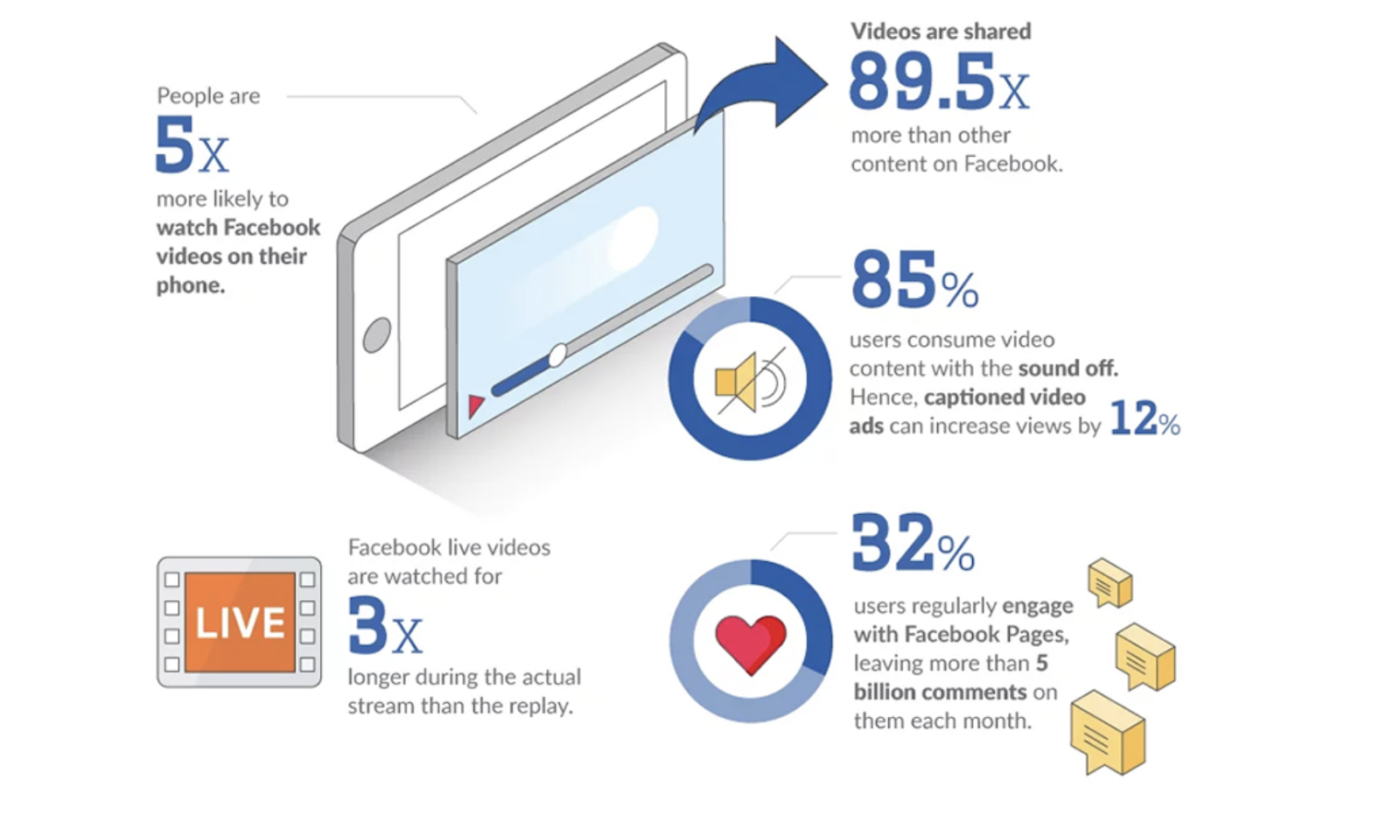
Move your content forward by including video in your posts. It’s more likely to encourage interaction, and videos with subtitles tend to perform better since 85% of videos are watched on mute.
5. Use Facebook Lead Ads
Facebook Lead Ads help you collect lead information easily from mobile ads. The entire lead generation process happens right in Facebook and can be set up in Ads Manager.
This type of Facebook ad is an effective way to improve your page because all forms are mobile-friendly. Since 96% of users access Facebook from a mobile device, you want to make it as easy as possible for them to interact with your business
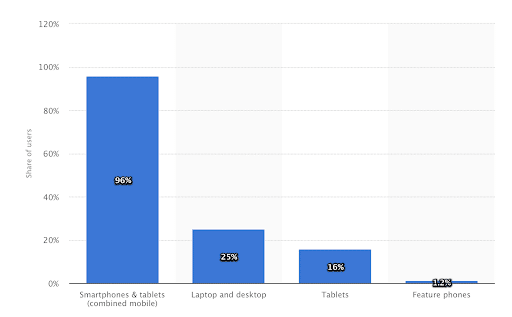
Because it’s easy to reach your target audience, you can connect with local or niche groups at an affordable price with fast results.
6. Add a Facebook Messenger bot
What better way to talk with your social media followers in real-time than with a Facebook Messenger bot? A Messenger bot is key to any Facebook strategy because it can help you:
- Collect followers contact information
- Advance leads through a sales funnel
- Field common questions your audience may have
- Sell products faster
These AI-powered softwares do the heavy lifting so you can scale and grow your business.
Once a Messenger bot is set up, it can run on it’s own and saves money. In fact, some businesses see a 400% return on investment with their Facebook Messenger bot.
The best part? It only takes minutes to get your Facebook Messenger bot set up.
Want to get started with Messenger bots? Get a free ManyChat account today.
7. Offer a deal
If you want to boost Facebook engagement, there’s nothing more appealing than an exclusive offer to kick off your relationship with a new audience.
Considering more than one-third of Facebook users will follow a page to receive an offer, it’s important to grow your social presence, which in turn can bring in more leads.
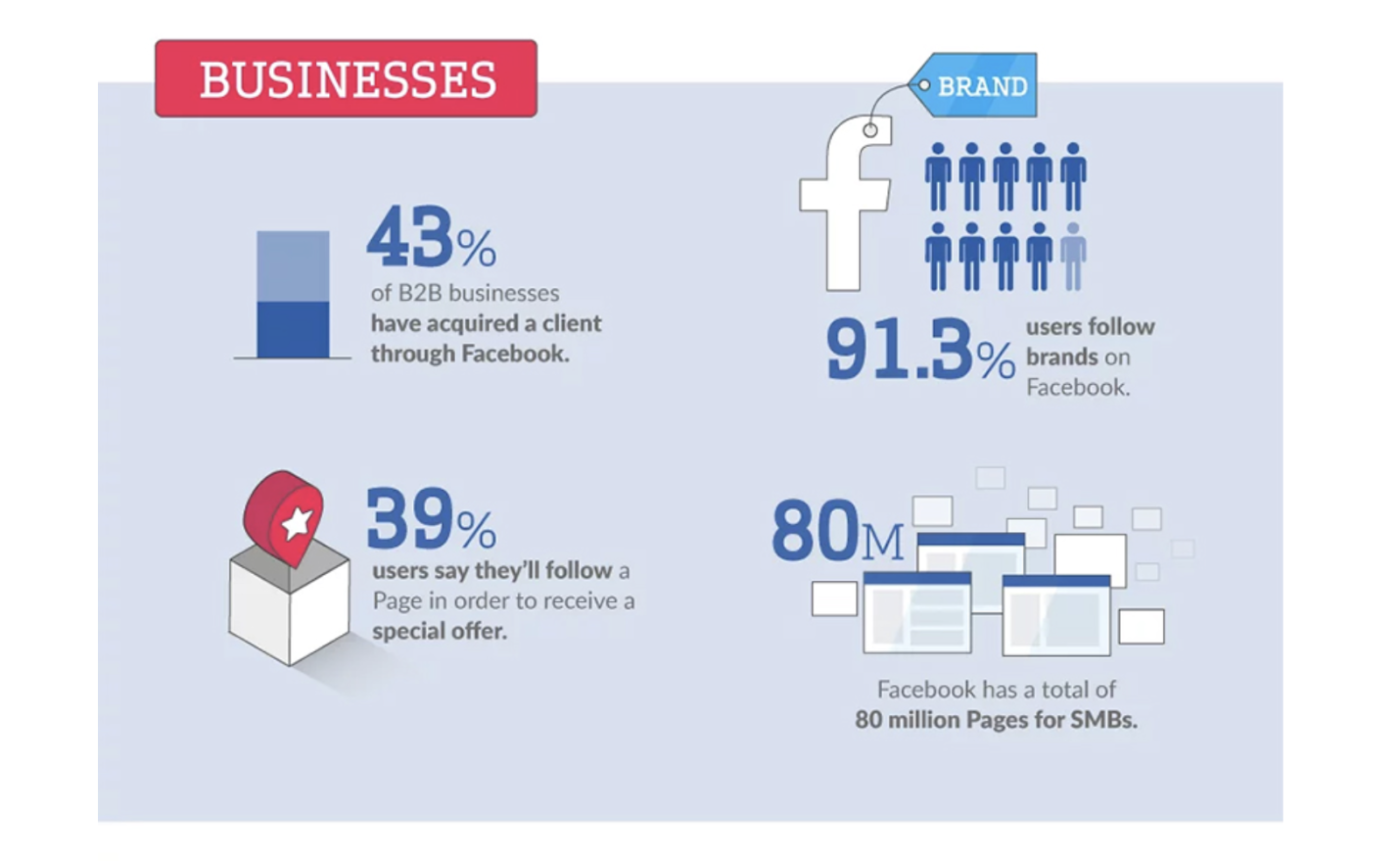
Whether it’s a Facebook contest, a message, or an organic post, customers are more likely to engage with content that offers a personalized deal.
You can even set up special offers right on Facebook:
Or, you can use a Facebook Messenger bot to get more followers in exchange for a deal. Make deals irresistible like Legion Beats did to get people excited to join your list.
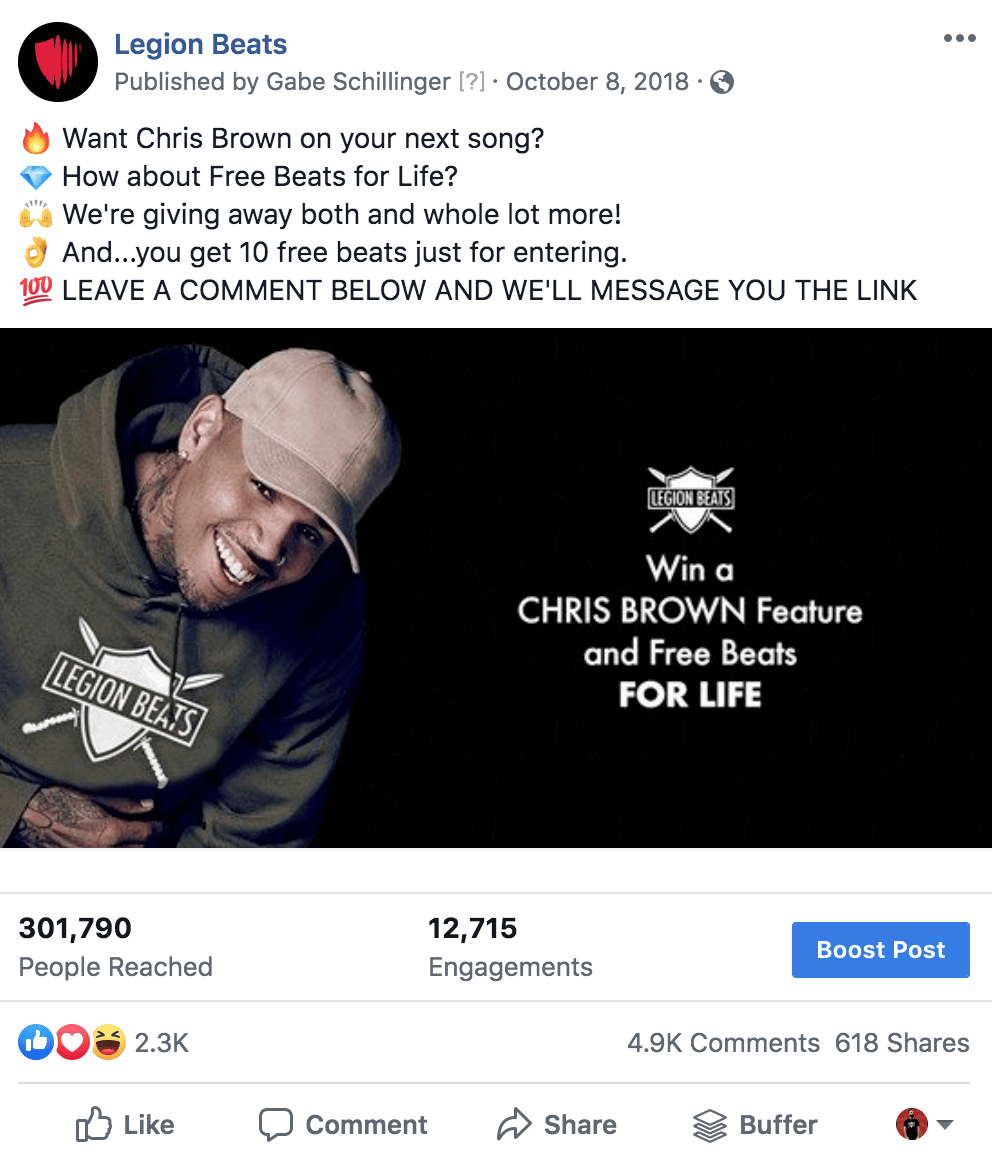
8. Allow reviews on your page
By opening up your Facebook Page to showcase customer reviews, you ensure transparency into your business.
Roughly 91% of people read reviews before making a decision. This makes enabling reviews on your page one of the most important things you can do to optimize your Facebook Page.
First, you need to set your Facebook page up to allow reviews:
- Click Settings
- On the left column menu, click Templates and Tabs
- Scroll down to Reviews and click Settings
- Toggle ON
After you allow reviews on your Facebook Page, you can learn how to get customer feedback with your Messenger bot. Customers can leave feedback in Facebook Messenger after interacting with your brand.
The best part about this Facebook marketing strategy is that you can handle negative feedback right away. If someone leaves a bad review, you can notify an administrator and they can either respond in Live Chat or via email or text, and address the problem.
9. Collect your followers contact information
While you’re building an audience on your Facebook page, don’t forget about other marketing channels you can connect with new followers. When using a Chat Marketing tool like ManyChat, it’s easy to connect with people through email, SMS, and Messenger. Once you have that contact information, you can send exclusive content including deals, promos, and even announce when you release a new blog post or video.
Note: This information is provided for educational purposes only and should not be relied upon as legal advice. Please always consult your own attorney before engaging in text marketing.
10. Set up Live Chat
Good CTA’s and a Messenger bot are important to improve your Facebook Page, but being able to talk to page visitors in real-time can help you convert them faster. Whether it’s your sales, customer support, or marketing team, you should use Live Chat to boost your Facebook lead generation.
Using a Chat Marketing platform like ManyChat, you can jump into a conversation, answer questions and concerns fast, plus, you can capture people’s information like phone numbers or an email for future marketing efforts.
You can even chat with people from ManyChat’s mobile app.
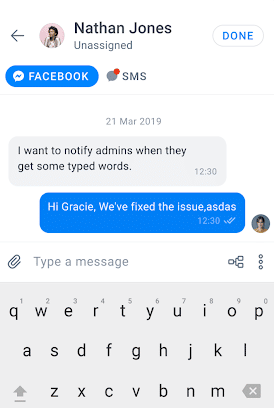
As a rule of thumb, you don’t always want to sell to your audience in Live Chat. If you can guide prospects toward a solution, you’ll build enough affinity to not even ask for the final conversion, whether it’s a sale or sign up. For specific questions that may require some expert insight, such as a specific feature or benefits, you can always rope in other team members in the chat.
Boosting your Facebook marketing efforts
Take these quick tips to optimize your Facebook Page for lead generation. Most are free and can be easily integrated with Facebook— if they aren’t already. And once you set them up, you’ll be on your way to an effective marketing strategy for your business.












