Creators know that sinking feeling too well: posting content you spent hours creating and editing, only to get a lackluster response. It’s easy to spiral around the “what ifs” and “whys.” Was the audio you used on that Reel too “overdone?” Did you post at the wrong time? Miss on the caption?
It’s even more frustrating when you depend on content performance as part of your income stream for your personal brand, as part of your work for a brand in-house, or through a brand partnership.
The favor of the algorithm gods can feel very fickle — but there are ways to divine what’s working and what’s not to improve your overall strategy. Here’s how to tap into Instagram Insights to keep your content fresh, your audience engaged, and make your time worth it.
How Instagram Insights Improve Your Social Strategy
Content cannot succeed on vibes alone. Successful social content strategies are built on data-driven analyses that tell you not just what catches your audience’s attention, but what keeps it.
Catching audience attention is a vital first step, where you can tap into things like Instagram Stories analytics; after all, “62% of people surveyed by Facebook say they’re more interested in a brand or product after seeing it in Stories.” Once you’ve caught it, the specific insights you’ll want to pay attention to vary based on your goals.
Metrics like views, reach, and impressions give you an idea of how large your overall audience is, or how many eyeballs you’re catching. This is great for growing brand awareness, especially if your views are routinely higher than your follower number — that means you’re reaching a larger potential audience you can work to convert to followers.
Tracking which content is getting attention outside of your dedicated audience helps craft your ongoing content strategy. How many of those new viewers are turning into followers? Understanding that shift is crucial to keeping those new audience members’ attention and ideally converting them to highly engaged fans.
Engagement metrics tell you what’s resonating with your audience enough that they’re driven to interact directly with your content or spread it to their networks through actions like comments or shares. These deeper insights should inform your content strategy while leaving room for experimentation.
After all, you need a spontaneous vibe check every once in a while to keep things from getting stale, as long as you keep it on-brand.
Understanding Instagram Insights: Going Beyond the Basics
We’ve covered in-depth how to see post insights on Instagram, but a few things have changed since then (RIP, IGTV).
Creator Accounts
You still need a professional or creator account to access Insights, which is found under Settings and Activity. Here’s what it looks like for a creator account:
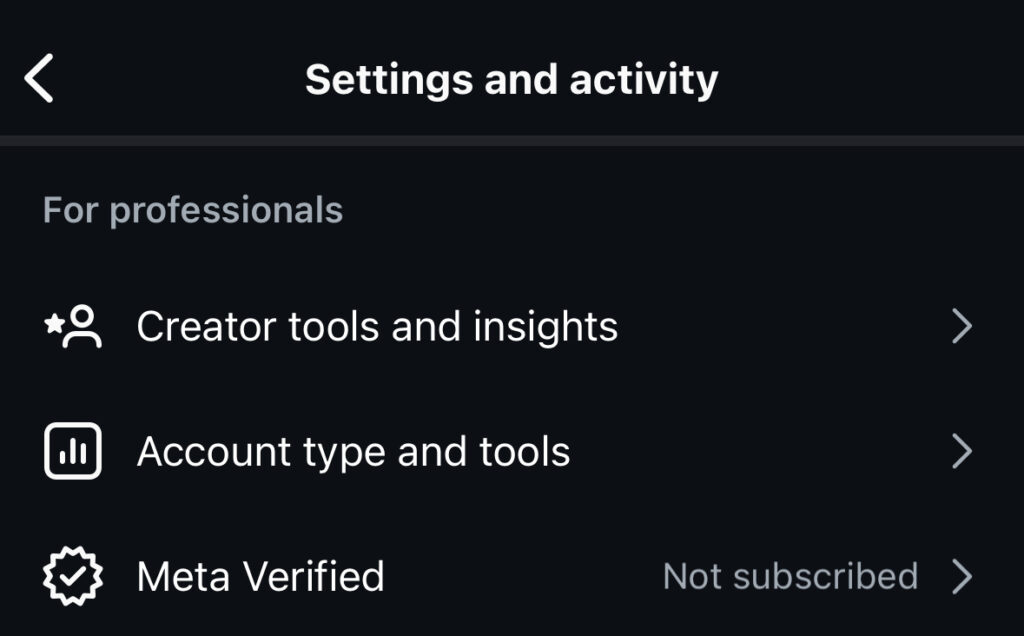
That will outline Insights for your account during the period you select, covering changes in followers and content performance. Content performance can be sorted in a few different ways and by a few different metrics.
Periods:
- Last 7 days
- Last 30 days
- Last 3 months
- Last 6 months
- Last year
- Last 2 years
It can be sorted by:
- Newest
- Highest
- Lowest
And by the metrics of:
- Accounts engaged
- Accounts reached
- Shares
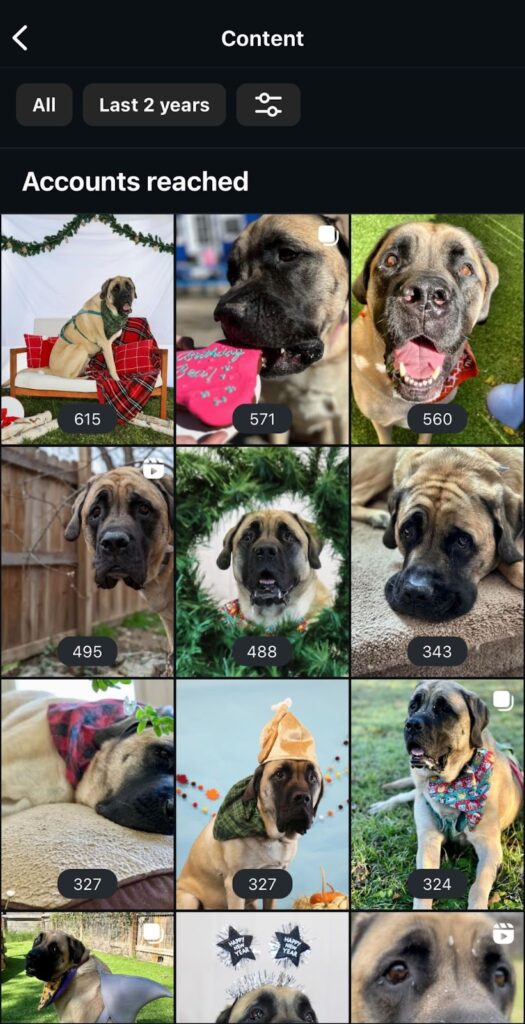
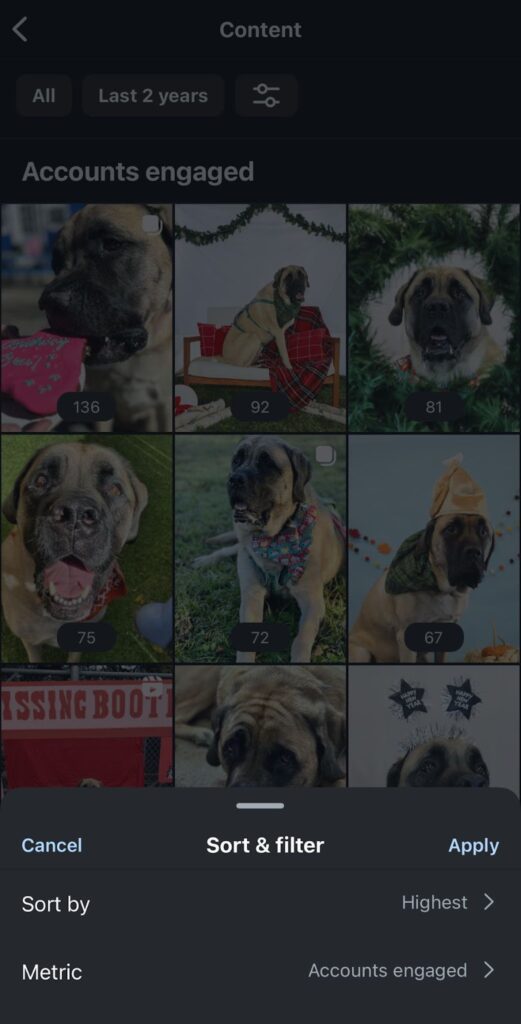
Creator accounts give you pretty simple, but still actionable, metrics. It’s enough to understand how your content is performing and what direction you should take with your strategy — based on what’s succeeding, what should you try next?
Creators should concentrate on the content with the highest engagement and the most shares. These metrics mean your audience is not only interested in what you’re posting, but interested enough to take action around it: commenting, reposting to their Story, or sharing it with their network directly via DM or other messaging.
Professional Accounts
More metrics are available with a professional account. You’ll still find Insights under Settings and Activity, now including an Overview section that gives some quick takeaways and the ability to drill down deeper into accounts reached, accounts engaged, and total followers.
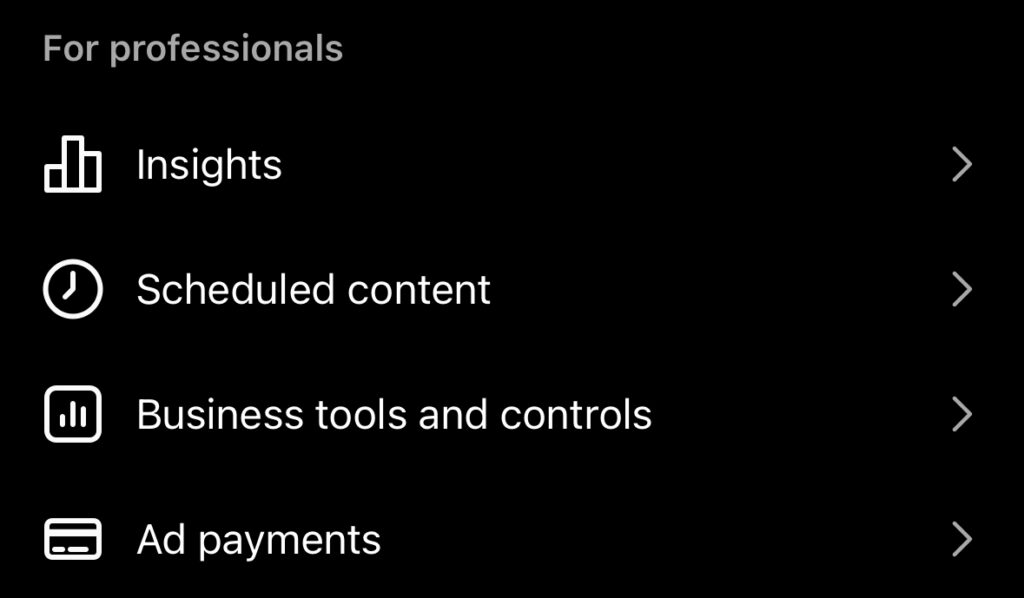
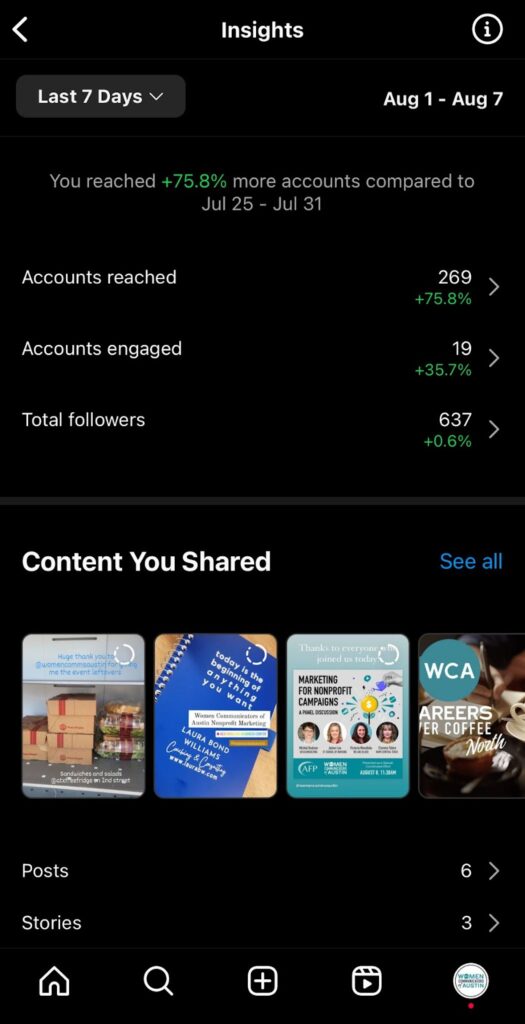
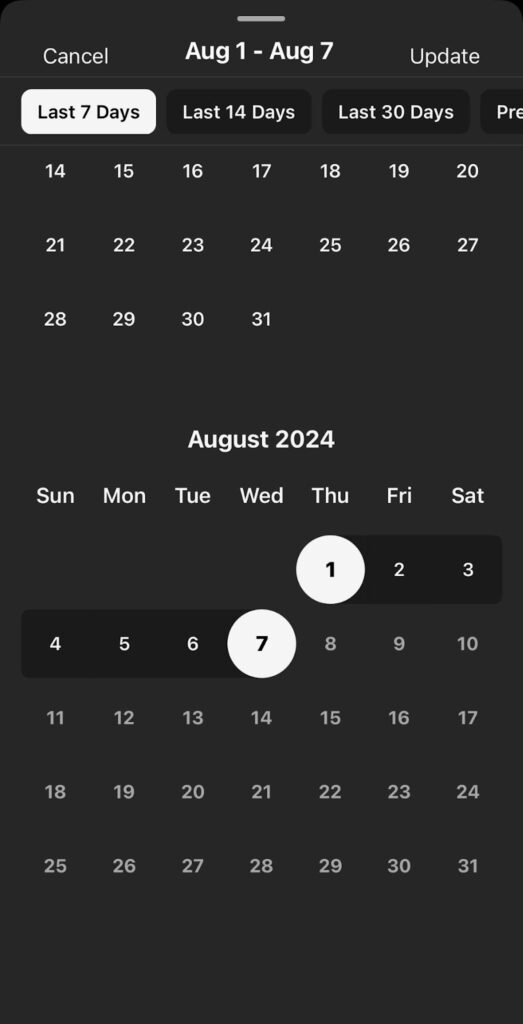
Reach
Reach is a good starting point for understanding the size of your actual audience vs. your potential audience.
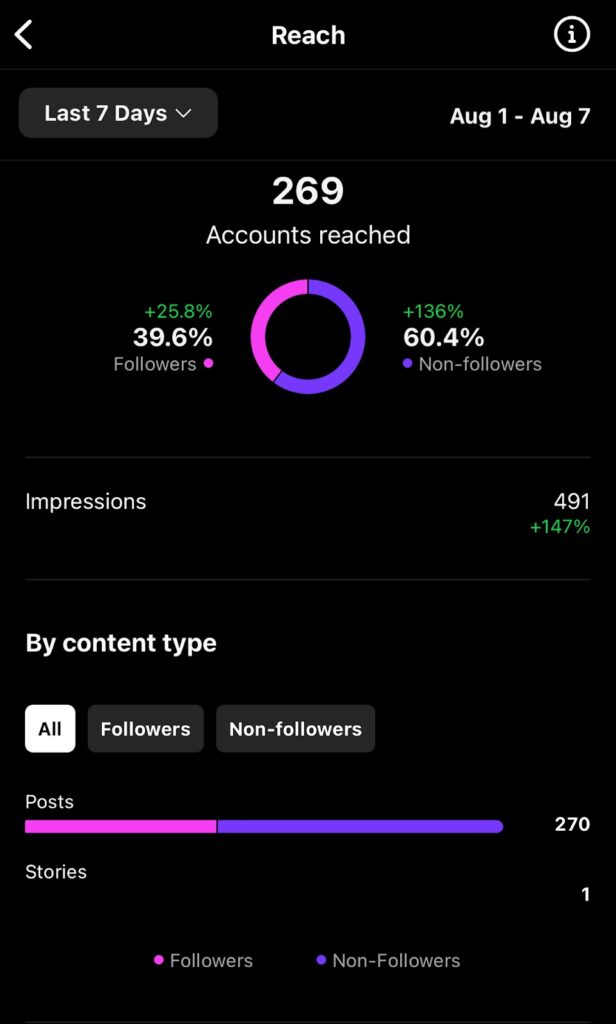
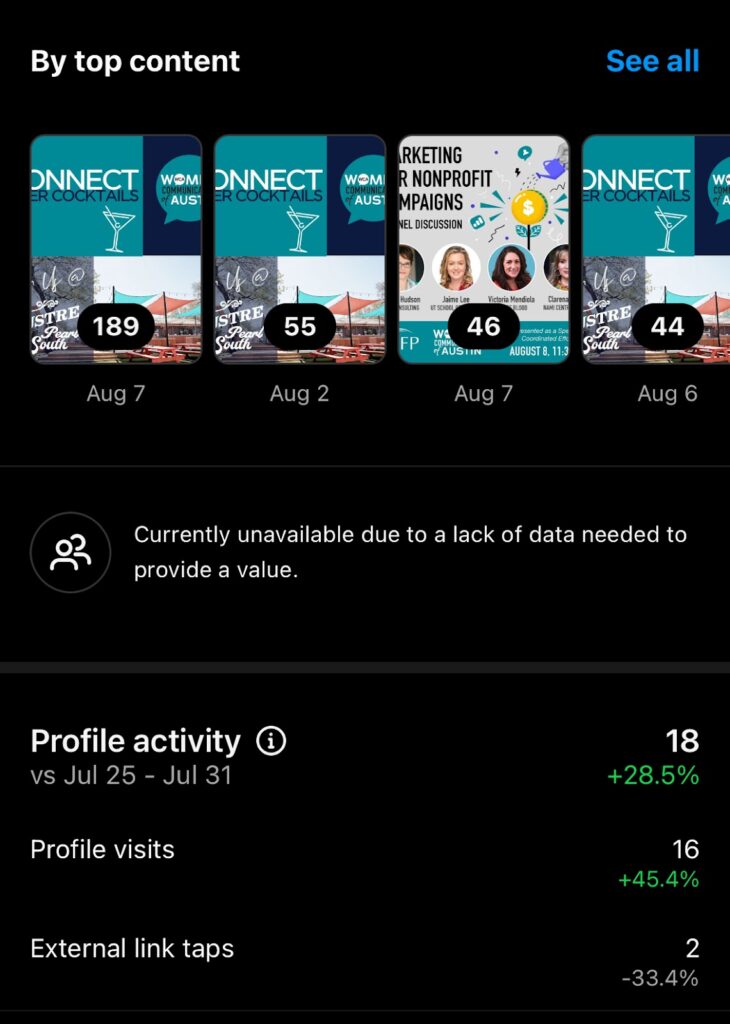
The data around reach goes deeper with a professional account, allowing you to dig into who you’re reaching outside of your followers. That gives you a good indication of what kind of content to create if your goal is to grow your audience and spread brand awareness. Not every non-follower you reach will convert to a follower, but the more familiar they are with your brand, the more likely they’ll remember you.
That’s important if it’s a moment they’re evaluating brands for a purchase decision. It matters more to your bottom line if they convert to a customer rather than a follower if monetization is one of your biggest goals!
Engagement
Engagement metrics tell you what’s resonating with your audience while they’re scrolling up to the point they stop and take an action: a like, a comment, a share.
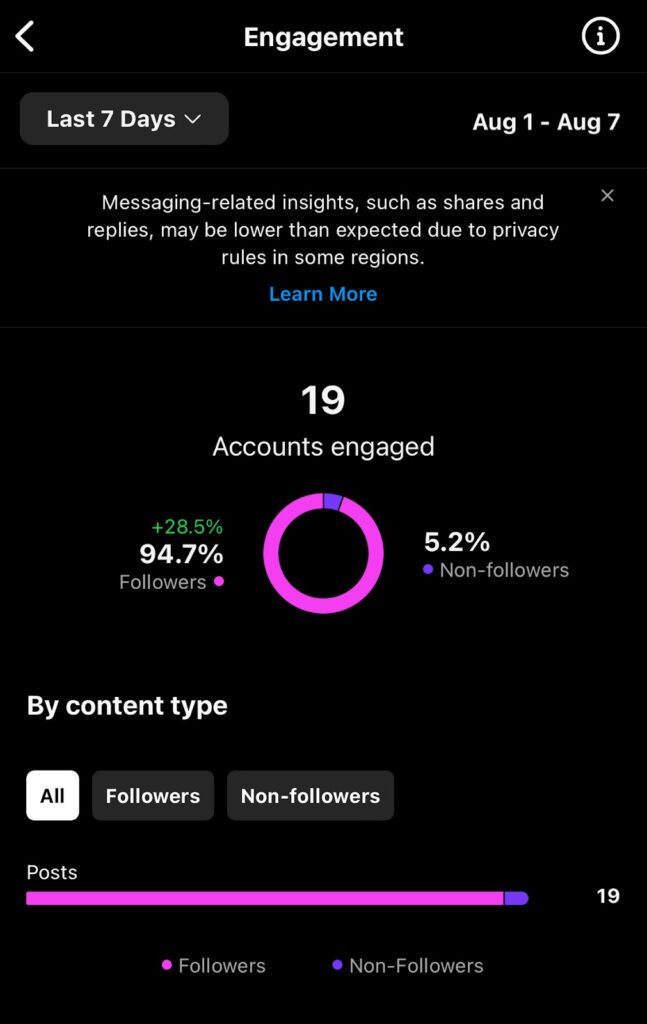
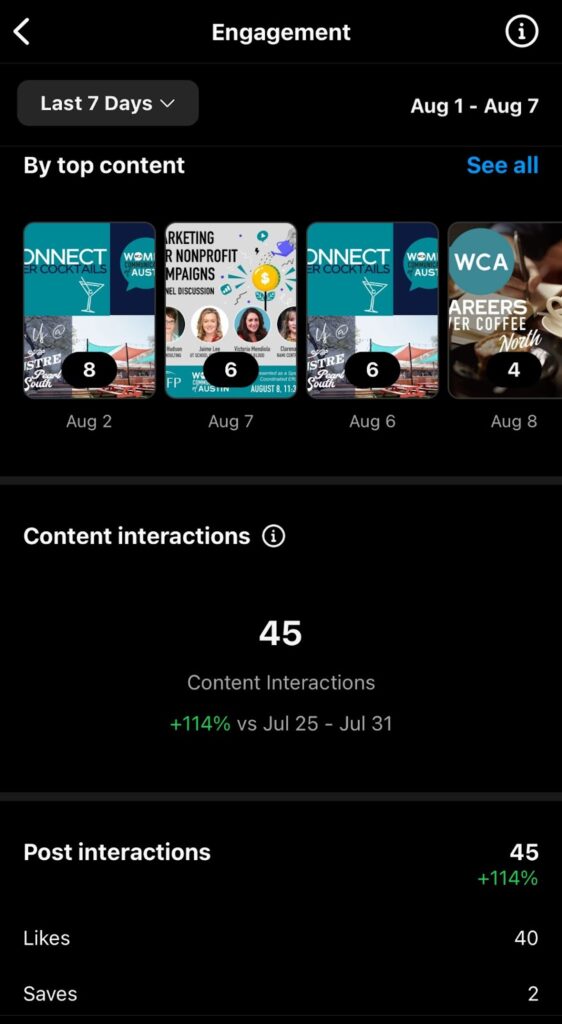
Professional engagement metrics let you break down each type of engagement: higher-value actions like saving posts vs. lower-value actions like… likes.
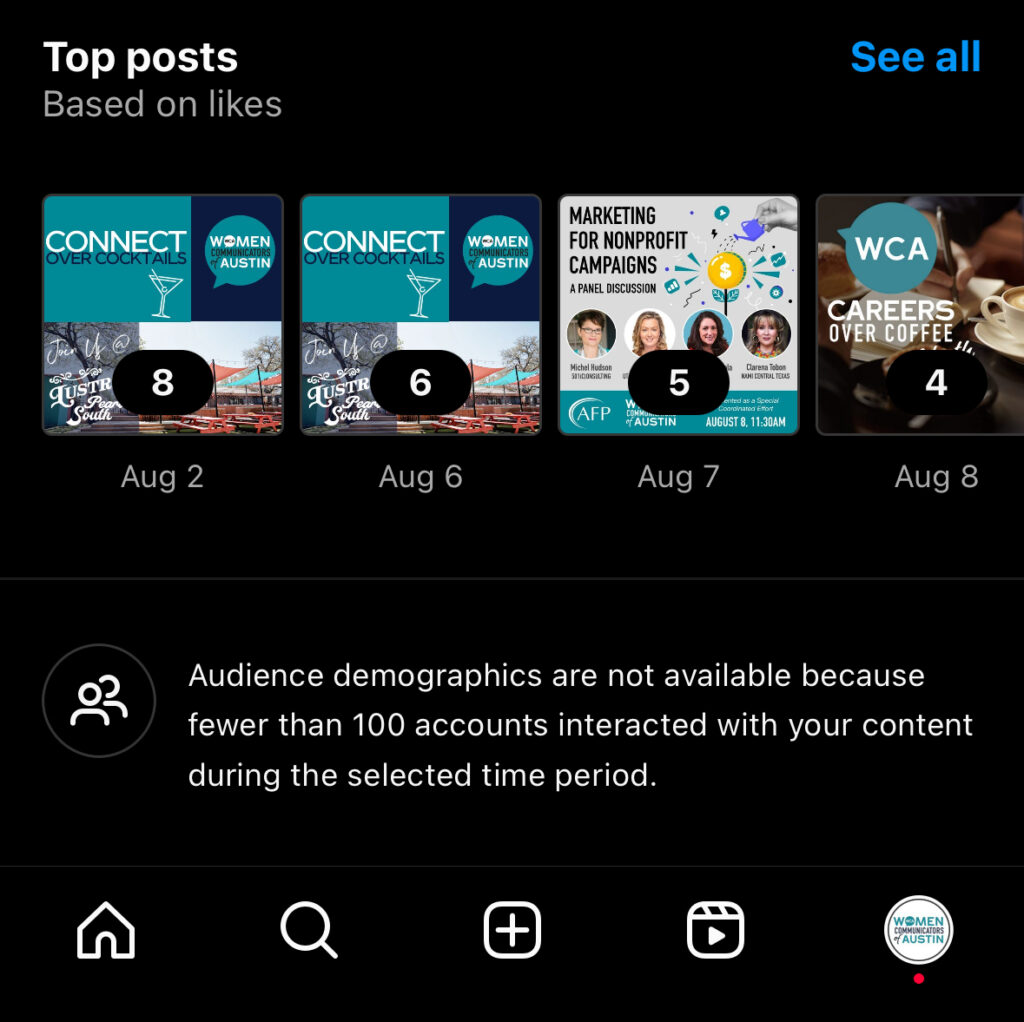
Likes are lower value because they don’t require as much effort as commenting or sharing, but they’re still a good thing to track as a kind of “canary in the coal mine.” If your likes are steadily dropping over time, it’s a good indication that something’s off with your content, and you need to do some work to figure out what that is and change tactics.
Followers
Having a large number of followers is the social media dream. That big number makes an account seem important at first glance — but the real value lies in how engaged that audience is. A smaller number of highly engaged followers is more impactful than a huge number that never pays attention to the content you’re posting.
That said, big spikes in follower numbers in either direction are an important indicator of overall account health. Did you gain a bunch of followers overnight? You need to find out why! If something you posted went “viral,” ensure you follow up on all of the engagement (liking and responding to comments) and make room in your strategy for related content that captures that momentum while staying true to your brand.
If you experience a big drop in followers, don’t panic; sometimes that’s because of a bot cleanout and it’s not an indication of your content quality or some other element of your posting strategy.
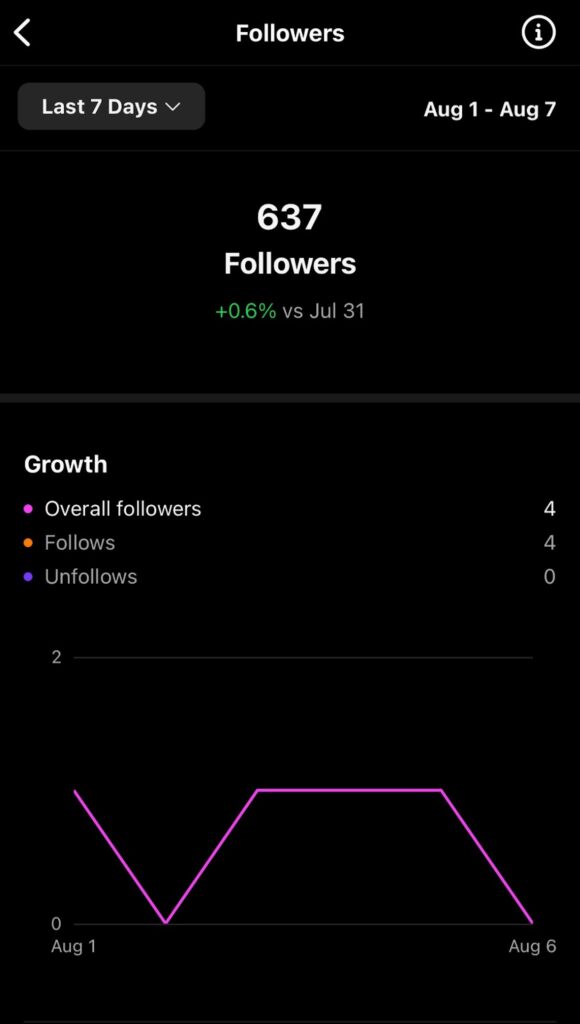
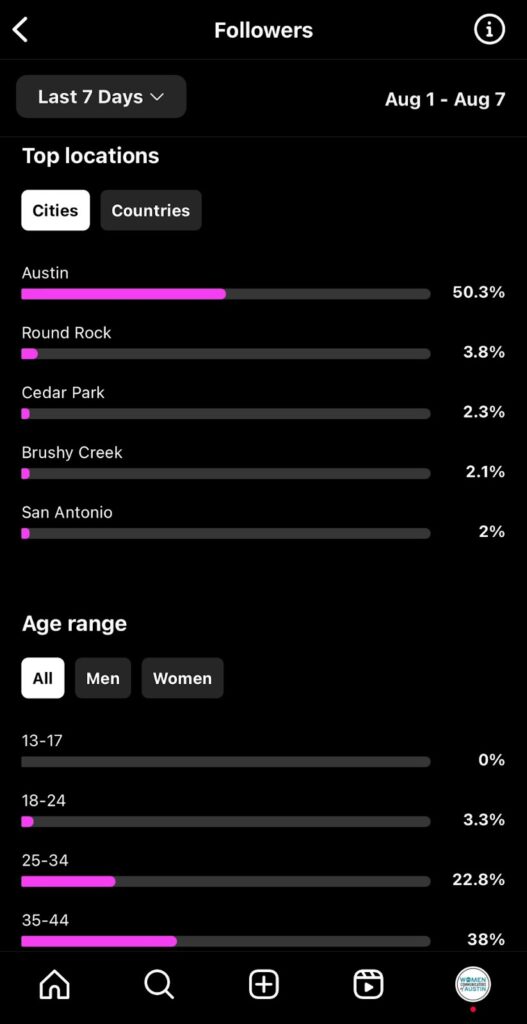
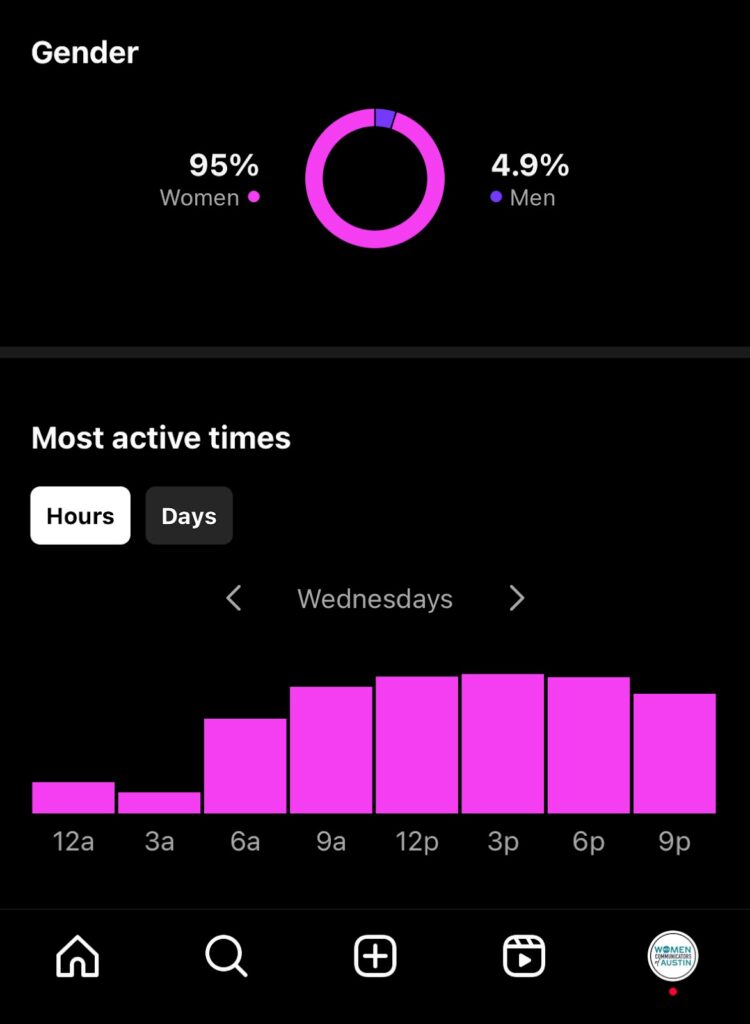
Professional follower insights lay out important information you’d otherwise have to get by manually spending time exploring follower profiles. That’s both inefficient and can start to feel weird.
Fortunately, professional follower insights include demographic information around:
- Location (filter by cities or countries)
- Age range (filter by all, men, or women)
- Most active times (filter by hours or days)
All of this information helps refine your content strategy (without manually building a stalker-ish spreadsheet of your followers). If you know half of your followers are in the U.S. Central Standard Time zone and the other half are in London, that helps you decide when to post. You can experiment with one post at a time that works for both places or posting slightly different content to hit each place when they’re most likely to engage with the app.
Knowing the age and gender of your followers can also help guide which pop culture moments you might riff on in your content, if any. Keeping an eye on which hours and days your followers are active lets you know not only when you should post, but also when you should spend time interacting with your audience. Respond to their activity on your content to keep them engaged over time and put your content further up their feed in the future, organically.
You also want to engage with the content of key followers, other creators, brands you work with and admire, and more, to stay on their radar.
Individual Content Insights: Reels and Other Posts
In 2022, Instagram moved all video posts to Reels, which have separate analytics you can navigate by clicking “View Insights” on any Reel you’ve posted.
The overview will show:
- Total plays: Pay attention to this relative to how many plays your other Reels have gotten, rather than comparing it to accounts bigger than yours.
- Likes: A good general indication of how a certain Reel performed, but don’t get too hung up on the number.
- Comments: Pay attention to who comments the most on your content and be sure to engage with their content just as often, especially if they’re a fellow creative, or a brand you’d like to work with or keep a good relationship with!
- Shares: How many accounts shared your work with their networks?
- Saves: More saves are a good indication that your content resonated with your audience; they intend to come back to it again later, for themselves or to show someone else.
Reach breaks down how many accounts your Reel found, including followers and non-followers. It also shows the breakdown of Plays (initial plays and replays), total watch time, and average watch time. Paying attention to average watch time vs. the length of each Reel you post can help you decide how long your Reels should be to capture maximum engagement with your specific audience.
Instagram Insights will also let you know how many followers you gained from a specific Reel — a huge boon in understanding what content is helping to grow your audience! If you share your Reels on Facebook, it will share the plays and reactions you got there, too.
Individual post insights are also available by clicking on any post’s “View Insights” button, although posts from before October 31, 2023 won’t have full insights available. More recent posts will have an overview followed by a breakdown of reach (including impressions or the number of times your post was on a screen), engagement (including various post interactions), and profile activity (who visited your profile and/or followed you because of a specific post).
Identifying which specific posts of any type drove more people to follow your account tells you what kind of content you should be creating more of.
Beyond Native Analytics
Of course, these are all the native analytics available through Instagram’s mobile app. Here’s how to see post insights on Instagram on other apps (free or paid), depending on your budget, your goals, and if you want access to all of your social media analytics in one place.
One note: What these apps can pull in depends on what they can access via Meta’s Instagram API, and they’re largely repackaging what’s available in the native analytics you see in-app. Third-party apps are best for those with a little more marketing budget who want a single source of truth for scheduling, metrics, and reporting across platforms they can access via desktop.
Taking Your Strategy to the Next Level
Now that we’ve covered the basics of what information is accessible via Instagram Insights and a little bit about what they can tell you, let’s go deeper — including how you can use that information to shape your strategy and create more impactful content.
Engagement is Gold
We already touched on why engagement metrics are the most important: they indicate that your audience is intentionally interacting with your content, rather than passively consuming it.
Using Stories as an example, analytics like views are a great starting point for understanding how much of your audience is watching a specific type of content. If you have 5,000 followers but only 31 views on your latest Story, you want to figure out why. If you haven’t been updating as much lately, likely your followers aren’t being served your content.
Consistent updates are one way to keep your audience engaged over time; they will learn when to expect your content and the more they interact with it, the more likely it will be to show up on their feed organically.
We’ve written more about how to see post insights on Instagram videos, including Stories, plus strategies for getting more views. Once you have those views it’s important to drive further engagement with your audience — to do that, you need to understand them. That means knowing who they are, where they like to spend their time (in this case, you already know it’s on Instagram, but do they prefer posts or Stories?), and how they like to interact with your content.
For creators, it’s important to understand how their audience likes to interact with any branded content they might do. Followers might prefer a funny, on-brand Reel to a series of photo posts put out over time. Learning audience preferences is a mixture of working from the demographic information available, past content performance, and experimenting with new approaches as you go.
Understanding Your Audience Is the Most Important of All
Doing a little work to understand your audience has a big payoff. Basic follower demographics can give you a starting point for understanding who your audience is and what they might be interested in, while advanced audience research can help you tweak that into something more tailored and impactful.
Start by asking your audience directly what they want to see more of using the features Instagram has built to drive engagement. Poll your followers to see what they want more of from you with Questions or Polls in Stories, or ask them directly in a Reel or other post to leave their feedback in the comments or via DM. (If you have a large audience and don’t have time to do this manually, you can automate the process using a tool like Instagram Automation by Manychat.)
You can also learn a lot about your audience by:
- Running a competitive analysis: Either manually by spending time looking at your competitors’ accounts and compiling key takeaways, or by using a tool built for this purpose.
- Conducting social listening: See what people are saying across social media about your brand, or on brands you admire to see how you can reach their audience and interest them in a collaboration or partnership deal.
- Researching trends: Spend some time on the Explore page, check out trending audio, or see where certain hashtags lead you and what they can tell you about the people and brands using them.
- Testing Instagram ad audiences: If you have a little bit of money to spend on ads, you can do some testing to see exactly how different ideas perform and dig into audience responses.
We’ve broken down several of these strategies in more detail in a previous post on how to see post insights on Instagram for audience research purposes.
Final Thoughts
Building a data-backed strategy doesn’t mean your content becomes formulaic and robotic. It gives you the information you need to see what’s resonating, so you can brainstorm more creative ideas that your audience wants to see — and tells you the best ways to package it and when to post for maximum impact.
This approach also sets you up for success in working with brands, if you’re a creator who wants to go that route. Brands love to collaborate with creators who can bring data to the table and show how successful their work is.
It starts with understanding insights and, ultimately, your audience.














