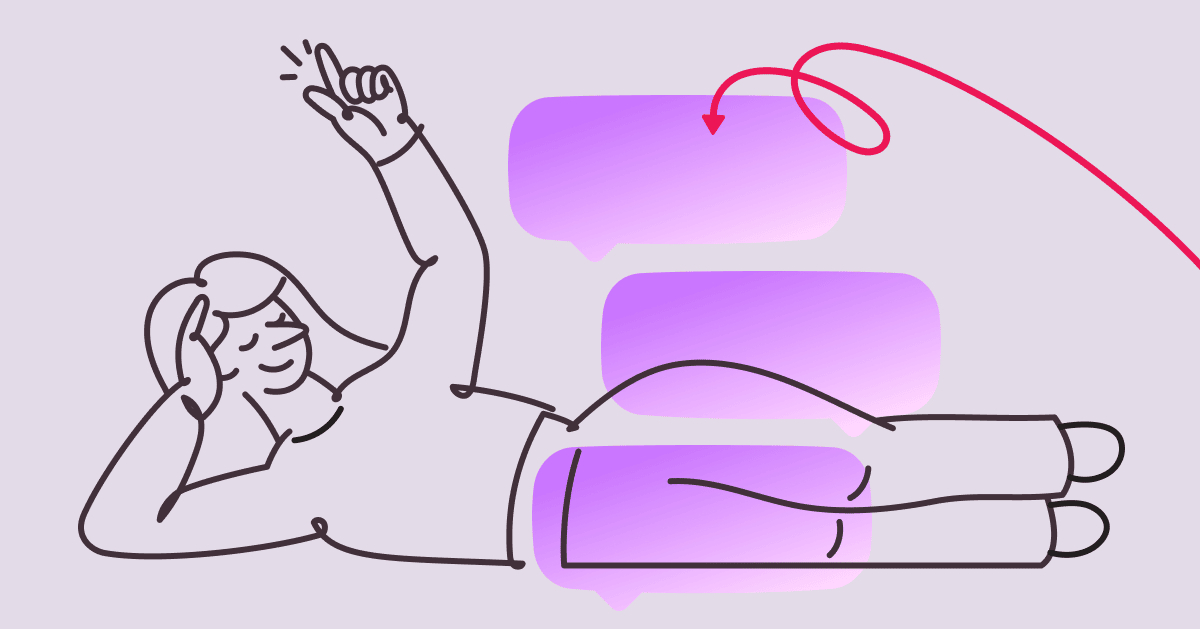Direct messages are essential for marketing for both established businesses and emerging brands. They can create a loyal customer base, streamline customer service and generate leads that result in increased sales. It’ s even more effective to pair DM automation with Instagram’s most valuable new tools: Instagram Live. Live streaming on Instagram is one of the most effective ways to promote your product and brand. Once you are Live, you’ll be promoted above IG Stories in a user’s feed. And encouraging DMs during an Instagram Live broadcast allows a follower to stand out from the audience and communicate with you one on one. Here are some best practices for using DM automation with Instagram Live to improve customer engagement.
Use DM automation before your broadcast
Instagram Live is immensely popular—the majority of Instagram viewers would rather watch a video than read a blog post. But it’s important to beat out your competition by promoting your broadcast in advance. DM automation can help with this by informing anyone who comments on or mentions your Instagram Story about the upcoming video. Your Instagram automation can encourage them to set up a reminder for the broadcast or to set up a countdown to get a notification when you air.
Tailor your direct messages to the purpose of your broadcast.
Before you set up your broadcast, and even before you promote it, the purpose and goal of your video should be clear to your audience. Does your video provide your viewers a behind-the-scenes look of your business, or suggest new hacks for users of your product? Are you promoting a new product or service or a reaction to industry news? Even if your viewers come in with other concerns, your automated messages can keep them focused. And the more specific the purpose, the easier it will be to communicate to your audience. And whether it’s a question and answer session with fans or explaining the rules to a contest or giveaway, create Instagram messages that convey a sense of urgency. The audience should feel that if they don’t attend, they’ll miss out.
Use DM automation in conjunction with the questions sticker
You might be focused on broadcasting, but make sure you engage with your audience almost immediately. While Instagram users like watching videos, they like interaction with Instagram Live users even more. When a viewer submits a question to a broadcast, you can share it with your audience by tapping the question mark -speech bubble icon at the bottom of the screen. Using a question sticker can helplp. It can help you source common questions from your viewers that you can answer immediately. And you can set up Instagram DM automation to reach out to anyone who posts a question to continue your interaction.
Send conversation starters before and during your broadcast.
Customers are rarely aware of the next steps you want them to take—or even the questions you plan to answer. As Instagram users and new followers start watching your broadcast, you can use DM automation to suggest conversation starters to your audience that can help propel them in the right direction. Viewers can simply open your automated DM and select a choice that allows them to interact with you. And the Instagram Live comments trigger means you can send an automated DM to anyone who comments on your broadcast. Once they start engaging with your direct message, customers can enter an automated flow without leaving your Instagram Live broadcast.
Use DM automation to acquire information about potential customers.
Perhaps the most useful goal of interacting on social media is acquiring information about potential customers. And Instagram DM automation can help with that. You can encourage your Instagram Live viewers to provide you with their names, emails, and phone numbers in exchange for discounts, special offers or selectively available products.
Remember that keywords can lead to calls to action.
Keywords are incredibly helpful for leading followers into your automated message flow and encouraging interactions with your brand. They are also particularly useful when linked with a specific call to action (CTA). While each Instagram broadcast should stand on its own, keywords can direct viewers to other broadcasts or to your website. Linking keywords to a call to action, such as registration to a future event, booking introductory appointments or exchanging contact information for discounts can provide opportunities for future interaction and conversion. It’s a fact that 67% of audiences who watched an Instagram Live video will go to similar events in the future.
Use Automated DMs after the broadcast
You can use Instagram DM automation to connect with your audience during your broadcast and to encourage engagement with your video. You can also send automated direct messages to get feedback on your broadcast or your product. A survey is the most common method, but you can also use a quiz format and offer rewards or discounts for completion. An after-broadcast DM allows you to continue your interaction with potential customers, even after they’ve stopped watching your broadcast. Pay special attention to those viewers who asked questions, commented or reached out to you in any way. It’s important to keep these kinds of conversations going as long as possible. Therefore, it might be useful to set up your after-video DM automation to lead to live chat customer service.
Don’t let DM automation become mechanical
Instagram Live is all about increasing the human aspect of online interaction. Therefore, it’s important that your automated Instagram DMs focus on a genuine connection with your audience. Make sure you update your responses and change your flow for each broadcast, without sacrificing your brand’s message. Creating real customer engagement means that you have to keep your DM automation fresh and human.
It’s often been difficult for businesses to track comments and followers and convert them into customers. But by combining automated Instagram DMs with Instagram Live, you encourage user conversations with your brand even before they interact with you.
Find out how ManyChat can automate your DM’s to improve your Instagram Live video