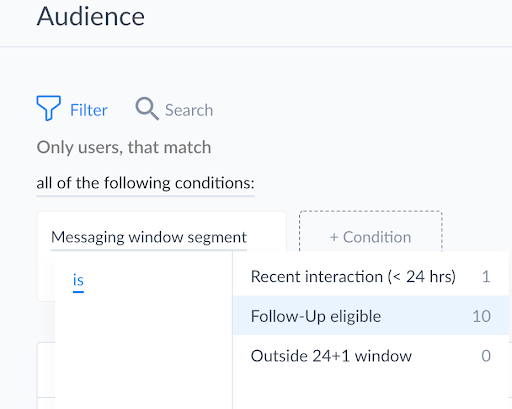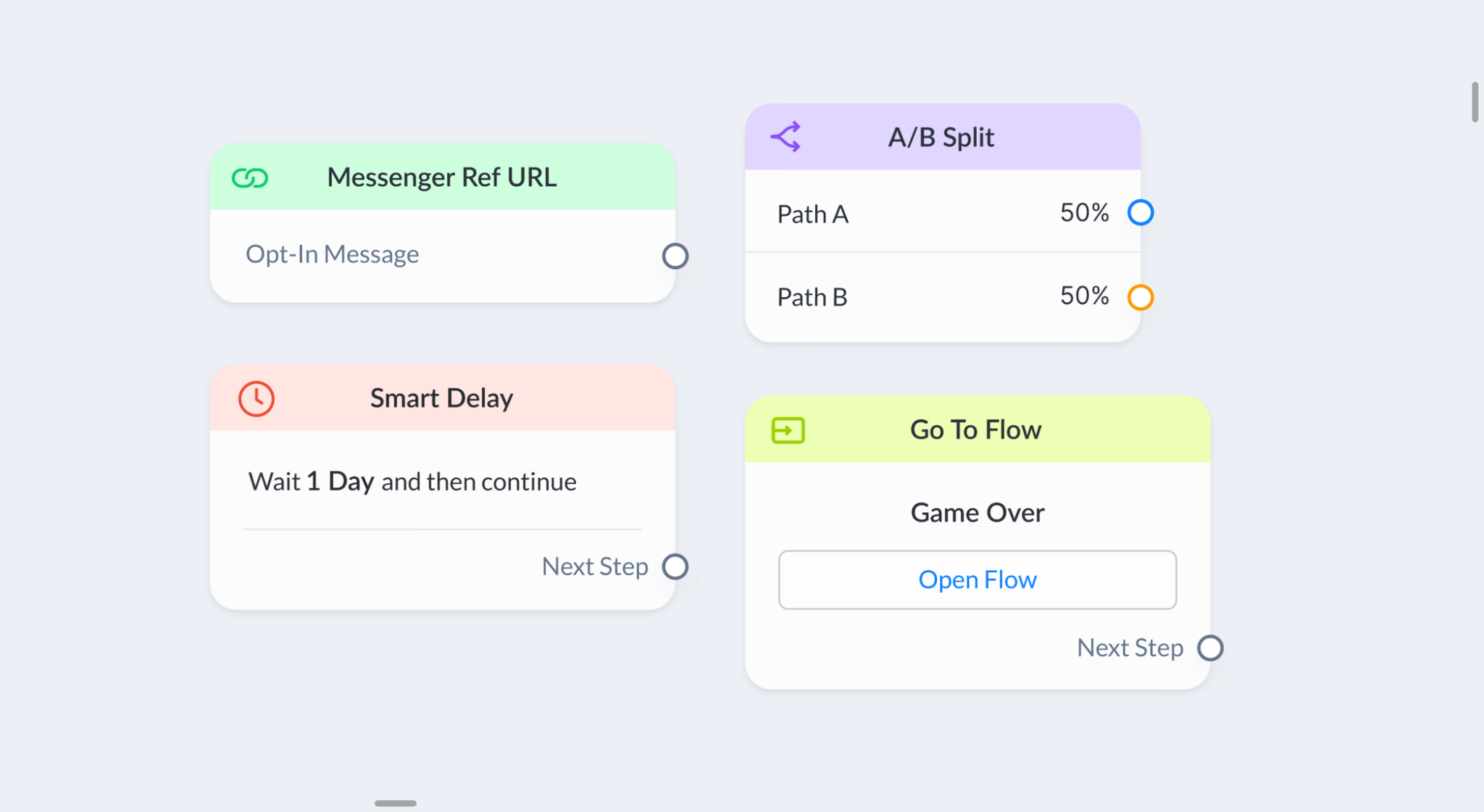Our second annual conference has come and gone. And now we can officially say it’s an “annual tradition” to release a boatload of features at once.
We hope you’re just as excited as we are about our groundbreaking launch of SMS & Email blocks in Flow Builder, but we wanted to make sure you caught some of the other amazing updates that came out during Conversations 2019.
To catch even more detail, watch our CEO, Mikael Yang, give his keynote with all the product updates and where the future of Messenger Marketing is headed.
The ManyChat Mobile App
Live on the App Store, the ManyChat Mobile App! Stay in touch with your customers using our Live-Chat-to-go option. From your iPhone you can now:
- Monitor and respond to chatter on all of your pages
- Turn on and off admin push notifications
- Manage subscriber data
- Pause or resume automation
- Add a subscriber to a sequence
- Attach photos to your conversations
With the ManyChat Mobile App businesses can focus on messages to their page that matter, rather than all the clutter Messenger may send their way automatically.
ActiveCampaign Integration
Less time Zapping, more time campaigning! With our ActiveCampaign integration send contacts to ActiveCampaign. Just integrate your account and use the “ActiveCampaign Actions” option.

Shopify Abandoned Cart Integration
Don’t let revenue escape! Entice customers on your Shopify Store to subscribe to your page on ManyChat. Then send reminders to abandoned carts on Messenger, Text, or Email.
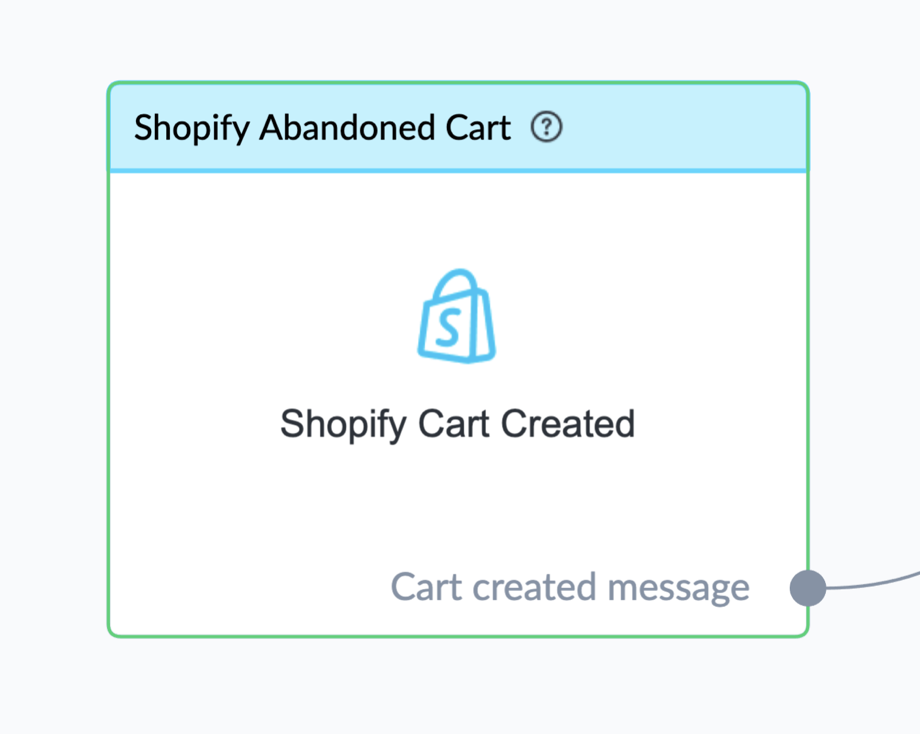
Here’s an example of what a flow for abandoning your cart might look like:
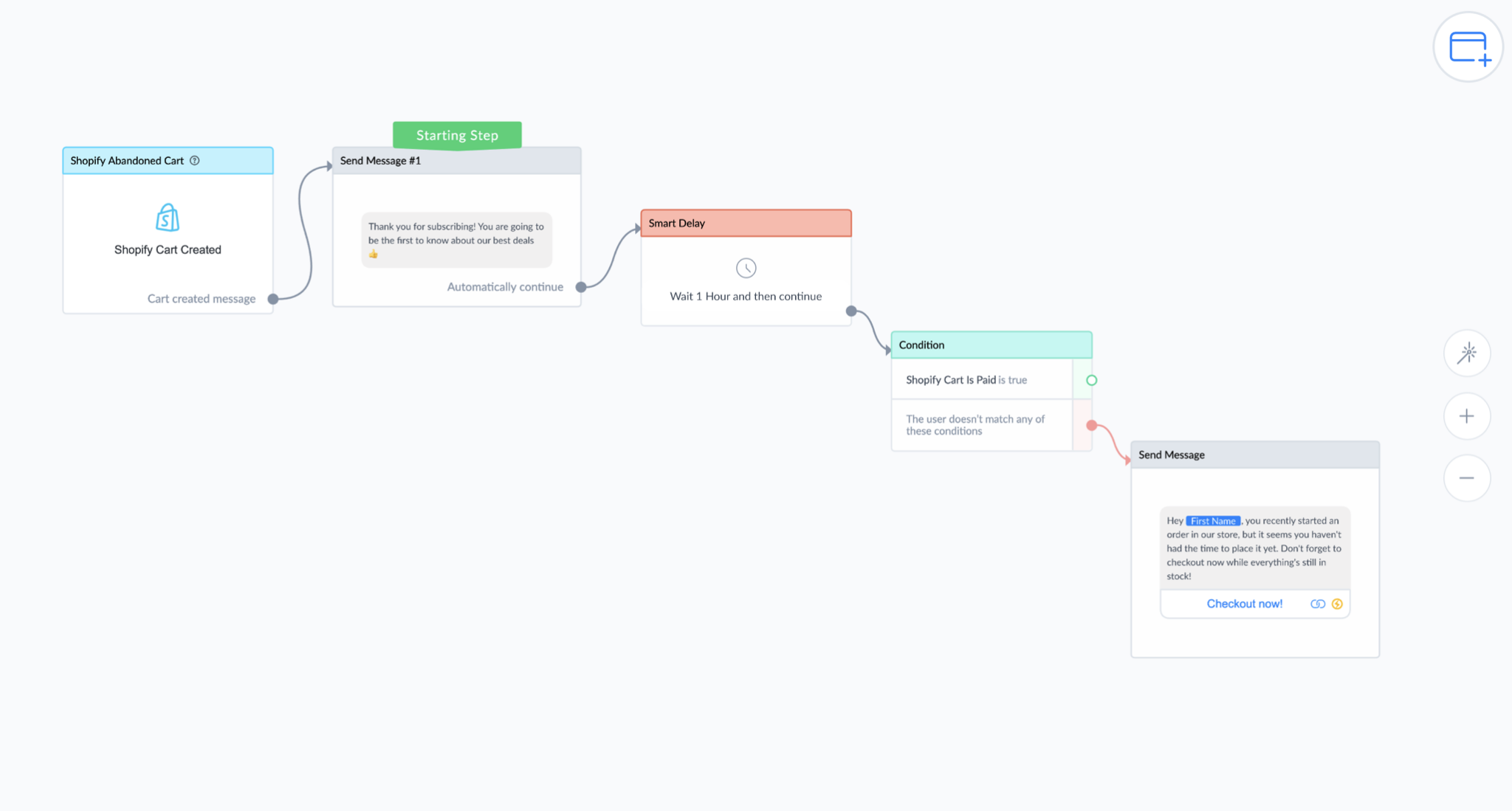
See what it feels like by trying to buy something. Then leave it on the ManyChat Swag Store (but then go back and buy a darn shirt, charcoal rules).
PayPal Integration
To date, we’ve only had Stripe as an option for purchase inside of Messenger, but Stripe only works in 34 countries.
We’re dramatically expanding user access to sell products online with our PayPal integration. Sell in more countries without wasting the subscriber’s time by filling out credit card details.
Just connect your PayPal Business account and your Pay Button will upgrade.
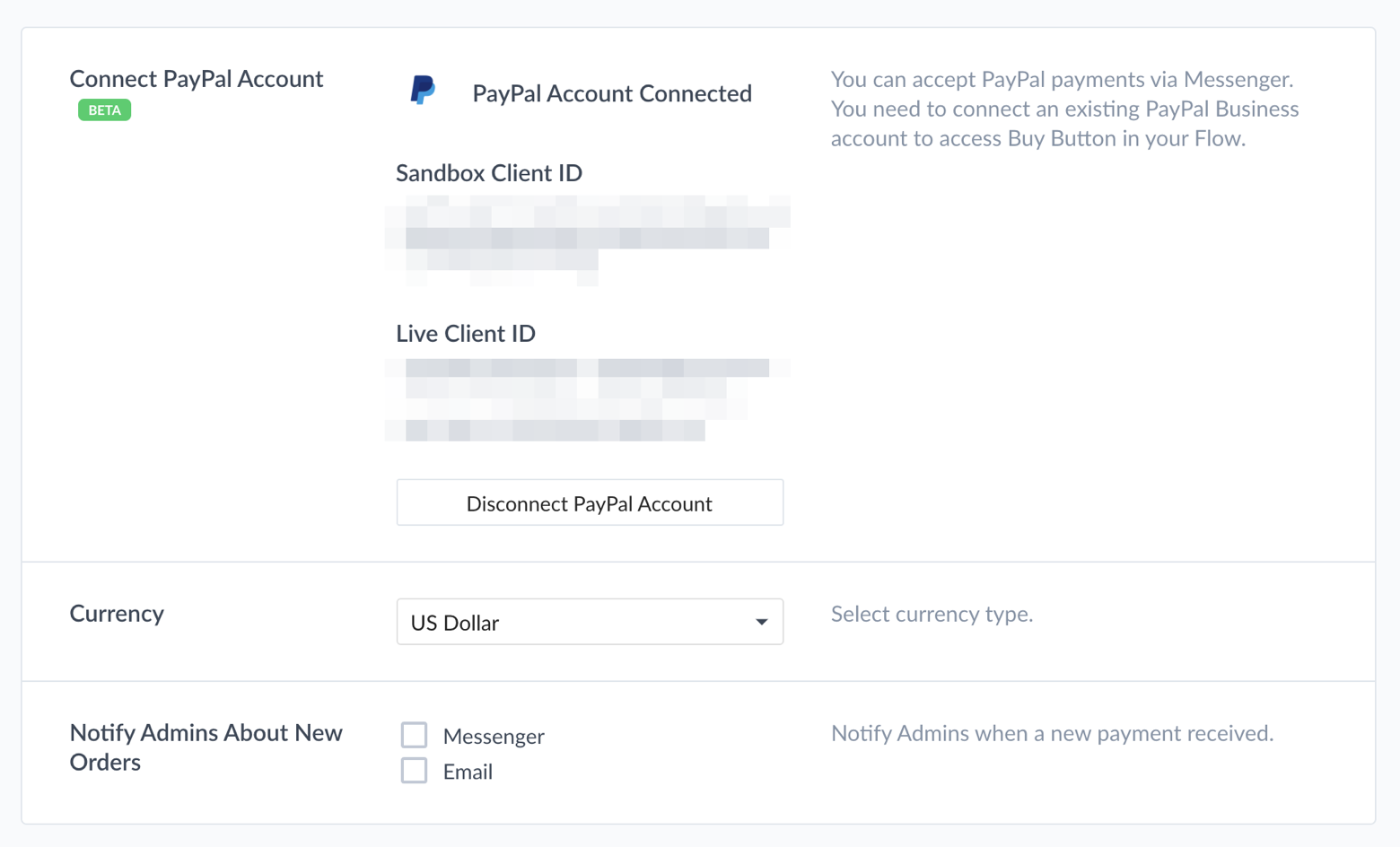
Dashboard Updates
Your dashboard is getting an update, and it’s more than just an ad for the conference! Scroll down below your subscriber’s graph to see a bit more about what’s going on in your bot — typical languages of subscribers, gender profile of subscribers, content totals, recently added subscribers, and recently updated flows.

New Filter Condition for Facebook Compliance
We added a new filter called “Messaging window segment” to help you quickly target subscribers who:
- Interacted with your bot in the last 24 hours
- Are eligible for a follow-up message
- Or are outside of 24 + 1 rules.
With Facebook’s recent update to broadcasting rules, we want to make it easy to target your subscribers and remain in compliance. This will help you quickly determine which subscribers are eligible for promotional and non-promotional messages.
The new filter will appear in the “System Fields” section in most places where can you use a condition to segment your audience.

Simpler Sponsored Messages
Now that you’ve identified who is and who isn’t eligible for a follow-up, it’s time to go get those subscribers who have gone cold! Facebook provides a way to do this with sponsored messages, but it can be a process inside of ads manager.
For ManyChat users, sponsored messages often operate as a replacement for a broadcast. So, we’ve made it just as easy to send a sponsored message from the Broadcasting tool.
Another big advantage of using ManyChat for sponsored messages is that you can target subscribers based on ManyChat conditions giving much more granular control of which subscribers receive your message. Just like a regular broadcast, your sponsored message will go to exactly who you want.
Create your Sponsored Message in 3 simple steps
Choose Your Ad Account
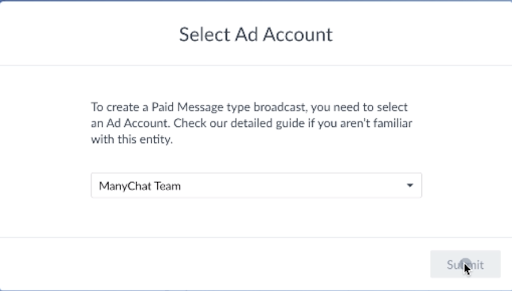
Build Your Message
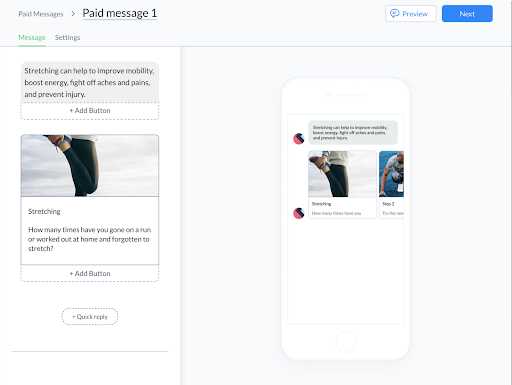
Define Your Audience, Budget, and Timing

When you hit publish we’ll instantly construct the ad on Facebook and link it to the sponsored message on ManyChat. Watch its performance in your Paid Messages tab, or click the link to check it out in Ads Manager.

Default Comment Growth Tool
A lot of users love the Comment Growth Tool, but setting it up for every social post can be a pain, especially if you’re using the same flow most of the time.
So we’ve made it easy to connect a single growth tool to all of your posts. When configuring a Comment Growth Tool, change “This growth tool will work with” to “All Posts.”

Note that using a Default Comment Growth Tool won’t stop your specific comment growth tools from working. Those will claim priority and send instead on the posts they are assigned to.
Google Sheets Integration: Update Existing Rows
We’ve added a new Google Sheets Action that will allow you to update existing rows in a sheet. When selecting an action, choose “Update Row.”
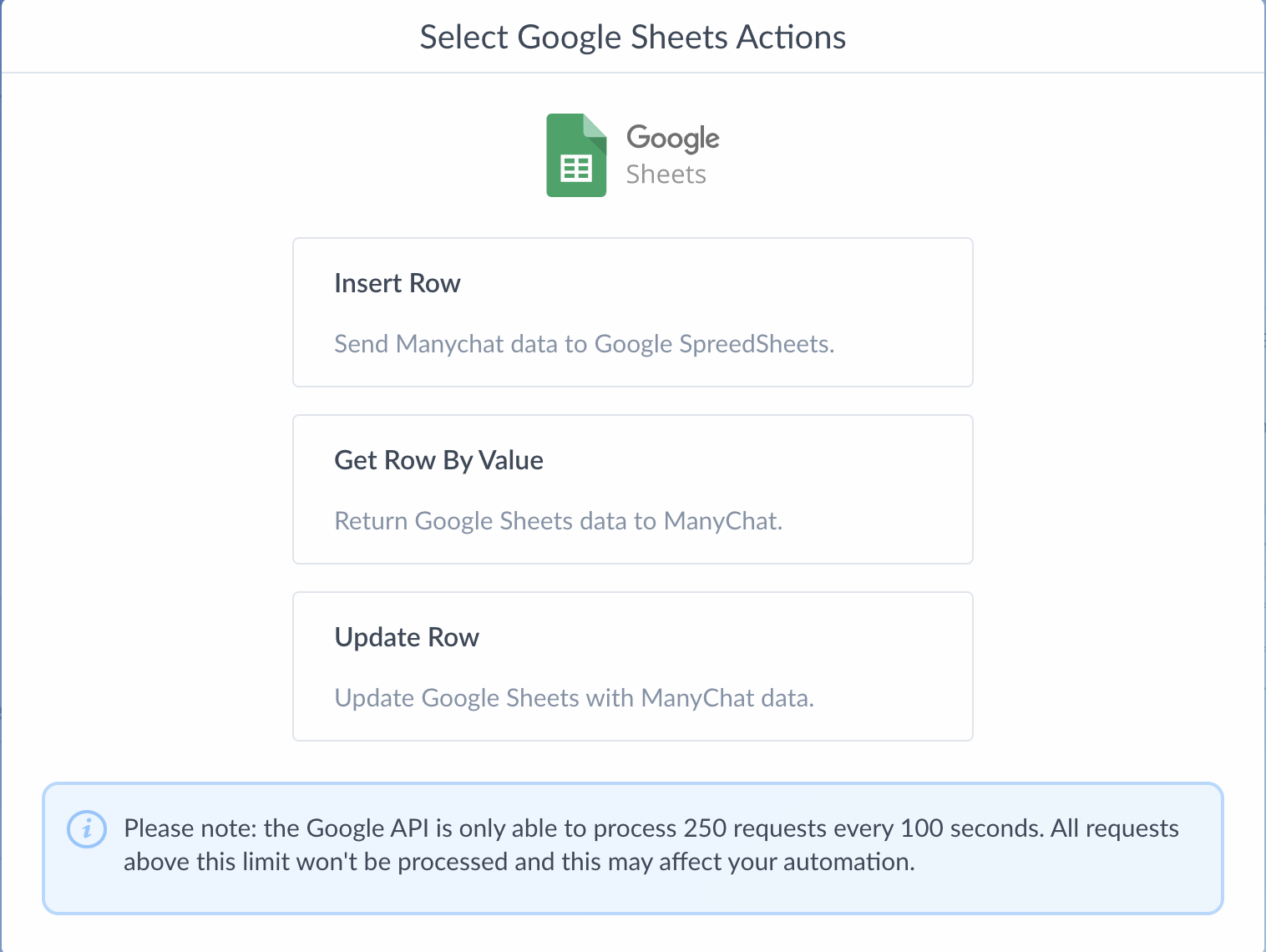
This will open the regular prompt where you’ll select the spreadsheet and specific worksheet. Then you’ll need to choose a lookup column (in the case below we use email addresses) and match it to the appropriate field (lookup value) in ManyChat.

From there just choose the ManyChat data you want to send to the worksheet’s columns.
LiveChat: Send A Flow
Do you ever find yourself answering questions that a user could have easily found in the bot? Maybe you want to have a canned response ready for a specific question your team may receive. Or a user’s request requires that they fill out some information that you’d rather save as custom fields (returns, for example).
All of these situations call for a flow, and now it’s super easy to initiate one. Just look for the “send a flow button” at the bottom of your Live Chat screen.

It will pop open a search menu to find the flow you want, then send away!

Ad-Based Filtering
We want to make millions of dollars flow through ManyChat Ads even more effective, so we introduced a new filter condition to let you segment subscribers by the ad they clicked to enter your bot.
This will make it a lot easier to follow-up with more personalized content or tailor a flow based on the ad that a user clicked. We’re so excited about this feature, we even made it a one-click filter in the Audience tab.

Tag and Custom Field Dependency Checks When Deleting
Ever accidentally delete a tag that was actually important? Now you’ll receive a warning when trying to delete one that’s currently used somewhere in your bot.

Bulk Delete Flows
Now when you delete a folder you’ll have the option of deleting all of the flows inside. Hooray, deleting efficiency!

Better Conditions
We have several cool updates to conditions to talk about!
Case Sensitivity Options
Previously, conditions were always case sensitive. Users told us that created some issues because subscribers could be unpredictable with the use of capital letters. Now by default conditions will not be case sensitive, but if you want it, you can turn it on.

Quick-Search Fields
If you have a lot of tags, custom fields, or bot fields, it can take a while to find what you’re looking for. We’ve added the quick-search function to conditions to help you get there faster.

Current Time Conditions
We added a new condition for “current time” to help your bot react to the current time and date. “Current time” here refers to the current time of the bot admin who is setting up the flow. So if you’re in California, “current time” is based on UTC – 07:00.
Use the “between” current time condition to specify responses for certain hours of the day (like setting regular business hours).

Use the “after” and “before” conditions to set a specific date range for flow responses (like a contest entry period or limited-time sale).

Multiple Conditions In One Block
Now you can put multiple conditions and routing lines all inside of a single condition block. This will help make the bot organization less messy.
Example: Let’s say you want to give your customers varying discounts based on how many “loyalty points” they have from prior purchases. In the prior condition system, you would need to chain several condition blocks together in order to create this logic. It works, but it’s not very pretty.

With our improved condition block, you can combine all four blocks into one for a cleaner bot. Take a look:

Building it is easy. Instead of creating a new condition block and connecting it, just click “Check Another Condition.” The logic flows the same way as before. “If not” means if the first condition is not met, check the second, then the third, and so on. There’s also a duplicate button so you can skip choosing the condition and just update the value!
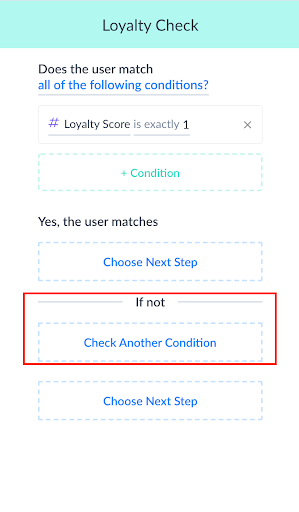
Reorder Steps In Conditions
Now that we’ve put all these conditions into one block, we want to make them easy to manage. Quickly reorder your conditions by clicking on the up and down arrow on the right of each condition and dragging the whole condition to a new spot in the order.
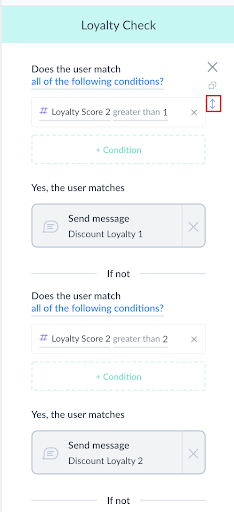
Customize Date and Number Formatting
Choose your own date or decimal destiny. Now you’ll be able to determine how dates display in message blocks (mm/dd/yyyy vs yyyy/mm/dd) and the number of decimal places calculated fields will reach before rounding. Look for an extra formatting field when placing variables in a message.
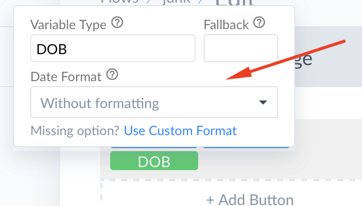
Coming Soon
Faster Flow builder
Flow Builder is about to get faster, like WAAAY FASTER. Especially for bigger and more complex flows. For example, a flow with 50 blocks on an average computer might flow to about 3 frames per second. In the new flow builder, we would see 50 frames per second on the same hardware.

We’ll spare you the details on how we did it, just remember that we’re the best at visual marketing tech.
New Flow Builder Design
We’re bringing more speed AND more style to Flow Builder. Get ready for a 600 percent more beautiful interface coming your way soon. Plus, it supports Facebook’s recent design updates.