Using the One-time Notification tool for Facebook Messenger is an easy and effective way of re-engaging your customers after 24 hours.
Meta introduced the One-time Notification (OTN) in 2020 to give you the ability to broadcast and contact your subscribers one time beyond 24 hours as long as they give you explicit permission.
One-time Notifications are perfect for:
- Back in stock notifications
- Sales
- Sending Coupons
- And sending any sorts of time-sensitive reminders.
Note: In 2022, the Recurring Notification was released to give customers the ability to receive messages on a recurring basis. If you are looking to send recurring broadcasts and/or messages to your customers on a more frequent basis than one-time, the Recurring Notification option is better which allows you to re-engage on a daily, weekly, or monthly basis. Read more about the Recurring Notification here.
Here’s an example of the OTN in action:
Here’s Facebook’s example of a useful OTN Situation:
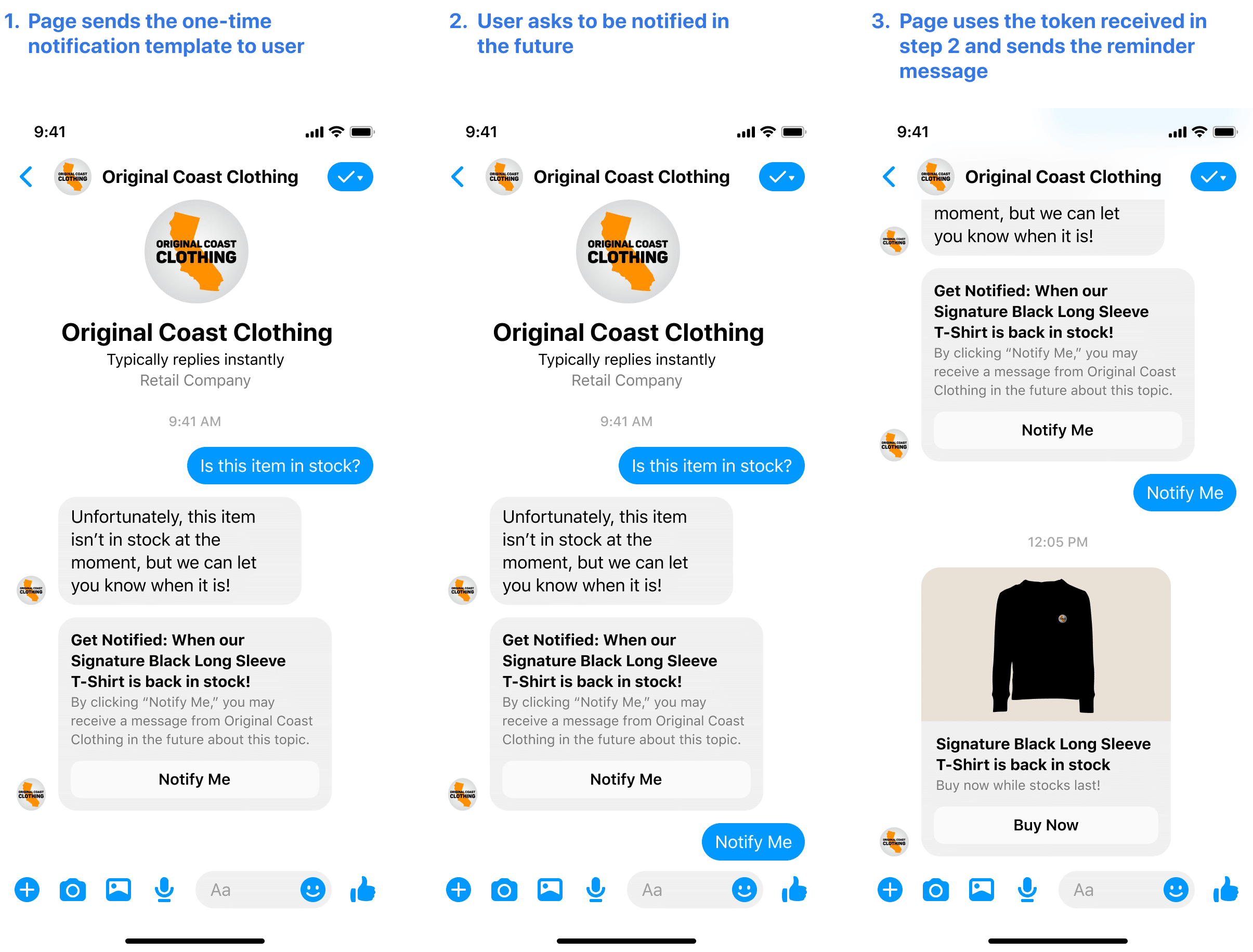
Like Message Tags, One-Time Notifications do have some specific rules:
- No Deception – The message that you send using an OTN must match what a user agreed to receive.
- No Incentives – You can’t give subscribers something of monetary value or equivalent in return for signing up to receive an additional message. However, the message they sign up to receive can be valuable, IE a notification when a specific item goes on sale.
Implementing One-Time Notifications from Start to Send
Follow these three steps to get started with OTNs, get access, request an OTN permission from subscribers, and then begin sending your OTN messages.
Applying For One-Time Notification Access
To begin using One-Time Notifications, you’ll need to request permission to access it in your page settings under “Advanced Messaging.”
In most cases, OTN permission will be granted instantaneously.
Requesting A One-Time Notification permission From Subscribers
Once you’ve gained access to One-Time Notifications, you’ll see a new message block option appear in Flow Builder called “OTNR” (it stands for One-Time Notification Request).
After selecting the “OTNR” message block, you will be asked to select or create an OTN Topic. Creating an OTN Topic is just as easy as building a new custom field, tag, or conversion event. Note that the OTN Topic name won’t be sent to Facebook, so it doesn’t need to perfectly match the content – feel free to use whatever naming conventions work for you.
When building the OTNR block, you will be able to customize the main text, but Facebook Messenger restricts us from updating the text on the button. It will always say “Notify Me”. It will also be rendered in the subscriber’s language in the Messenger thread.
Once you have your topic set, add your new OTN Request to your flow wherever it’s appropriate. Some scenarios in which an OTN can be useful include:
- When a subscriber requests an item that is out of stock
- When a subscriber wants an update about an upcoming event (when tickets go on sale for example)
- When a subscriber indicates they’re interested in a future sale, promotion, or sweepstake
- When a subscriber wants to receive a specific piece of content that isn’t ready for distribution yet
- To extend drip sequences that have longer than 24-hour delays between each message. If your subscribers keep agreeing to the next part of the sequence, you can keep sending
Sending A One-Time Notification
Using an OTN to send a message works similar to adding a message tag. On the first message of a flow, select a One-Time Notification Topic as the Content Type.
This will bring up a list of your existing OTN topics. Select the one that corresponds to the message that you want to send
Once applied, the OTN works like any other message tag: It allows you to send the message outside of the 24-hour window (to subscribers who have opted in). Consider one important caveat, though: you may only send a single message block when using an OTN. To send any additional messages, a user must interact with your first message.
So make sure that your OTN message:
- Delivers the content that a subscriber requested in the first message
- Offers a compelling reason to interact with your brand and open up the 24-hour window
More Details About One-Time Notifications
Beyond the how-to, there are a few other useful things to know about OTNs.
Accumulating One-Time Notifications
While one-time notifications can only be used once (as the name might imply), you can accumulate multiple OTNs for a single subscriber. The catch is that each one must be requested separately. So if you have five different things you want to send a subscriber, they’ll need to agree to each one individually.
The same is true if you want to remind a subscriber about the same topic on multiple occasions — they will need to agree to each reminder. For example, if a subscriber wants to receive a reminder about an upcoming sale one day before and one hour before, each of those notifications must be agreed to separately (but both could use the same OTN Topic inside of ManyChat).
One-Time Notification Content
The message that you send using an OTN is limited to a single content block, but the type of content that you send is not limited. That means you can send over text, an image, card, gallery, video, audio, or file.
Inside the 24-Hour Window
ManyChat will automatically default to standard messaging for subscribers who are inside of the 24-hour window. That means if someone grants you an OTN, but receives that message within 24 hours of their last interaction, you’ll still keep the OTN for future use.
Previewing An OTN Flow
When you preview a flow that uses an OTN using ManyChat “Preview” feature, it will not actually use the OTN. Instead it will be sent as a regular text block with the button. We made this to avoid problems with Facebook’s OTN abuse monitoring in situations of extensive Flow testing when you naturally might send numerous OTNs to yourself within a short timeframe.












