You want to keep that magic going when you’re in a flow state. The same goes for good content. If you’ve got a banger of a post doing well on TikTok (or somewhere else), why reinvent the wheel?
Instead, take advantage of that idea in as many places as possible.
Let’s talk about the best tools for cross-posting and cross-promotion on TikTok so you can be sure you’re spreading the love and squeezing every bit of juice out of your best-performing ideas.
Cross-posting vs. Cross-promotion: Choose Your Fighter

First off, let’s make sure we’re on the same page. While cross-posting and cross-promotion are two sides of the same coin, they are not the same:
- Cross-posting: Sharing the same content across multiple social platforms, either when posting it or later.
- Cross-promotion: Promoting content from one platform to another to encourage engagement across multiple channels.
If you’re intent on growing your social presence — especially on multiple channels — you’re ideally engaging in both tactics. Cross-posting is a great strategy for expanding your reach when you first post (without the need for extra work), and cross-promotion is huge when it comes to expanding your presence beyond your main platform(s).
The Right Tool(s) for The Job

Not sure where to start? Just created your first TikTok account and ready to crush it? We got you. Below are some of the best tools for cross-posting and cross-promotion on TikTok.
Let’s dig in.
Buffer
Coming in at the top of our list (mostly because it starts with a B) is Buffer. Buffer offers a Free-forever plan that supports up to three channels, making it a great option for creators with few accounts or those exploring social tools for the first time.
The UI is clean and dead simple. There’s a tab at the top for every area of the tool — Create, Publish, Analyze, Engage, and Start Page. With Start Page, you can create “the only link in bio you’ll ever need,” AKA a fully customizable hub page designed with social in mind.
It works on all channels, allows for multimedia, and offers analytics specific to the hub page to drive growth. Pretty cool, huh?
If you need more than the Free plan offers, Buffer is still one of the more affordable options on the list. While the Free plan is capped at three channels, you can pay a la carte for the Essentials or Team plans to mold the level of service and cost to fit your needs.
The highest-tier Team plan, for instance, supports unlimited scheduled posts per channel, unlimited ideas (a scratch board for drafts), and unlimited users.
The TL;DR
With a sleek interface, a Free-forever plan, and the ability to create hub pages that show off your best stuff (even video), Buffer is an excellent tool for new creators or those who love a simple user experience.
Hootsuite
Hootsuite has been around for over 16 years, making it one of the longest-standing tools in the space. It’s an all-in-one social platform that lets you do everything from publishing and scheduling content to conducting social listening and suggesting the best times to post.
It also sports a ton of integrations, including ones with social platforms themselves, so you can tweak your experience to suit your primary channels (like TikTok) or add new functionality based on how you like to work.
Of course, all this doesn’t come without a cost, and for Hootsuite, the price is prohibitive for some. They offer a 30-day free trial, but even the base Professional plan is a whopping $99 monthly for one user. That being said, the Pro plan nets you up to 10 accounts and a whole host of features — unlimited scheduling, custom analytics, Canva integration, and unlimited boosting (just to name a few).
Granted, some people out there might not bat an eye at the price, but for those who are learning or who are still working on generating their first bits of revenue? It’s pretty steep.
If you want all the features and posts on several platforms, Hootsuite may be worth the cost. There are likely better options for new creators or people with just a couple of accounts.
The TL;DR
Hootsuite is one of the most expensive options on our list, but you get the features and pedigree to match. This means it’s best reserved for full-fledged businesses or creators who are well-established and earning revenue.
Iconosquare
Iconosquare occupies a nice middle ground between our first two options. It’s an all-in-one social platform packed with features like Hootsuite, and it offers a clean, recently revamped UX (as of March 2025) similar to Buffer’s.
It offers many familiar cross-posting features like an all-in-one scheduler, auto-publishing, a built-in content calendar, and the ability to tailor posts for each platform. One of the more interesting features available is Social Listening, which lets you get the skinny on your competitors, see how other creators are doing in your industry, and avoid missing a mention of your brand, no matter where it may come from.
We always recommend you fully explore the features to ensure you’re getting a good bang for your buck before choosing a platform. Iconosquare’s Launch plan starts at $33 per month for one user and up to five social profiles, and you can bump that up to $65 per month for 10 profiles. While still a little pricey, this structure does offer some flexibility for creators who want to use Iconosquare but don’t have anywhere close to 10 accounts to manage.
The TL;DR
With an impressive feature set, a clean UX, and a middling price tag, Iconosquare could be the one for you if you’re on your way to becoming well-established. The pricing is competitive and leaves room for growth, so creators with a clear trajectory should look at it.
Loomly
Loomly is all about creativity. Billed as a solid option for all types of creators — individuals, agencies, brands, and freelancers — Loomly emphasizes keeping the content flowing.
Some of the main drivers of that creative focus are tools like Post Ideas that help keep your content varied and timely or Post Optimization Tips that ensure your copy, hashtags, mentions, and post timing are on point. Ultimately, it’s all about saving time and helping you be as creative as possible.
For creators on TikTok, this is huge as the frequency and immediacy of what you’re posting are crucial to getting noticed. Strike while the meme is hot (as the old saying goes).
Loomly offers a free trial, and its pricing is competitive compared to other options. For $32, you can use the Base plan, which lets you connect up to 10 social accounts with two active users. This is a nice departure from the rest of the list, which usually limits lower-tier plans to one user. So, if you’re part of a dynamic TikTok-ing duo, Loomly is worth a look at alone.
The TL;DR
If creativity is the most important thing to you, or you have a partner you work closely with who values it, Loomly is a solid option that will keep the creative juices flowing with help from its inspirational tools. It also can have multiple users on the base plan.
Vista Social
Last but not least on our list (say that five times fast, we’ll wait) is Vista Social. With familiar publishing, engagement, analytics, and reputation management features, Vista doesn’t necessarily break the mold. Still, it does offer a lot of flexibility in its pricing and optional add-ons.
With a Free-forever plan allowing up to three profiles, you can get started (and grow nicely) without paying a dime. There are some drawbacks, however: You can’t schedule posts ahead of time, use shortened links, or get optimal posting time recs, to name a few.
If you’re committed to growing (and earning) on TikTok and beyond, you’ll probably quickly outgrow the Free plan, but it is a perfect way to test the tool and get some experience with a platform like this. One claim to fame Vista has is that it’s the first fully approved official TikTok integration, so they have a pedigree working with TikTok that might give them the edge over competitors if it’s your primary platform.
The TL;DR
With a Free plan and its ~status~ as the first fully approved TikTok integration, Vista is a great option for people with TikTok as their main focus or those who want to explore a tool like this without breaking the bank. Of course, you’ll get many more features if you can pay, but it provides a place to learn the ropes and get some early growth.
Put Me In Coach: Which Tool Should I Choose?
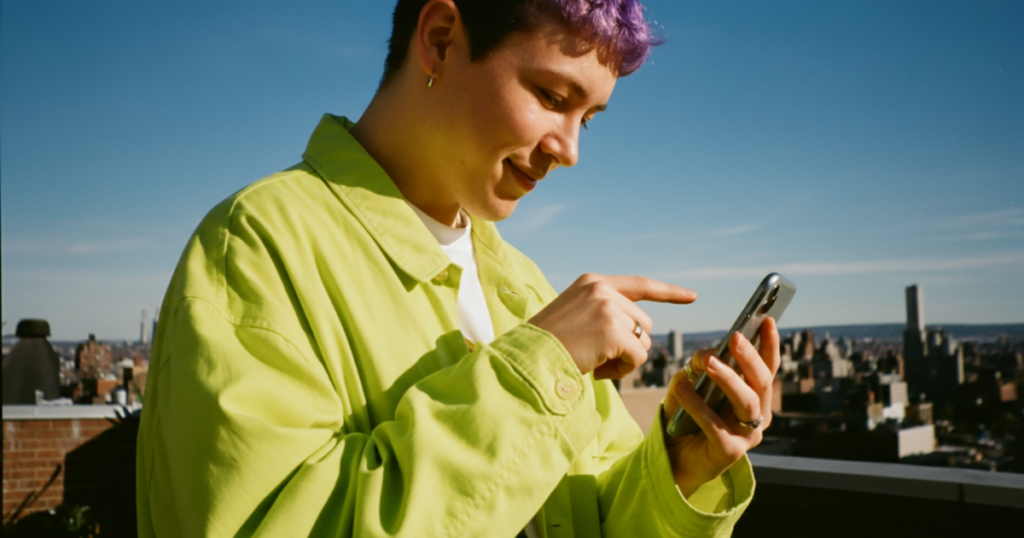
You can’t go wrong with any of these tools if you’re ready to dive into cross-posting content and cross-promoting your TikTok (the world needs to know). It all comes down to the important features and the price you’re willing to pay.
There are free tools, and there are tools that come with a hefty price tag, but that’s the good news: There’s a nice spread of experiences you can tweak to your liking and then upgrade when you hit that next big milestone.
You might just find yourself happily posting in your shiny new tool after reading this. If that’s the case and you want to do even more to grow your presence, it might be time to look at TikTok automations. They help you save time, miss nothing, and (hopefully) conquer the internet.














