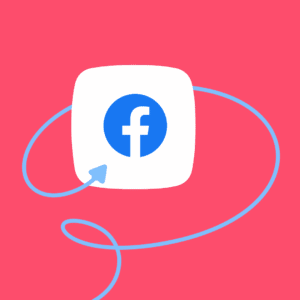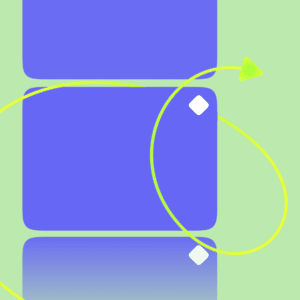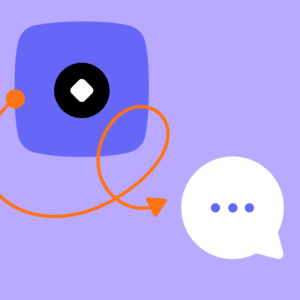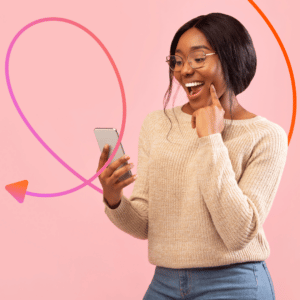How to Increase ROAS on Facebook
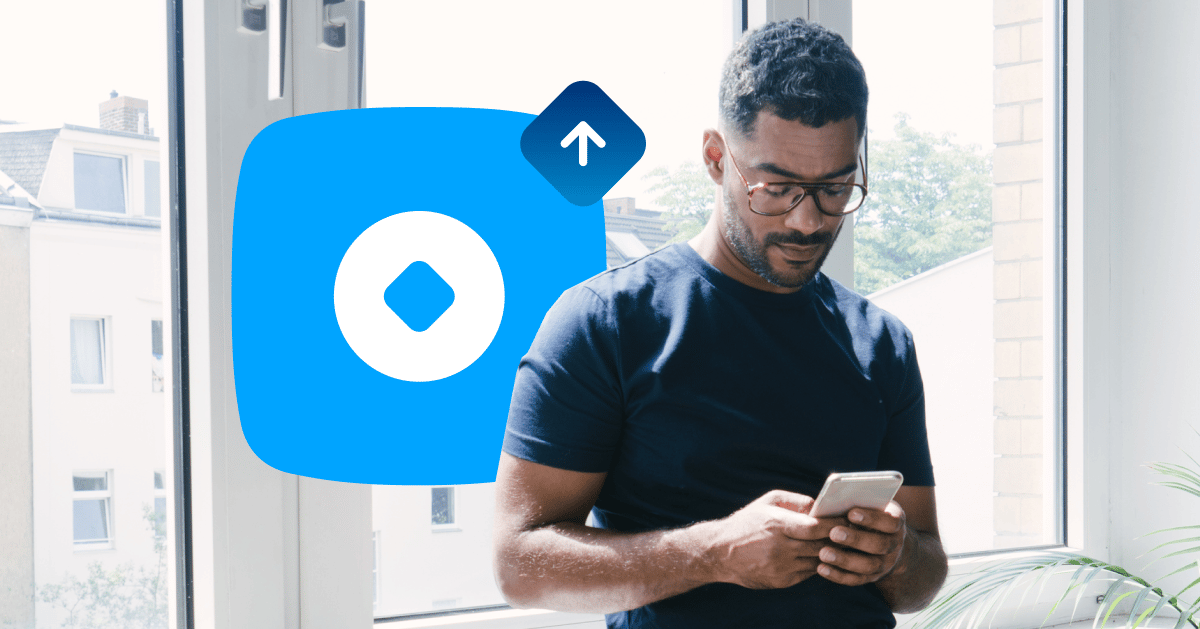
Does this sound familiar? You pour time and energy into creating excellent Facebook marketing campaigns for your business—from which you get decent results—but when it comes to generating a higher return on ad spend (ROAS), it seems like nothing ever works.
Wouldn’t it be nice if you could maximize the performance of every ad campaign? And drive better business outcomes for less cash?
Well, you can start by diving into this guide. Here are the top tips for optimizing your Facebook ads and getting more bang for your buck!
What is a good Facebook ROAS?
A good Facebook ROAS is highly dependent on your advertising goals, industry, and more, so it’s hard to say exactly what a good ROAS would be for your business. In general, a minimum ROAS of 4:1 (which means for every dollar you spend, you get four back in profit) indicates a successful advertising campaign.
A Facebook ROAS survey by Databox revealed that:
- About 30% of marketers see a 6-10x average return on ad spend
- Nearly 25% say 4-5x is their average ROAS
- Approximately 5% of marketers claim their average ROAS is higher than 80x
Using these numbers as benchmarks, you can better understand what ROAS to aim for when running Facebook ads.
How do you calculate ROAS on Facebook?
The formula for Facebook ROAS is the same as any other ad campaign: Divide your total Facebook ad revenue by the amount of ad spend for a campaign.
Here’s what it looks like:
Facebook ROAS = ad revenue / ad spend
Say you spent $5,000 on a Facebook campaign that returned $15,000 in revenue. That’s a 3x ROAS, or a ratio of 3:1.
Improve your Facebook ad ROAS with ManyChat. Start free today.
Tips to increase Facebook ROAS
Here are some tips and recommendations for optimizing your ads and increasing your Facebook ROAS.
Set up Facebook conversion tracking
Many social media marketers struggle to learn what people do after they click on a Facebook ad. They typically want to find out more about:
- The products a visitor looked at
- How long they browsed
- What products they added to cart
Fortunately, the Facebook Pixel (a tracking code you add to your website) lets you monitor visitors’ website actions such as:
- Adding a product to a cart
- Purchasing a product
- Number of page views
- Time spent browsing on a page
Once you have this information, you can optimize ads and display them to a more targeted audience, which will result in higher conversion rates and improved ROAS.
Brands that utilize this conversion data in their campaigns—whether they’re running Facebook dynamic ads or standard News Feed ads—can see an increase upwards of 79% on return on ad spend.
Want to set up your Facebook Pixel? Read How to Set Up Facebook Conversion Tracking.
Target Custom Audiences
A Facebook Custom Audience is an ad targeting option that helps you find an existing audience on Facebook. You can use sources such as:
- Customer lists, such as email or Messenger contacts
- Website or app traffic
- People who’ve engaged with your brand on Facebook (like those who have watched a video or attended an event) and through your Instagram account
Once you create a Custom Audience, you can target them with ads in a few ways:
- Re-engage browse abandoners: Choose a specific product or category page and show ads to people who looked but didn’t buy.
- Upsell to recent customers: Have products that work well together? (Think sleeping masks and pillows or coffee beans and filters.) You can show ads for complementary products to recent customers for profitable upsells and cross-sells.
- Retarget an email list: Create a Custom Audience based on your email list and let Facebook find them on the platform. Then run ads to increase your Messenger contact list, sell products, or run a re-engagement campaign if they’ve gone silent.
These are just a few of the many ways you can use Custom Audiences to increase Facebook ad CTR and improve ROAS. Because these are warm audiences (people who’ve engaged with your business before), they are more likely to act on your ads.
Read more: How to Create Facebook Custom Audiences and Make Them Work for You
Use Facebook video ad format
If you want to successfully increase ROAS on Facebook, Facebook video ads are your secret weapon.
People are watching more videos than ever before. It’s expected that the average person will spend 100 minutes every day watching videos online in 2021. When it comes to advertising, you can expect a 30% lift in conversions when using video compared to using a single image.
You can place Facebook video ads in a few places:
- In-stream: pre, mid, and post video ads
- Newsfeed: where viewers scroll to find content
- Stories: the videos that show up in between a user’s friend’s video Story collections
Take Beekeeper’s Naturals. The retailer wanted to increase orders for its product sampler box, the Beegan Pharmacy, and boost average order value. They created a video ad that offered a 10% discount for those who clicked through to Messenger.
The ad shows a pair of hands opening the Beegan Pharmacy Bundle box pulling out each product. As the hands open up a new product, a text overlay pops up and explains what the product is and what it does. Beekeeper’s Naturals also used an upbeat piano soundtrack to capture their audience’s attention, which is critical when you’re dealing with passive Facebook scrollers.
Their Facebook ads case study explains how they retargeted customers who’d shown interest in the video ad to achieve a 39% increase in purchases of the bundle and a 4.5x increase in return on ad spend. Not too shabby!
Run click-to-Messenger ads
Click-to-Messenger ads are ads on Facebook, Instagram, or Messenger Inbox that direct people into a Messenger conversation with your business after a user clicks on the ad. You can use them to start conversations at scale and find new customers for your business.
They work with three Facebook ad objectives:
- Messages
- Traffic
- Conversions
Whether your goal is lead generation or driving sales, you can tailor conversations in Messenger to meet any customer’s needs. They can interact with the automated workflow you create or talk to human support—both of which are options in ManyChat.
A/B test your Messenger bot flows
A/B testing is the process of comparing two versions of your bot flow to see which performs better. It helps you answer questions like, “What messages are people responding to most?” Or Which flow gets more conversions?”
Instead of guessing, you can split test to learn which assets generate revenue and which don’t.
There are two key ways A/B test your flows in ManyChat:
1. Randomizer: The ManyChat Randomizer is a block in Flow Builder you can use to send bot traffic down different paths. You can test up to six different paths and choose the percentage of people who will interact with each one.
After sending traffic through the flow, you can use ManyChat Analytics to see which path performs better. You can then send more traffic down that flow to improve your overall conversion rate.
2. Conversion paths: This takes a little more work, but it’s worth it if you want to increase your Facebook ROAS. It involves using different ManyChat elements for various paths to conversion and learning which performs the best.
For example, The Dream Workshop, an online and physical retail shop in Costa Rica, ran a three-way split test in one of their recent ad campaigns:
- Facebook traffic ads attached to a ManyChat bot using the Messenger Ref URL
- Facebook dynamic ads that led to a landing page with Live Chat support through ManyChat
- Dynamic ads pushed to WhatsApp for ages 55+ where a sales rep would talk people through the buying process.
The Dream Workshop achieved a 438% return on ad spend and sold an additional $43,800 in online sales during the COVID government shutdown by running split tests and investing more in successful campaigns.
Try Facebook dynamic ads
Facebook dynamic ads let you display relevant products to people who’ve shown interest in specific products on your website or app. Dynamic ads look like every other ad on Facebook, but the content served up in these ads makes them especially effective.
To create a dynamic ad, you just have to upload your product catalog and set up your campaign. It’ll continue running on autopilot, displaying up-to-date pricing and availability to viewers. These ads will even continue to find the best people to show your ads to automatically.
There are hundreds of case studies that demonstrate the power of dynamic product ads. Here are a few recent ones:
- Afound saw a 39% decrease in acquisition cost per new customer after running Facebook dynamic ads, a 2.4x lift in conversions, and now runs 67% fewer prospecting campaigns as a result.
- Osprey London generated a 4.2x increase in new customers in six weeks, 2.2x more purchases, and 2.6x higher return on ad spend.
- Arugot achieved a 2.9x increase in purchases, 113x return on ad spend during the campaign, and a 78% increase in Facebook ROAS overall.
Improving your Facebook advertising spend
When it comes to hitting your ROAS target, you don’t have to test all these tactics at once. Try one at a time and see how each one affects your ad campaign and profit margin.
Take small steps to optimize your Facebook ads and, you’ll be well on your way to maximum performance, better cost efficiency, and more money in your pocket.