Broadcasting for Instagram has finally landed! 🥳
Until now, businesses were restricted to Meta’s 24-hour rule, which meant they could not re-engage customers using Instagram DM Automation tools after the initial 24 hours had passed.
Now, Instagram DM Lists are the official way you obtain your subscribers’ permission to broadcast to them on a daily basis – directly in their DMs.
What is broadcasting for Instagram?
Formerly called Recurring Notifications, and previously only available on Messenger, Instagram DM Lists are a smart and cost-effective way to stay in touch with your subscribers on Manychat.
Let’s explore how to set up Instagram DM Lists and their use cases.
The top use cases for Instagram DM Lists
Let’s take a look at how our Agency Partners and Educators implement Instagram DM Lists for a range of use cases.
They use them for:
- Giveaways, like “12 days of” seasonal giveaways
- In-person and virtual event registrations
- Free newsletters detailing upcoming events and competitions
- Announcements to your paid membership community
- Upcoming sales, promotions or secret gifts
- Evergreen campaigns, like challenges and webinars
There are also multiple ways to encourage subscribers to opt-in using:
- Instagram keywords
- Instagram comments
- Instagram Story reply
- Instagram Live comments
- Ads that Click to Instagram Direct
- DM link (For example: ig.me/m/your_username)
Best of all, these tools are available within Manychat.
Next, you’ll learn how to set up your first Instagram DM List and send it as a broadcast.
How to create your Instagram DM List within Manychat
⚠️ Before you get started: Instagram DM Lists are only visible to Manychat Account Owners and Admins.
In order to broadcast to your Instagram DM list, you must first have your subscribers opt into your list.
To do this, you will need to create your Instagram DM List and give it a topic.
In order to broadcast to your Instagram DM list, you must first have your subscribers opt into your list.
- Choose any automation with a ”Messenger list” feature (we recommend adding a default one to the Welcome Message) To do this, you will need to create your Instagram DM List and give it a topic (the default one we suggest is called ‘’Promo and Updates’’.
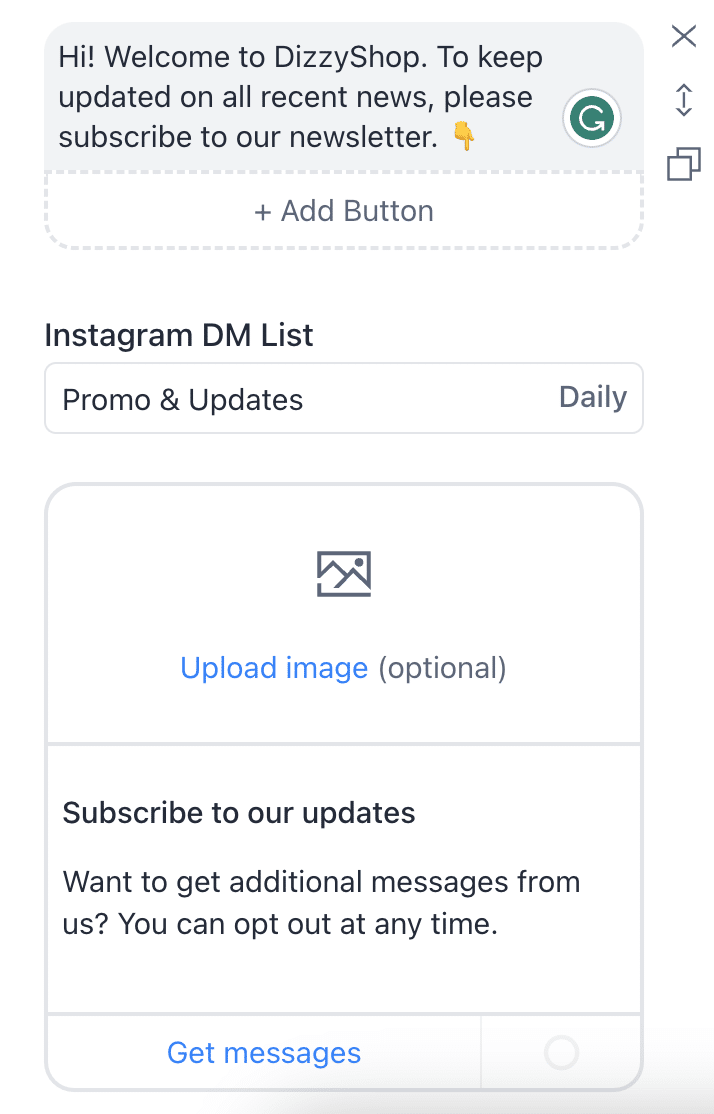
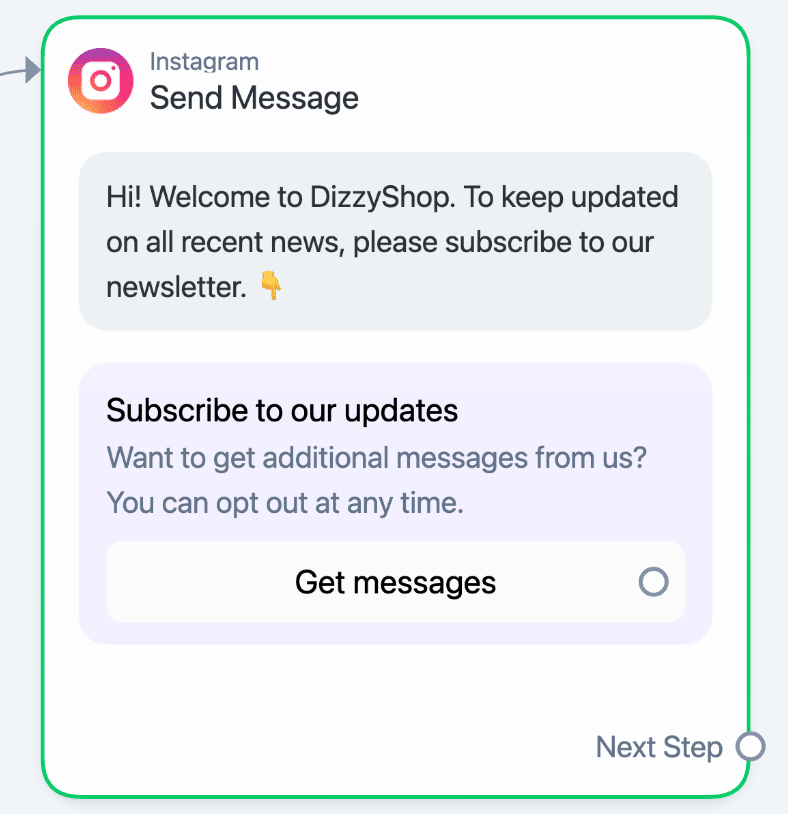
- Well done! You’ve created your first Instagram DM List! 🥳 Your Instagram DM List is now ready to use. Note that you’ll use this message flow to encourage subscribers to opt into your Instagram DM List so you can broadcast to them regularly.
- Now, let people opt-in to your Promo & Updates [default] list to confirm their subscription status. Use CGT (comment growth tool) or any other Manychat feature to boost your DM list flow.
⚠️ Remember: You can create multiple Instagram DM Lists for your subscribers, but you must have them opt-in to each list in order to send them that broadcast.
Step 2: How to broadcast to your Instagram DM List 🚀
After subscribers have opted into your Instagram DM List, you can use the Broadcast tool within Manychat to send out a broadcast to these subscribers.
Head over to “Broadcasts” section on the left-hand side of your Manychat dashboard.
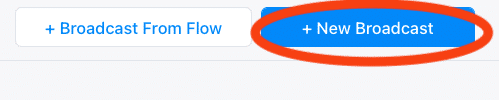
Hit “New broadcast”.
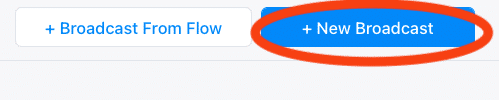
Select broadcast with Instagram, and then type the message that you want to send to your Instagram DM List.
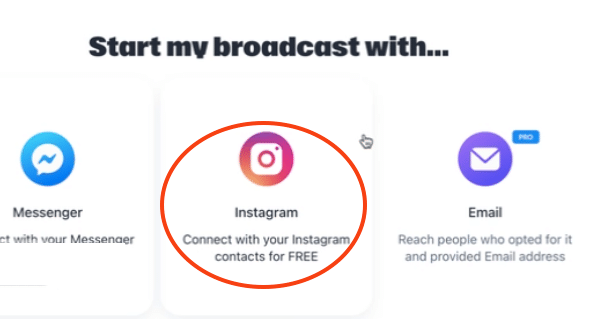
This message should be related to the topic of your Instagram DM List you created in Step 1: Creating your Instagram DM List Topic.
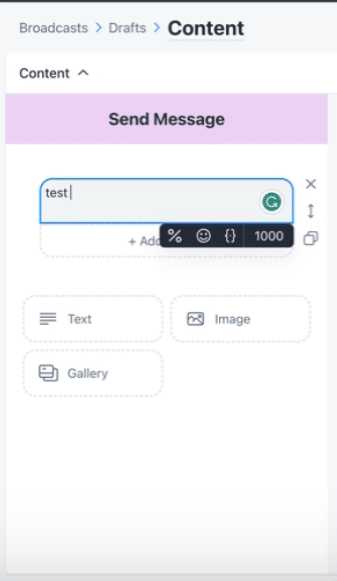
You can include a button, image, or gallery of images if you wish. For Instagram DM Lists, you are limited to three content blocks.
For example, you can send two messages and one image, or two images and one message in a single broadcast.
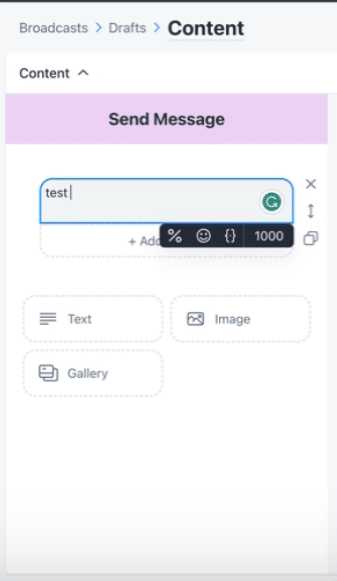
When you’re ready to send your broadcast, hit the “Target Audience” button in the bottom left-hand side of your dashboard.
From the drop-down menu, select the Instagram DM List you created in Step 1: Creating your Instagram DM List Topic.
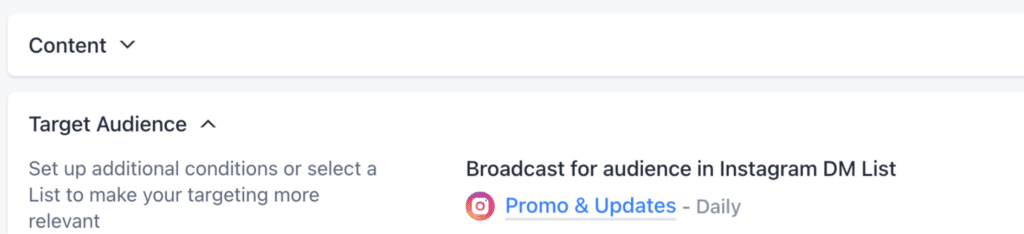
Hit “Send now” to send your broadcast immediately.
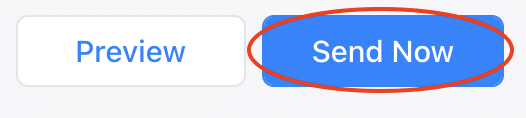
Remember to follow this process for each Instagram DM List you create.
Looking for inspiration to get started with Instagram DM Lists using Manychat?
Check out these handpicked case studies that illustrate ways you can leverage this handy feature for unbelievable results:
- How Frazer Brookes leveraged Instagram Recurring Notifications to land 2,029 subscribers in 14 days with zero ad spend
- The no-frills giveaway strategy that landed 491.88% ROI for GeForce Now powered by Pentanet














