Chatbots have made some truly remarkable advances in the last five years.
Believe it or not, bots now have the ability to complete the entire sales process with absolutely no human involvement whatsoever. From qualifying your leads to accepting payment to, in some cases, delivering your products for you, bots can do almost everything.
Using advanced techniques can drastically improve your online store’s experience, as well as your sales.
To make sure these strategies are properly framed, follow this hypothetical scenario using an imaginary prospect named Ben.
Ben recently adopted a dog named Toby. For many pet owners, the process of adopting and caring for a new pet can be a bit overwhelming at times, so it comes at no surprise that Ben is still acclimating to his new role as a “dog dad.” And while he’s already purchased essentials for Toby such as kibble and a bed, Ben is still searching for a few additional products to make sure Toby feels right at home. So Ben turns to (imaginary company) Doggie Delights — a small, online business that sells a wide range of different pet products such as dog collars, chew toys, and bedding.
Now that our hypothetical scene has been set, let’s jump right into learning about more advanced ways to use chat automation for your online store through our imaginary case study of Ben, his pooch Toby, and Doggie Delights.
Table of Contents:
Phase 1: Guiding and Educating Your Leads
- Educating and Qualifying Subscribers
- Guiding Users to the Correct Content
Phase 2: Automating the Shopping Process
- Displaying Products in Messenger
- Delivering Digital Products
Phase 3: Following Up with Subscribers
- Standard Follow-Ups
- Customized Follow-Ups
- Cart Abandonment Follow-Ups
Phase 1: Guiding and Educating Your Leads
Once you’ve successfully added a potential customer to your Messenger list using one of ManyChat’s Growth Tools, they’ll experience his first interaction with your bot.
The importance of this first interaction cannot be overstated, as there’s no guarantee that this user will come back to your bot after he leaves, so it’s up to you to ensure their first experience with your bot is fun, engaging, and, most importantly, helpful — guiding the user to the appropriate content.
Here are four objectives you should focus on accomplishing within a user’s first interaction with your bot:
- Educate your subscribers about your products and company.
- Qualify your subscribers.
- Gather additional contact information (i.e. email and phone).
- Identify the ideal content/products to send your subscribers.
Let’s begin by breaking down the best way to educate and qualify your subscribers.
Educating and Qualifying Your Subscribers
Once a potential prospect begins interacting with your bot, your goal should immediately shift to educating and qualifying them as a lead.
If you’re clever, you can achieve both of these objectives within the same flow, but it all comes down to framing your questions to your subscribers. Make the exchange as conversational as possible. I recommend using GIFs, emojis, and any other elements that you would normally use in a conversation with your best friend or spouse.
Educating your leads starts with echoing your mission statement. Let your subscribers know what sets you apart from the rest of your competitors, and what they can expect from you as a company. If you’re having trouble defining what separates you from your competitors I recommend taking a moment to try and identify what your company values are, then incorporate these values into the copy of your flows.
Now, on to qualifying your leads.
There are many different ways to qualify your leads in ManyChat. One of the easiest ways is to simply ask users questions you’d like the answers to. When properly framed these questions can be disguised as simple banter between your bot and your subscribers.
Your first step in this process is to determine what information you’d like to gather from your subscribers before crafting your questions to obtain said information.
In the case of Doggie Delights, its qualification questions will be largely based around gathering information on each subscriber’s pet(s). For example, some starting questions could be:
- Do you currently own a dog?
- How big is your dog? (small, medium, or large)
- Do you own more than one dog? If so, how many?
- How old is your dog?
The answers to these questions dictate whether each subscriber will be a good lead for your company or not, so take time to think critically on how to properly frame and position your inquiries.
Guiding Users to the Correct Content
One of the most powerful features of ManyChat is your bot’s ability to pick up on specific keywords and deliver a unique and tailored response to your subscriber’s messages.
This means that it’s extremely important to create keywords for every product/service you offer on your online store. This way, if Ben was to type in the term “dog collar” into Doggie Delight’s bot, he’ll be tagged so the bot will remember that he previously asked about dog collars.
Fast forward a few weeks and Doggie Delights may start a weekend-long promotion that offers 10% off all small and medium sized dog collars. Guess who’ll be at the front of the list for retargeting? Ben.
You can take this a step further by including a link within each keyword response to the product. This way when Ben types in “dog collars” your bot can send him directly into a flow displaying the product.
Similarly, you can create keywords for frequently asked questions and support issues such as “order tracking” or “return item.” This way your bot will be able to direct users who have support questions to the appropriate resources, while those who are interested in specific products will be redirected into the correct flows.
Which brings us to our next phase of our subscriber’s journey: the shopping process. 🛒
Phase 2: Automating the Shopping Process
How do we use automation to improve the online shopping experience?
The simple answer to this question lies in placing the right products in front of the right leads. This is especially important for companies like Doggie Delights, which offers a wide range of dog collars in many different sizes and styles.
Using the information we’ve learned about our subscribers during the education and qualification process, we can predict what kind of products each subscriber will most likely purchase.
Another extremely important strategy in automating the shopping process is to make browsing through your products within Messenger as simple and smooth as possible. At BotBuilders, we achieve this through a strategy we refer to as Modular Flow Design.
Displaying Products in Messenger
The first recommendation for business owners looking to automate their online shopping process would be to increase the ease of maneuverability within your bot’s overall flow design. In other words, make it as easy as possible for your subscribers to browse through your products and services, which can be achieved through Modular Flow Design
Modular Flow Design is the process of separating your bot’s content into as many separate flows as possible, then interconnecting each flow together to form a complete interaction or experience with your subscribers.
Let’s break down what this process looks like for an online business looking to display its products/services within Messenger.
Startby dividing the products/services you offer into different categories. If possible, try organizing them into groups of interrelated products.
In the case of our imaginary business Doggie Delights, create the following categories:
- Toys
- Collars
- Bedding and Crates
After you’ve defined your categories and sorted all of the products/services you wish to sell into the appropriate group, the next step is to create a simple flow with all the categories displayed as buttons. Each button will then lead to a separate flow that will contain your products. (Don’t forget to tag your users when they click!)
At this point you may be thinking, Why on earth wouldn’t I simply place my products all in the same flow?
There’s a good reason why we keep these products separated into different flows: The modular design ensures that users can access groups of products through keywords and other flows within your bot. Instead of forcing subscribers to browse through your entire inventory, you can send them directly to the products they’d like to see
Ideally we recommend using the “Gallery” feature to display each of your products because this feature not only allows you to include a photo of your product, but also provides you the opportunity to write a brief product description.
The “Gallery” feature also allows subscribers to simply swipe left and right to scroll through your products and choose the one they’re most interested in purchasing.
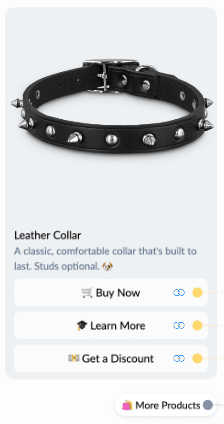
As for the optimal button layout for each card, here’s what’s recommended:
- 🛒 Buy Now: Links directly to the displayed product in your store.
- 🎓 Learn More: Links directly to the displayed product in your store.
- 💵 Get a Discount (OPTIONAL): Offers subscribers a coupon code they can use at checkout.
- 🛍️ More Products – Leads back to your product’s main menu, which will give your customers the ability to browse all your products instead of just one category.
You may have noticed two buttons that lead to the same location within each card. This is intentional as many of your subscribers might be interested in learning more about a product, but might not be ready to fully commit to purchasing it quite yet.
Also, make sure to include actions and tags to each of these links. Remember, the name of the game here is tracking your subscribers’ activities and interests, so the more information we have about what users are clicking on, the easier it will be to provide a better experience in the future.
Delivering Digital Products
Oh yes, you read that right. In some businesses, bots can even deliver your products for you. This strategy is limited to those selling digital products, but in an ever-increasing digital market, more and more businesses will be able to automate the entire purchasing process.
At BotBuilders we use our bot (Bob the BotBuilder) to not only deliver a portion of our product to customers but also to aid them in the onboarding process.
In a nutshell, our educational program includes a template download that sets our students up for success with a world-class bot. After students make their initial purchase and join our members area, they are prompted to download BotBuilders Core (our master template) through the click of a button. Behind this button we’ve placed a Messenger Ref URL that directs them back into our bot, who gives them proper framing, context, and directions for how to proceed.
Not only is this method more satisfying than simply reading step-by-step instructions on a webpage, but it’s also more creative and even humorous to make the experience a fun and entertaining process for your customers.
So if you sell digital products through your online store, why not automate the process and deliver your products directly to your customers via your ManyChat bot?
Phase 3: Following Up with Subscribers
The importance of following up with your subscribers cannot be overstated. But the content and framing of your follow-up is a huge determining factor of whether or not you’re successful in re-engaging your subscribers.
Three different strategies for following up with your subscribers include standard, customized, and cart abandonment follow-ups.
Before breaking down each of these follow-up strategies, however, remember that your primary objective when using ManyChat should always be to create a good experience for your subscribers.
Because of this, use conditional logic at the beginning of each follow-up sequence to ensure that subscribers don’t receive more than one follow-up within a 24-hour period.
You can do this by using a simple tag to determine whether a user has received a follow-up message or not. Instead of sending users directly into a particular follow-up message, begin the flow with a condition that checks if a user has the tag “User Received Follow-Up.”
If the user doesn’t have this tag, they’ll continue in the flow and receive the tag along with the appropriate follow-up. If a user does have the tag, he will be directed to an action that adds a “Do Nothing” tag, ensuring that he doesn’t receive more than one follow-up message within 24 hours.
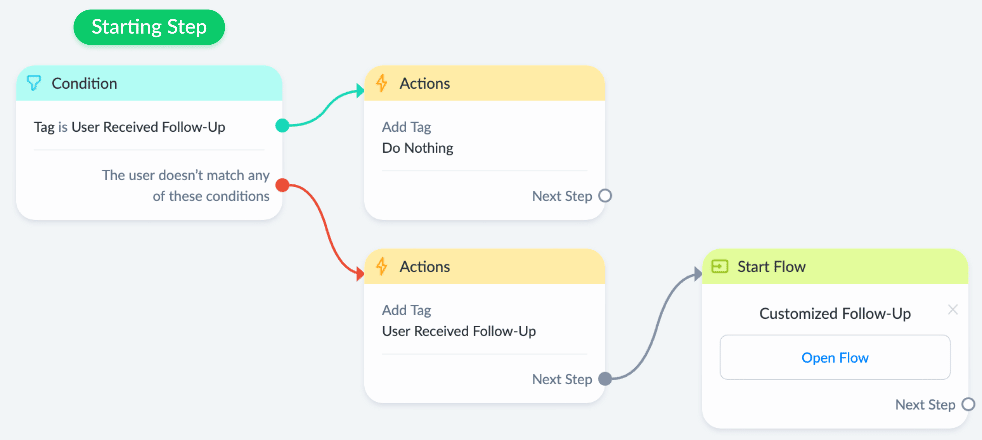
You’ll also want to create a “rule” within ManyChat that removes this tag after 24 hours so that your subscribers can receive follow-ups in the future if/when they return to your bot.
After you’ve created and named your new rule, the first step is to set the Trigger to fire whenever a tag is applied to a subscriber. Create the tag “User Received: Follow-Up” and insert it into the trigger. This will then send a user into a flow that uses a smart delay that waits 24 hours before removing the follow-up tag.
Here are a few screenshots that illustrate exactly how this rule should be set up within ManyChat:
Rule: Reset Follow-Up
Flow: Follow-Up Reset
With this logic in place, you can set up multiple follow-ups within the same bot without worrying about spamming your subscribers.
With that out of the way, let’s jump into the first follow-up strategy we recommend: Standard Follow-Ups.
Standard Follow-Ups
The first type of follow-up to use in your marketing strategy is what we at BotBuilders refer to as a Standard Follow-Up. This follow-up’s primary objective is to gather important pieces of information about your subscribers, regardless if you are hoping to make a sale.
Due to the ability to re-engage subscribers through email and SMS broadcasts within ManyChat, we recommend using your Standard Follow-Up to gather additional contact information on your subscribers such as email addresses or phone numbers.
You’ll want to offer something of value in exchange for your subscriber’s email addresses/phone numbers, so consider using a lead magnet as an added incentive for users to hand over their contact info. Use a lead magnet that’s delivered directly to your subscribers through Messenger such as an e-book or a discount code that can be used for future purchases.
As a general rule of thumb, Standard Follow-Ups should be sent to all users who subscribe to your bot, and you can use ManyChat’s ”rules” feature to deliver your follow-up to anyone who becomes a new subscriber.
Send this out 23 hours after someone subscribes to your bot. This way if a subscriber interacts with your follow-up message, their 24-hour window will be reset.
If you’d like to learn more about the 24-hour rule, ManyChat and Facebook have created some incredible resources breaking down exactly what you’ll need to know to stay up-to-date with the latest changes to Messenger’s Terms of Service. Here are a few helpful links:
- ManyChat’s Complete Guide to Messenger Policy Changes
- Facebook Messenger Changes & the Future of Chat Marketing
- Facebook’s Messenger Platform Policy Overview
Customized Follow-Ups
The second type of follow-up is what we call a Customized Follow-Up. This follow-up will be triggered by subscribers taking a specific action when interacting with your bot such as clicking on a link, triggering a specific keyword, answering a qualifying question correctly, etc.
Here are a few other actions that might trigger a Customized Follow-Up message:
- Clicking on your website or online store.
- Clicking to learn more about a specific product/service.
- Purchasing an item within Facebook Messenger.
- Triggering specific keywords
Due to the fact that this specific follow-up is tailored around a unique call-to-action, I recommend setting your Customized Follow-Up sequence to send within one hour of the subscriber’s last interaction with your bot, when the experience is freshest in his mind.
Now, take a quick step back and analyze what a Customized Follow-Up could look like for a company like Doggie Delights that’s looking for feedback on a monthly subscription service it offers.
After interacting with Doggie Delight’s chatbot, Ben ended his last conversation by clicking to learn more about their subscription service.
Once Ben clicks to learn more, he’ll be subscribed to a follow-up sequence set to send out 20 minutes later. This means that after 20 minutes, Doggie Delights’ bot will follow up with Ben and ask if he ended up getting started with their subscription service.
Similar to our Standard Follow-Ups, Customized Follow-Ups can benefit from employing lead magnets designed to increase conversion rate.
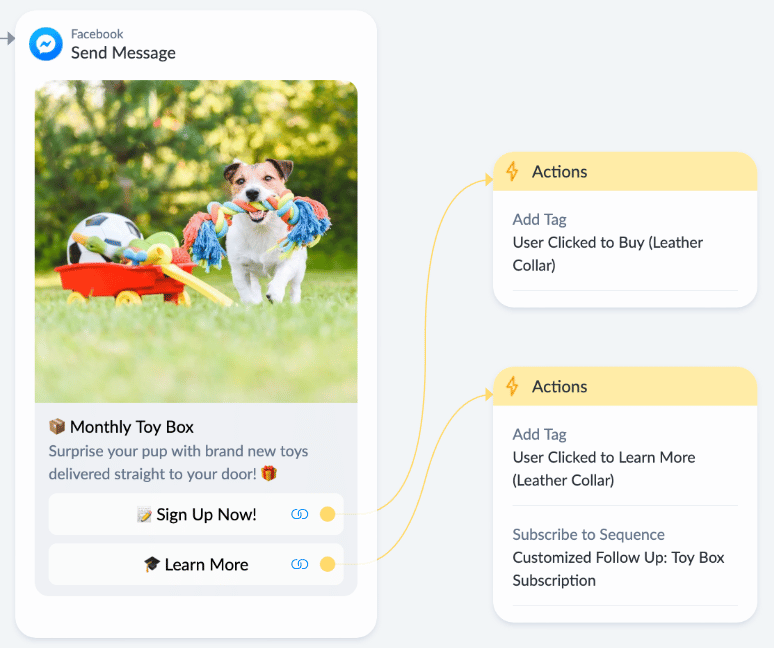
However, due to the fact that these follow-ups are based around subscribers triggering specific actions within your bot, we can create custom lead magnets that are tailored to the specific action that was triggered in the first place.
For example, if Ben clicks on “Learn More” after viewing Doggie Delight’s monthly subscription box, the company can follow up with him using a discount code for free shipping on his first month’s box.
Cart Abandonment Follow-Up
As mentioned before, utilizing unique follow-up sequences tailored to your subscribers’ interactions is key in unleashing your bot’s fullest potential. So why not use this strategy with your hottest leads possible — cart abandoners.
Generally speaking price objection and timing issues are the two biggest reasons for cart abandonment. Price objection refers to the price of your products/services, while timing issues refer to any extraneous, real life factors that might influence your leads during the checkout process.
Chatbots are the perfect tool for re-engagement in both of these scenarios. Let’s first consider your subscribers who abandoned their cart due to price objection. The obvious solution to this problem is to entice subscribers with some sort of discount code on the item(s)they were considering buying. For instance, if you ship physical products to your customers consider offering free shipping as an added incentive for cart abandoners to complete their purchase.
Next, let’s consider a situation where your subscriber abandoned their cart due to timing issues. What better way to follow up with him via Messenger, email, or SMS than by letting him know that the order can still be shipped the following business day, as long as it’s placed within the next few hours?
Let’s imagine that during the checkout process on Doggie Delight’s website, Ben receives a phone call from a close friend and forgets all about the purchase he was about to make.
Thirty minutes later, however, Doggie Delight’s chatbot pings Ben’s Messenger. The bot mentions that he can still receive his personalized dog collar for Toby in the coming week if he orders within the next hour. Ben then clicks on a button and is taken back to his cart where he can complete his purchase, all without the involvement of a single human being.
Conclusion
Regardless of whether you sell dog toys, beauty products, or online coaching, your primary objective when using chatbots is to improve your customers’ overall experience with your company. Context is key, so when employing these strategies in your own businesses, stop for a moment and ask yourself the following questions:
- Where are my subscribers coming from, and where are they going next?
- What was the last message they received from your bot?
- What message/flow are they going to receive next?
These are all crucial questions to ask yourself when creating new flows and experiences in ManyChat. And if you keep these questions in mind when creating your own ManyChat bot, you’ll be on your way to automating your sales in no time.












