
Answer FAQs
Generate & qualify leads
Reply outside of business hours
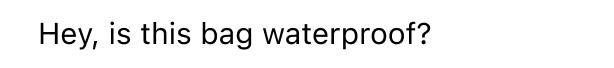
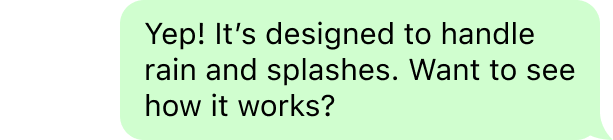
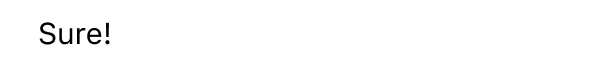
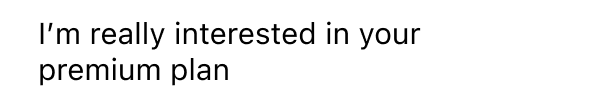
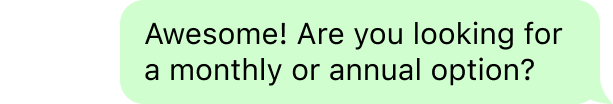

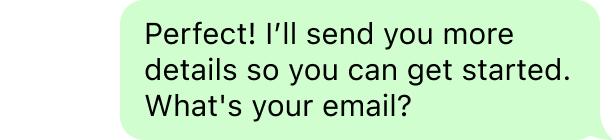
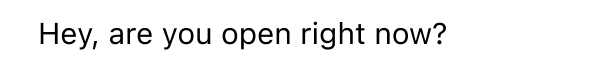
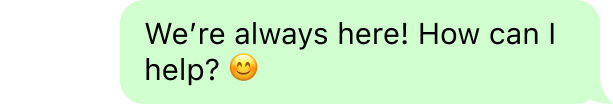
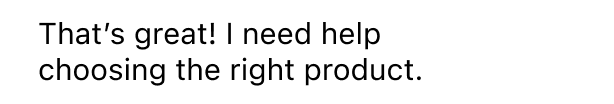
busy businesses like…
Your 24/7 customer engagement team
Clients have questions—and while you have the expertise to answer them, you don't have unlimited hours in your workday. That's where Manychat shines.
Personal conversations; Profitable conversations
Identify high-intent leads, nurture relationships, and close sales — all through rapid, authentic, automated conversation.
Re-engagement that drives revenue
Guide qualified prospects through a frictionless journey and bring them back — all of them — for promotions and new offerings, turning engagement into repeat sales.
Support that builds loyalty
Order updates? Product questions? Follow-ups? All automated. We handle the important conversations, at scale, for you.
Your WhatsApp reality check
Think life is good now? You ain’t seen nothing, yet.





You're wasting your WhatsApp





Master the ultimate business messenger!
Turn WhatsApp into the ultimate closer
If you’re looking to make more (money, connections, stuff) with less work, here are some favorite WhatsApp flows.
Frequently asked questions
How much does Manychat for WhatsApp cost?

Manychat for WhatsApp is an additional charge on top of paying for Manychat Pro. The pricing breaks down as the following:
- Charged on a per new conversation basis (24 hour window) divided into two categories: Business-Initiated and Contact-Initiated.
- Your first 1000 conversations per month are free.
- Pricing varies based on country. Learn more here.
- To use WhatsApp Automation, please load your Manychat Wallet under Settings.
A Business-initiated conversation is when a business starts a conversation by sending a message to the contact for the first time, or 24 hours after the contact’s last message (24-hour messaging window). Business-initiated conversations must be sent via a Message Template.
A Contact-initiated conversation is when a business starts a conversation by replying to a contact's message. This type of conversation includes anytime a business replies to a contact within the 24-hour messaging window. Businesses can send an unlimited number of messages of any type during this window.
Can I integrate my WhatsApp account with other Manychat channels?

Yes, you can connect your WhatsApp number to an already existing Manychat account.
On the Flow level, while you cannot connect WhatsApp messages directly to other channels currently, you can collect emails and phone numbers to re-engage using Manychat email and/or SMS channels in the future.
Do I need a phone number to use Manychat for WhatsApp?

Yes, to use Manychat for WhatsApp you will need a unique phone number.
Are conversations viewable and answerable on the mobile WhatsApp Business App?

After connecting, your conversations will not be viewable and answerable on the mobile WhatsApp Business App but are easily viewable within the Manychat Live Chat interface.
Are existing phone numbers compatible with Manychat?

While they can be, we strongly recommend using a new phone number that is not currently in use with other WhatsApp apps.
If you want to use an existing phone number for other WA apps in the future (e.g. for WhatsApp Business App or personal WhatsApp app), save it and use a brand new number.
You can also use the number provided by Manychat (available only if WhatsApp is activated as an additional channel in your existing account).
Is Facebook Business Manager verification required?

For all customer-initiated conversations (inbound messaging), Business Verification is not a necessary step to get started.
For business-initiated conversations (outbound messaging), businesses will need to go through the Facebook Business Manager verification process to gain this access. We will walk you through the approval process.
Are you allowed to switch to Manychat from another Business Solution Provider (BSP)?

Yes, if you’d like to do so and keep your old number please contact our support team.
Is WhatsApp available on a Manychat Free plan?

Manychat for WhatsApp is only available for Pro accounts.
















