When you’ve the Instagram account of a rockstar, you know the comments can go off the rails — real quick. People have opinions. They have questions. They have thoughts. Your social inbox becomes full of ’em. Because you’re their favorite Instagram account, you gotta keep up with all of those inquiries. That takes time — something you probably don’t have.
Like all things social media-related, if you want to grow, there has to be a strategy for how you handle every private message.
There’s no way around it: Creators must engage Instagram users by responding to comments, with the serious ones directing those precious followers through your particular sales funnel. Affiliate links, the course you’re selling — all of those won’t sell themselves. But again, it’s that time thing. You’re limited.
But, there is a way — a magical one — and they call that way “The Auto Reply.”
You can now automate how you respond to any Instagram comment or DM.
But, you don’t want to come off too self-promotional or inauthentic, either. Or like some weird Instagram bot. It’s all about balance. So you gotta pick the right tool for the job.
Although we may be a little biased, we collected some of the best Instagram automation tools out there helping creators with their automatic responses.
But before we get into that, let’s talk best practices.

What to keep in mind when installing automated comments on Instagram:
- Don’t be spammy: As it is not a social media platform that effs around, the Instagram algorithm is quick on the draw to flag accounts that behave like a self-promoting chatbot. Keep automation settings moderate to avoid getting flagged or even worse — shadow-banned.
- Personalization is a must: Automated comments should feel genuine and not like a canned answer to your followers. (There are plenty of templates with Manychat to make this super easy, just sayin’.)
- Your followers are, get this… people: When you receive faceless Instagram DM after Instagram DM, it’s easy to forget that these folks aren’t just a number in the comment section. But the first rule of Instagram marketing is that you still need to focus on your followers. If your automated comments feel like B.S. canned responses, you risk coming off as insincere or, worse — manipulative.
- Timing is everything: Quick replies impact how your followers perceive your brand. But here’s the catch — too quick, and it’s obviously an automated response; too slow, and the opportunity might pass. Automation can help you strike the perfect balance, ensuring your replies are prompt but not… too prompt.
- Context matters (a lot): How your audience responds to an Instagram post will dictate how you should auto comment. Some of your followers might praise you, others might have questions, and a few could even be mean complaints (gasp! On the Internet?! I know, right?!). A smart Instagram auto comment strategy will consider the context could lead to awkward or tone-deaf interactions, from broad brand stuff down to each specific post.
Pro Tip: Use tools that allow you to inject personality into your Instagram auto reply. Personalization can be as simple as addressing the user by their handle or referencing something specific from their comment. It’s those little touches that make the interaction feel genuine. Templates can be your best friend, but only if they’re used to enhance the human element, not replace it.
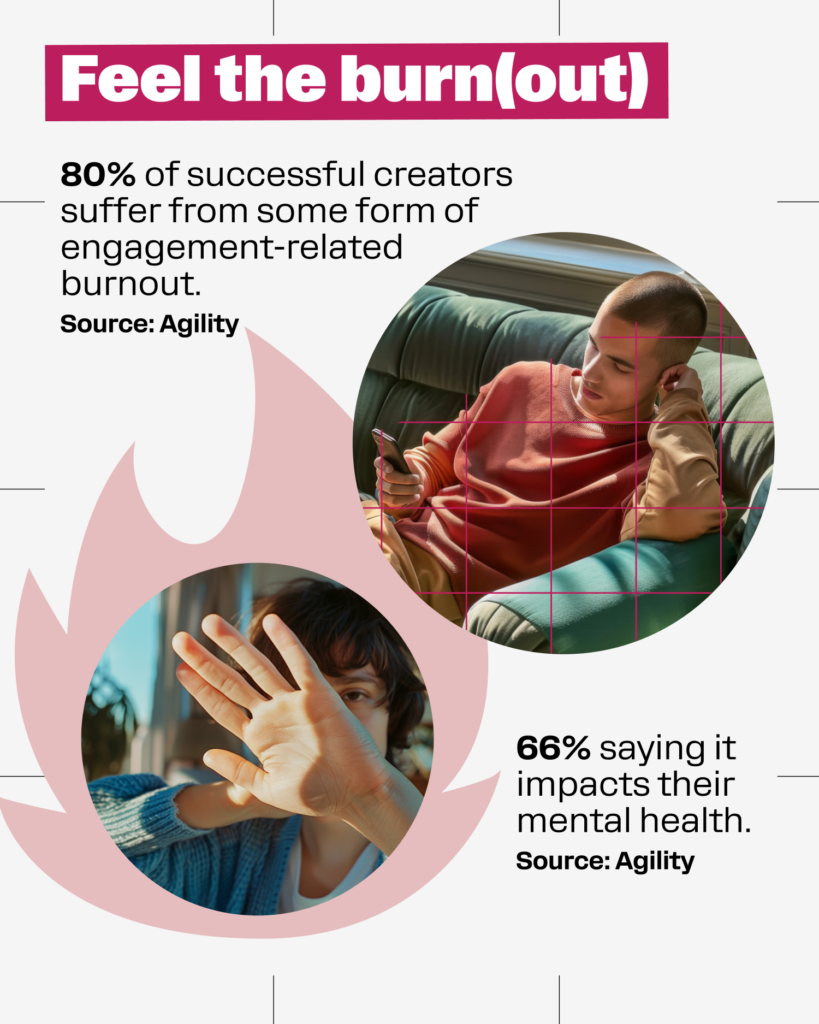
The Top Instagram Automation Tools
After doing some friendly competitive analysis, we put together a list of what we think are the best tools out there to do the heavy lifting for you out in the world of automated commenting across IG.
Instazood
Instazood is a tool designed for Instagram, allowing you to automate comments, likes, and follows. While it can be powerful for growing your IG presence, it also comes with some downsides.
The Pros
- Instazood can engage with Instagram content that meets whatever criteria you set, like posts with certain hashtags or users in specific places. We see you, Disney Adults.
- You can set up automated DMs to welcome new followers or send promotional messages that can enhance engagement.
- It’s pretty easy to use, with a dashboard that lets you manage your automation settings.
- The tool provides basic analytics to help you track performance of your actions, in case you need to adjust your strategy.
The Cons
- Instagram’s terms of service explicitly prohibit the use of automation tools for activities like auto-following, auto-liking, and auto-commenting. The Instagram algorithm is increasingly sophisticated at detecting bot-like behavior, making it risky to rely heavily on automation like Instazood.
- An automated Instagram comment bot, when not programmed correctly, can come across as spammy, which can damage your brand reputation. Followers might see your engagement as forced or disingenuous.
- Automated messages and comments may not always be contextually appropriate, which can lead to awkward interactions.
- Some users have reported that Instazood’s customer support is not very responsive or helpful, which can suck if you encounter issues with the tool.
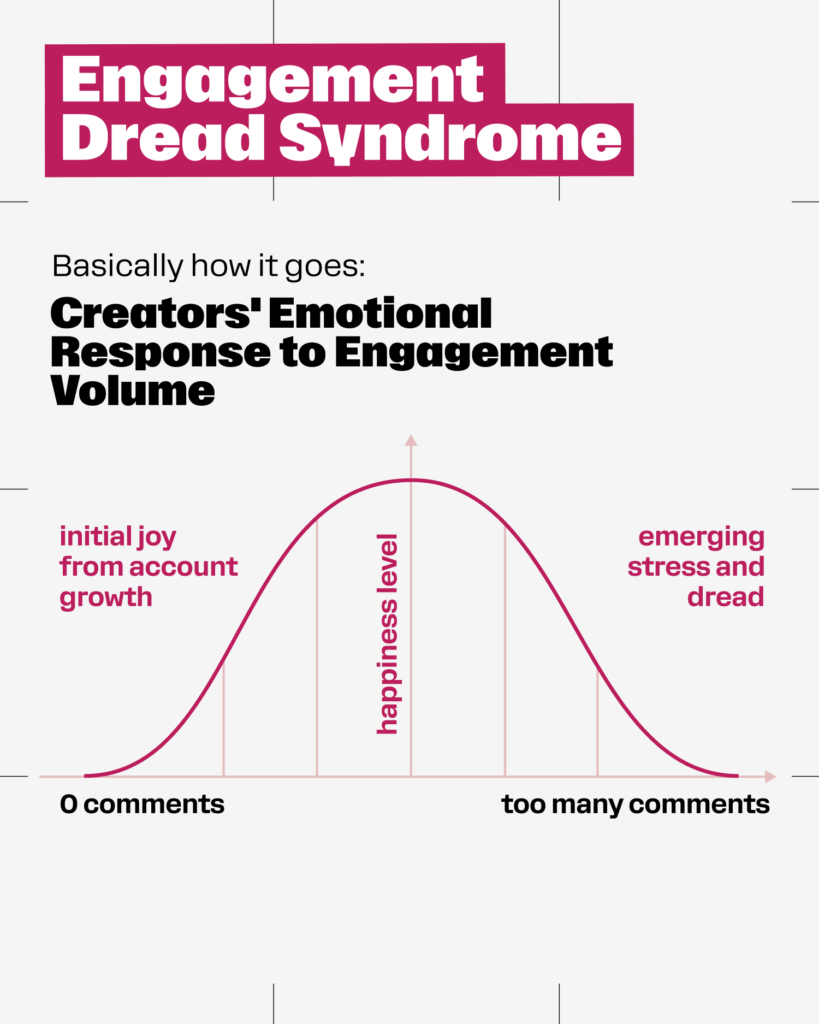
Customers.ai
Customers.ai — formerly MobileMonkey — is an Instagram automation tool that can handle both Instagram comments and DMs. They’ve got a pretty complex system over there. Let’s break down the good and the bad.
The Pros:
- There’s a lot of features over there if you’re heavy on the marketing side of the ball.
- Customers.ai swoops in as an all-in-one solution, blending automation, customer management, and analytics. No need to juggle ten different tools.
- Social media, CRM, email campaigns — Customers.ai plays nice with everyone. It’s basically the Switzerland of marketing tools, making friends with your existing platforms. No more Instagram API nightmares or compatibility headaches.
The Cons:
- Customers.ai doesn’t come cheap. For small businesses or startups pinching pennies, the subscription fees might feel like a sucker punch, right in the ol’ budget.
- You know that feeling when you buy a new gadget, and it takes you three hours just to figure out how to turn it on? Customers.ai can be kinda like that. The sheer number of features is a double-edged sword — great if you’ve got time to master them, but overwhelming if you’re looking for plug-and-play. If you’re just looking for better Instagram engagement, at scale, this might not be the Instagram auto DM tool you were looking for.
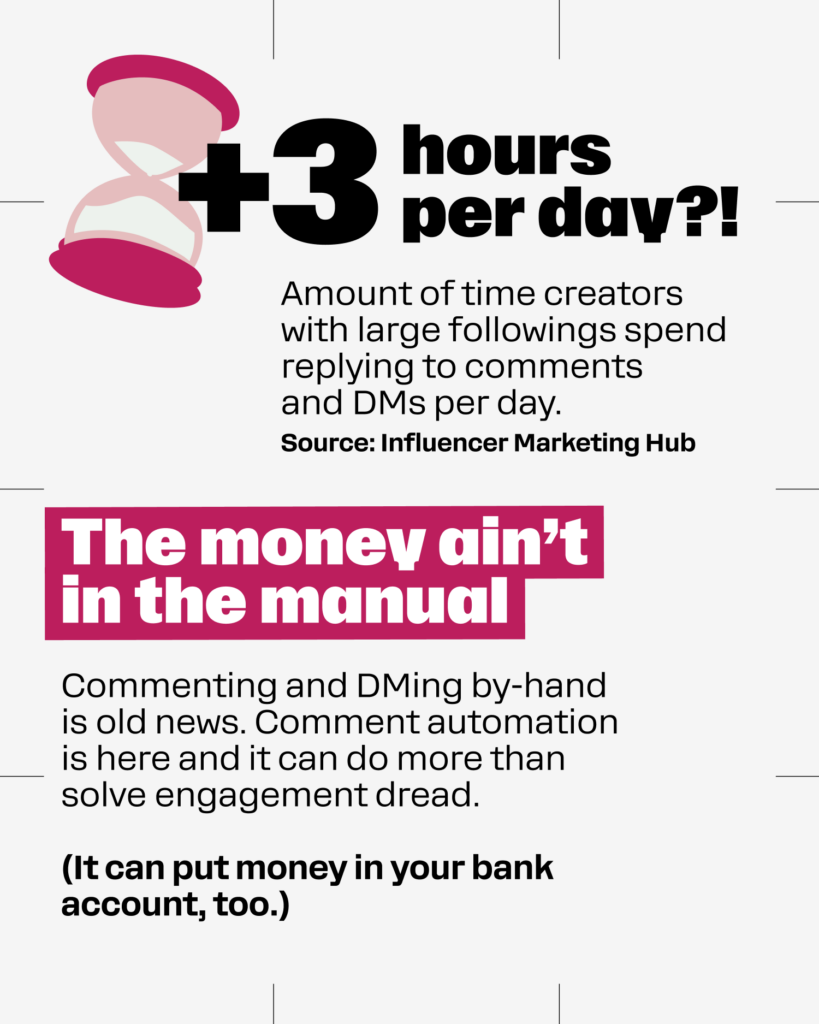
Hootsuite
The OG of social media management tools. It’s been around the block, earned its stripes, and continues to be a go-to for many creators. But when it comes to comment automation, is Hootsuite the social media Batman you’ve been searching for, or is it more of a Robin type situation with a few tricks up its Boy Wonder sleeve?
Hootsuite allows you to monitor and engage with comments across just about any social media platform. You can set up streams to watch for mentions, direct messages, and comments in real-time. But here’s the rub — Hootsuite’s automation is more about efficiency than true automation.
While it’s not true automation in the sense of “set it and forget it,” you can craft pre-planned responses and schedule them to go live at just the right moment. This is handy for recurring questions or holiday greetings. But again, we’re not talking AI-level personalization here.
Okay, so you’re not completely automating the process, but Hootsuite does let you create templates or saved replies. This can save you a ton of time when responding to common queries, especially if you’ve got multiple Instagram accounts.
If you’re looking for a tool that will automatically respond to comments with the nuanced understanding of a chatbot, Hootsuite might leave you wanting more. Hootsuite is like that reliable friend who shows up with pizza and a toolkit — it gets the job done, but it’s not reinventing the wheel.
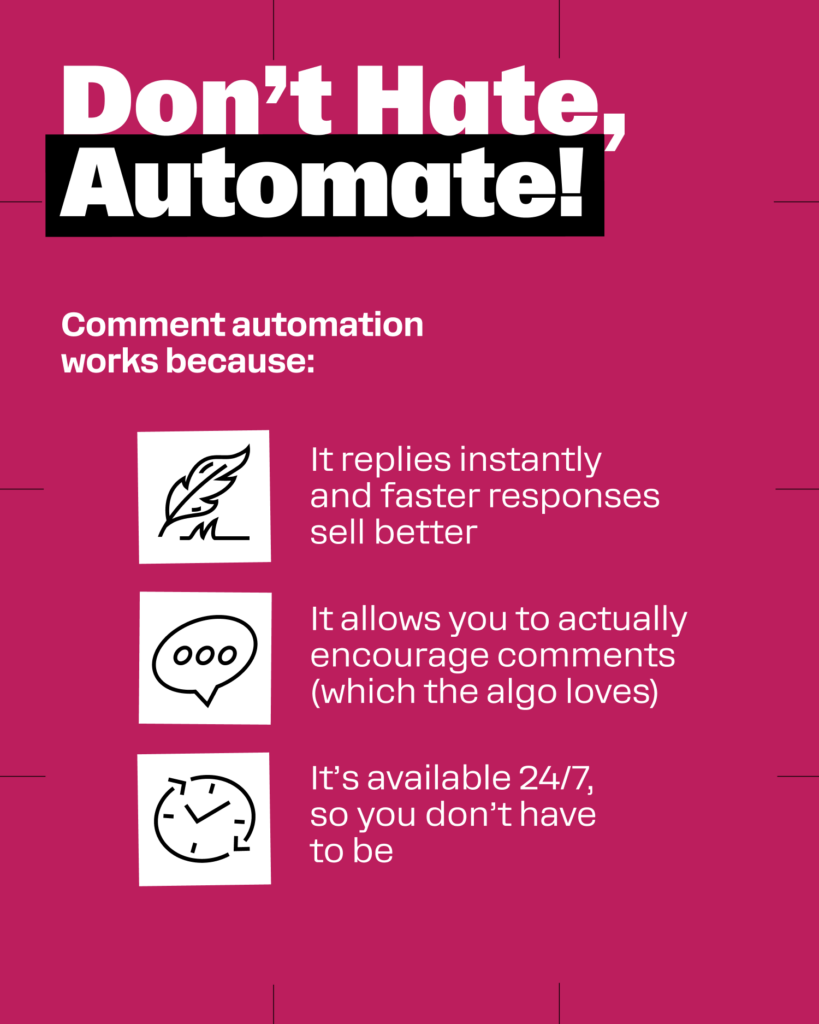
The Pros:
Gatsby.ai is different in that it seeks out micro-influencers. Gatsby.ai scopes out commenters, identifying which ones are micro-influencers based on their follower count, engagement rate, and overall vibe.
Once these influencers are on the radar, comment automation kicks in. It could be something as simple as a “Thanks for the love, @DudeFresh! DM us for something special 🔥” or “We see you, @Misfit138! Check your DMs for a little surprise.”
This process doesn’t feel forced, but instead feels intentional. It’s like having a one-on-one conversation with thousands of people at the same time.
The Cons:
While comment automation can be a lifesaver, there’s always that lurking danger of responses coming off as robotic or insincere. Imagine someone drops a heartfelt comment about how your product changed their life, and they get a generic “Thanks for the love!” in return. Yikes.
Automated replies don’t just magically work out of the box. It needs to be set up correctly, which can take time and a bit of trial and error. Plus, once it’s up and running, it’s not exactly “set it and forget it.” (Just like Customers.ai) You’ve got to keep an eye on how your automated responses are being received, tweak them when necessary, and ensure they’re still relevant as your brand evolves.
Manychat
Alright. We know we’re biased, but with Manychat users can “set it and forget it” because we’ve got templates to get users going ASAP. We built Manychat to be super easy to use so that creators can do what they do best: keep making content.
Manychat’s comment automation lets you set up auto-responses to these comments, which can be as simple as thanking them for their support or as complex as leading them down a personalized funnel.
Here’s how it works: Let’s say someone comments “I love this!” on your latest post. With Manychat, you’ll automatically reply, “We’re stoked you love it! 😍Check your DMs for a lil’ something special!” Then, BAM! You’re all up in their DMs, they receive a personalized message, maybe even with a discount code or a link to a product page. It’s your party, we’re just here to help throw it.
The Cons:
- Manychat isn’t free once you level up. Sorry. We have bills to pay, too. 😎
- Manychat’s feature-rich environment is awesome… unless you don’t need all those features. If you’re just looking to automate a few simple tasks — like basic comment replies or DMs — it might feel like you’re bringing a bazooka to a water balloon fight.
- With great automation comes the risk of over-automation. Manychat’s capabilities can lead you down a slippery slope where you automate too much, and your interactions start feeling, well, robotic. Don’t do that. (You’ll feel it when the first of your Instagram followers start complaining.)
If you’re looking to take your social media game to the next universe, we obviously think you should give Manychat a try. First: It’s free, basically until you see success with it.
We can help get you one thing back that most creators never have enough of: time.
Click here to get started!












