At ManyChat, we’re proud to have a product team constantly testing new ideas and releasing helpful features for customers. It’s essential to know how to use all the elements to help your business grow and get the most out of your ManyChat account, which is why we’re sharing this information on tagging and segmenting with Instagram DM Automation.
One helpful marketing technique you can execute with Instagram DM Automation is tagging and segmenting your audience. Since it’s work that’s done on the backend, we don’t talk about it often. But tagging and segmenting your audience is a way to get to know your customers better, which helps you improve your content, flows, and ads.
This article will discuss the importance of tagging and segmenting your audience and provide step-by-step instructions for tagging and segmenting using Instagram DM Automation. Let’s begin with the basics: understanding tagging and segmenting.
What is tagging?
A tag is simply a label used to describe an identifying characteristic about a contact so you can sort and organize your audience. It can be one word or a short phrase that communicates a contact’s interests, buying habits, subscriber status, demographics, or other information that would help your marketing efforts.
Tags are used in several marketing channels, such as email, SMS, ads, and social media. For example, if I was a contact who entered a giveaway your brand posted on Instagram, you might tag me as an “Instagram follower” and “November Giveaway.” By knowing these two bits of information about me, you could use this data to retarget content for me and to better resolve my issues if I ever submitted a customer service inquiry.
There’s no minimum or maximum number of tags a contact could have within the ManyChat CRM. It’s likely the more interactions a contact has with your brand, the more tags they would have.
Having documented details about a potential or current customer will help you provide tailored information for them. Not only does this show customers you’re paying attention to their needs, but it also means they don’t have to sort through irrelevant communications from your business.
To sum up, tags are a feature that can help you send the appropriate messaging to the right person. Once you start tagging your contacts, you’ll also be able to segment them.
What is audience segmentation?
When your contacts have tags, you can sort—or segment—them into lists based on shared characteristics. For example, you could create a list of all the contacts who participated in your most recent Instagram giveaway. Some segments can include multiple tags, such as contacts who are also Instagram followers and are subscribed to your email list.
If you’re using ManyChat with Facebook Messenger, you can send specific broadcast messages (sending a communication to multiple users at once) to just those individuals on a segmented list. Instagram has yet to implement a broadcast feature, but you can still benefit from segmenting when using ManyChat. You can use your segments to:
- Learn more about your Instagram followers
- Tailor your Instagram content for your segments
- Update your flows based on your segments
- Create a mirror audience to test Instagram ads
The cool part about tagging and segmenting your audience in the ManyChat dashboard is that any information you collect will be first-party data that lives outside of Instagram. This is the data you can use to your advantage for better content, flows, and ads. Instagram only collects limited data points, whereas with ManyChat, you can ask contacts questions and collect intel on just about anything.
How to tag and segment your audience from Instagram DM Automation
You can add tags throughout any part of your ManyChat Automation Flow Builder. Tag contacts when they take a particular action or as they answer questions—the opportunities are endless!
Adding tags with Action Steps
Use Action Steps to add tags in the Flow Builder so when you’re creating your automation, it directs your chatbot when to tag contacts and what tag to use.
For example, let’s say your chatbot asks a contact what type of shoe they’re looking for: men’s or women’s? If the contact selects women’s, not only do they receive content related to women’s shoes, but the chatbot can add a “women’s shoes” tag to their contact account on the backend.
If the customer re-enters this same flow and answers differently the next time, you can set up an Action item to change their tag accordingly. With this feature, your tags will always properly reflect a follower’s information.
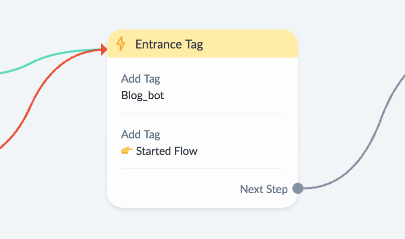
Removing tags
You can also remove tags from contacts manually or via Action Steps. For example, if a contact moves from the chatbot to a Live Chat agent to resolve a customer service matter, you could remove any tag related to their issue during the Live Chat conversation.
With ManyChat’s Live Chat, an agent can see all of a contact’s tags during a conversation. Tags provide context as to who a contact is, how they’ve interacted with the brand, what products they’ve purchased, etc. All of this tagged information can help the agent provide accurate, tailored assistance for the contact.
Tagging via Conditions
There is also some information that automatically comes from Facebook’s API when a user enters your Instagram DM flow, such as their follower count, if they’re following you, if they’ve previously interacted with your account, and whether or not they’re verified on Instagram. You could add a Condition step in your flow to tag a user based on this available information.
Of course, you only want to use tags that will be useful in accomplishing your business goals.
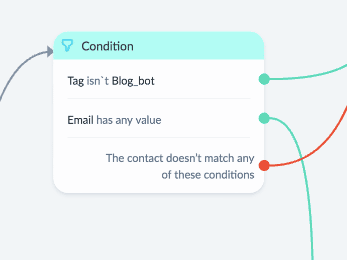
Segmenting your audience
When you’re ready to segment your audience, visit your Contacts in your ManyChat dashboard. From there, you can start to filter via the condition. For example, if the tag is XYZ or if the tag is not XYZ.
Using tags is another way to get the most out of your customer interactions. With ManyChat, you can tag contacts from SMS, Facebook, and Instagram. Then you’ll be able to segment your audience and provide a personalized experience for your customers.
Ready to get the most out of Instagram via ManyChat?














