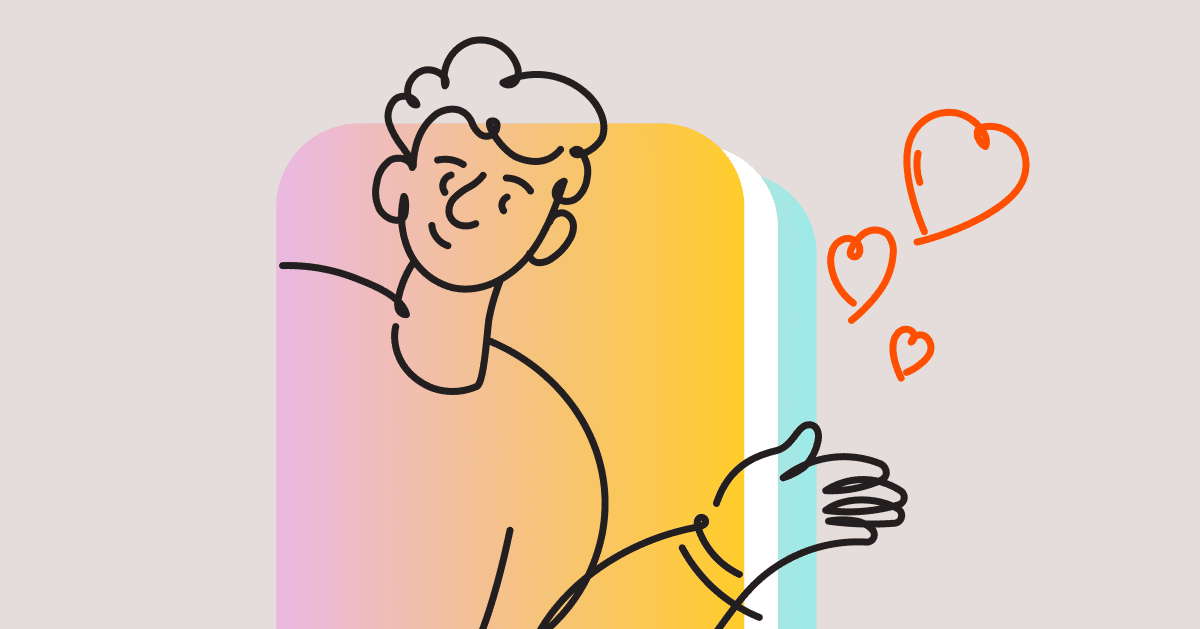Instagram is a business owner’s playground for engaging with their followers, spreading their creativity, and showcasing their talents. For all intents and purposes, Instagram is a personal portfolio for you to craft and is a direct reflection of you and your work. The bottom line is, you want your personal brand to come across as professional and match the tone you’re looking to set with your audience. Although there are many ways to accomplish this, one that is commonly overlooked is backgrounds for your Instagram Stories.
Making a splash with Instagram backgrounds
If you want to boost your personal image and add a bit more color or “pop” to your Instagram Stories, be creative with your Instagram account, including text, content, font, and backgrounds. Here’s how they work:
- Swipe left/right from your Instagram story setup to change the background color. While this doesn’t get you too into the creative realm, it definitely perks things up.
- Create a new Instagram Story design and swipe up. This lets you put any background you have added to your gallery into your IG Story. Then add stickers or text overlay to create the message you want.
- Screenshot to add multiple photos to the same Story without having to jump through hoops.
Where to find unique backgrounds?
Backgrounds are easy to find once you know where to look, and many can be free to use. Here are a few options when looking for new background inspiration.
Pinterest houses a plethora of creative backgrounds to draw inspiration from. Many times you can just find one you like and screenshot it to your device. Another option is to download it directly from the source (usually you have to opt into the owner’s newsletter).
Unsplash
On Unsplash, you can shop for free photos and background images by simply typing in your search criteria. Images on Unsplash are stock photos and are royalty-free for use on any social platform.
Canva
Canva has been a popular favorite for many content creators because of all the features it offers, including templates for social posts, stock photos, and drag-and-drop functions. You can also easily incorporate your brand colors and download them to any device.
Instagram background types
Depending on your style, you may want to experiment with different background types. While some creators tend to stick with one general aesthetic, some like to play around with the different options available. Here are some common types to choose from:
- Minimalist
- Aesthetic
- Fun
- Cute
- Professional
Minimalist
Minimalism is about focusing on only what matters, such as creating work with very few design features, hence the term “minimal.” The less busy the better when trying for a minimalistic background style.
Aesthetic
Aesthetics is about what’s pleasing to the eye. But not everyone appreciates the same aesthetics. As a content creator, it’s your job to figure out what your audience will find aesthetically pleasing and engaging
Fun
Fun styles tend to be bright and colorful and prompt a playful mindset. Fun backgrounds are often eye-catching and draw in the audience.
Cute
Cute story backgrounds usually incorporate whimsical and cartoon-like icons into their imagery. They make excellent backdrops for text overlay or surrounding fashion posts or quotes.
Professional
What constitutes a professional story background, like an aesthetic background, can be a matter of opinion. Traditionally, professional background is one that includes either blue, black, gray, brown, or white. For instance, blue is considered trustworthy, confident, and stable.
Use ManyChat to encourage Instagram growth
While incorporating the right look and feel to your Instagram profile and Story yields plenty of benefits, like drawing in attention from your followers, there’s so much more that can be done.
A tool like ManyChat Instagram DM Automation can not only start conversations with your audience but also has the ability to personalize conversations, ask questions, and save important information for later use.
Get started with ManyChat today for free!