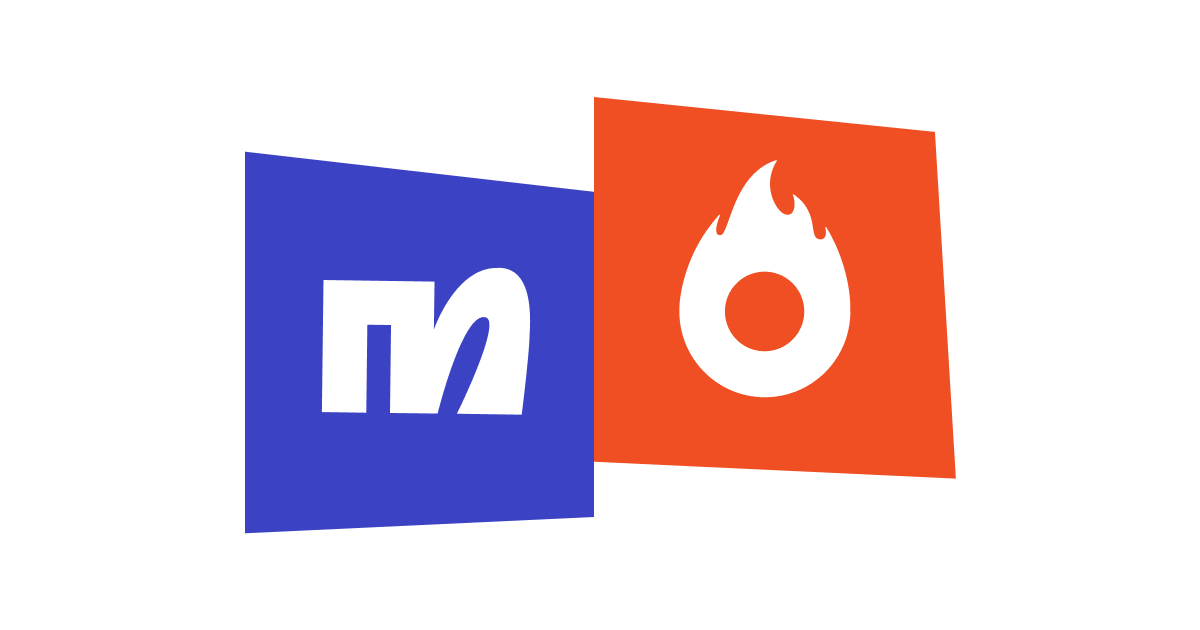Selling and promoting your digital products on Hotmart using Manychat is now a lot easier!
Manychat has a native Hotmart integration that you can connect in a few easy steps. 🙌
Here, we’ll show you the steps to connect your Hotmart to your Manychat account, so you can start selling and promoting your Hotmart products on Instagram and Facebook right away.
What is Hotmart?
If you’re new to Hotmart, it’s an all-in-one platform for digital creators and entrepreneurs to build and sell digital products, including online courses, memberships, subscriptions, events and eBooks.
As a global tech and education company, Hotmart is a leader in the digital product market offering a complete ecosystem for creators, affiliates, and online course buyers. They have more than 370,000 registered products, 26 million users, sell products in more than 185 countries. 🌏
How does Hotmart work?
Here’s how Hotmart works:
- Creators who have expertise in a certain area creates a product (like an online course or an eBook) and sells it on Hotmart.
- Affiliates who have a large online presence help promote and sell this product to their audience in exchange for a commission.
- Buyers purchase the product on Hotmart, via the search page or clicking on a creator or affiliate link.

How does Hotmart help creators?
Hotmart helps creators build their first product, monetize it, and distribute it. There are also detailed analytics, so they can track their progress and make informed decisions about how to promote their products.
What products can you sell on Hotmart?
Hotmart sells various types of digital content, including:
- eBooks in PDF or EPUB formats
- Documents, audiobooks, and music
- Video classes
- Talks and screencasts
- Software
- Images
- Podcasts
- Scripts and any other file formats that can be downloaded.
It is also possible to create subscriptions for membership programs, or any type of product where buyers pay a recurring fee. 💸
How can I benefit from Manychat x Hotmart integration?
Use Manychat x Hotmart integration to follow up on abandoned carts or send updates regarding purchase statuses (either a successful purchase or purchase delivery information). Get most of this integration by freely browsing through your contact list to make sure you have the full information on user data.
How can I integrate Hotmart with Manychat?
Connecting Manychat and Hotmart takes a few easy steps.
First, you’ll need to generate your Hotmart credentials. Here’s a walkthrough video to help you step-by-step in Hotmart:
Next head over to your Manychat account, and follow these steps:
- Log in to your Manychat account.
- Navigate to the “Settings” section.
- Click on “Integrations.”
- Provide your Hotmart account credentials.
- Click “Next”
That’s it!
You’re all set to use Manychat with your Hotmart account to start selling and promoting your products!
Ready to integrate Manychat with Hotmart?
Looking for inspiration? Check out these other creator success stories using Manychat:
- How Conquista Tu Mundo with Johnny Abraham leveraged Manychat to drive $15,000 in launch sales in 20 days
- Jenna Kutcher’s 3 Easy Instagram Sales Strategies That Generated $900k – Organically
- Amy Porterfield’s 3 Powerful Instagram Strategies
The contents of this blog were independently prepared and are for informational purposes only. The opinions expressed are those of the author and do not necessarily reflect the views of ManyChat or any other party. Individual results may vary*