Instagram may be a decade-plus into its influencer era, but it’s far from irrelevant. Today, you can still do some wheeling and dealing on the platform, but keeping your follower count trending upwards requires some finesse.
Fortunately, you don’t need to rely on viral posts or chase every new algorithm tweak to grow. With the right DM strategies, you can build deeper relationships, boost engagement, and expand your audience faster.
This guide covers everything from Instagram DM basics to growth tactics and automation tips, so you can turn conversations into conversions without burning out.
Instagram Messaging: The Down-Low on DMs
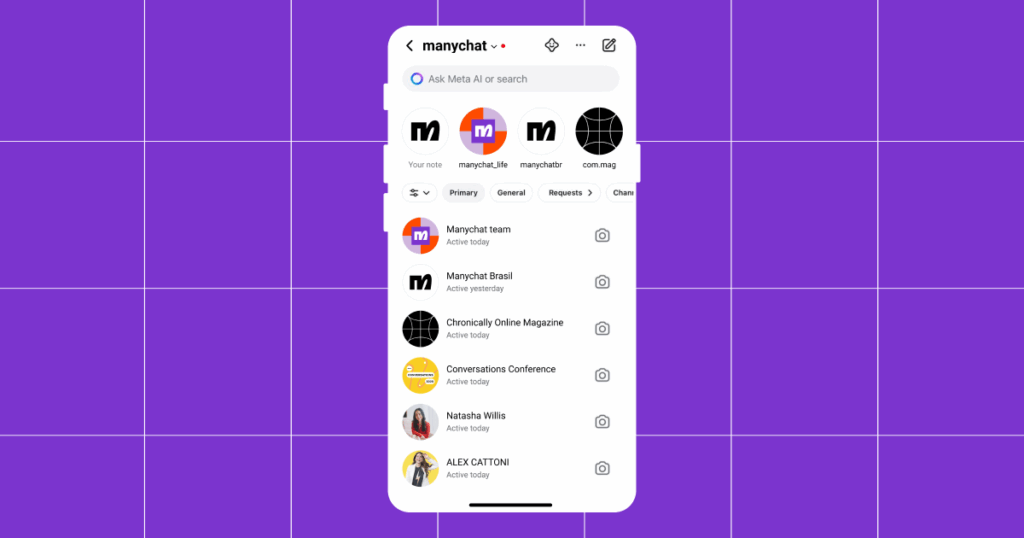
Instagram Direct Messages (DMs) enable users to communicate privately, separate from public posts or comments. You can send text, images, videos, links, voice notes, and even music or stickers — either one-on-one or in group chats.
For creators and brands, DMs offer a unique opportunity to engage followers more personally, answer questions, coordinate collaborations, and even convert casual scrollers into loyal fans.
How to send Instagram DMs
If you’ve somehow avoided sending a DM since 2013, don’t worry — we’ll get you caught up.
- Open Instagram: Log in through the mobile app on your device, or head to instagram.com in your browser.
- Access Direct Messages: Tap the paper airplane icon in the top-right corner of your home screen.
- Start a new message: Tap the pencil-and-paper icon or the “+” symbol to initiate a new conversation.
- Select recipient(s): In the search bar, type the username of the person or group you wish to message. Select the desired recipient(s) from the list.
- Compose and send your message: Type your message in the text field at the bottom of the screen. Once ready, tap the “Send” button (that same paper airplane icon) to deliver your message.
Advanced Instagram messaging tools
This may come as a surprise, but Instagram didn’t launch with DMs. Private messaging wasn’t introduced until 2013, three years after the app first hit the App Store. Since then, Direct Messages have evolved into a full-blown communication hub, especially for creators and brands.
Today’s tools go way beyond simple chats. Whether you’re replying to a flood of comments after a viral post or coordinating a collab with five different influencers, these tools are designed to make your messaging life easier (and a lot less chaotic).
| Feature | Purpose | How to use it |
|---|---|---|
| Quick Replies | Save time replying to frequently asked questions (FAQs) or common comments | Go to Settings → Business → Saved Replies → Create a reply with a shortcut keyword |
| FAQs | Let followers get instant answers to common questions without you manually replying | Go to Settings → Business → FAQs → Add questions and automated answers |
| Saved Replies | Reuse longer, templated messages for things like collabs or giveaways | Type “/” in a DM to trigger a saved reply, or access them in your Business Settings |
| Voice Messages | Add a personal, human touch to your responses — great for building trust | In a chat, hold the microphone icon next to the message bar to record and send your voice |
| Group Chats | Coordinate with multiple creators or manage audience challenges in one thread | Start a new message → Add multiple recipients → Name the group and start chatting |
| Message Scheduling | Plan outreach or replies in advance (up to 29 days ahead) | In a DM, tap the calendar icon (if available) or use third-party tools like Meta Business Suite |
| Pinned Messages | Keep key info (event links, instructions, reminders) visible at the top of a chat | Long press on a message → Select “Pin” (up to 3 per chat) |
| Message Translation | Chat with global followers by auto-translating their messages | Tap and hold any message → Select “Translate” |
| Music Sharing | Add vibes or value by sharing 30-second previews of songs in DMs | Tap the sticker or music icon → Select a track → Send preview |
| Group Chat QR Codes | Make it easy for followers to join group chats (great for launches or challenges) | In group chat settings, generate and share a QR code to invite others |
| Voice Message Transcription | Make audio content easier to skim and respond to, especially in noisy environments | Instagram is gradually rolling out automatic transcriptions for voice messages |
| Pinned Chats | Keep priority conversations at the top of your inbox | Swipe right on a conversation → Tap the pin icon |
| Message Editing | Correct typos or update info in sent messages | Tap and hold your message → Select “Edit” (available in most 1:1 and group chats) |
| Keyword Search in DMs | Quickly find past messages using search terms | Use the search bar in the DM tab and enter any keyword |
Privacy and security tips
And now, a note on security: Instagram DMs might feel personal and private, but that doesn’t mean they’re off-limits to bad actors. In early 2025, a major Instagram data breach exposed the personal information of over 17 million users, including email addresses, phone numbers, and locations.
So, yeah…taking steps to protect your privacy is a good idea.
Luckily, Instagram gives you a lot of control over who can reach you and how much they can see. Here are the tools and settings you should be using to keep your inbox (and your identity) safe.
- Message Controls: Adjust who can send you messages or add you to group chats.
- Restricted Accounts: Limit interactions with specific users without blocking them; they won’t see when you’re online or if you’ve read their messages.
- Hidden Words: Filter out offensive or unwanted words in messages and comments by setting up a custom list.
- Two-Factor Authentication (2FA): Enable 2FA to add an extra layer of security to your account.
- Beware of phishing: Be cautious of unsolicited messages requesting personal information or directing you to unfamiliar links, especially if they exploit urgency, flattery, or emotional connection. AI-generated romance scams are on the rise, with one in three people outright admitting they could fall for one.
These tools are often easy to overlook, but they’re essential for building a safe and sustainable presence — especially as your audience grows.
Now, The Important Part: Using DMs to Grow Your Audience

If you’re serious about growing your audience on Instagram, don’t sleep on your DMs.
Nano creators saw a 14.2% engagement rate last year — a 184% increase from the previous year, according to Net Influencer — and a significant portion of that traction is happening in the inbox. Instagram head Adam Mosseri has even said that content shared via DMs is one of the platform’s strongest algorithm signals. In other words, the more your content sparks private conversations, the more the algorithm will push it publicly.
S, how do you actually use DMs to drive visibility, boost engagement, and grow your following? Let’s break it down.
Find collaborators who can expand your reach
DMs are the perfect channel for building relationships with other creators, brands, or collaborators, especially if you’re looking to expand your visibility without pouring money into paid promotion.
Instagram’s Collab feature (which lets two or more accounts co-author a post or Reel) is one of the most underrated growth tools on the platform. Instead of your content reaching only your followers, it appears across all collaborators’ feeds, instantly multiplying your exposure.
Pitching a collaboration doesn’t have to be awkward or overly formal. DMs are made for exactly this kind of casual, friendly outreach. Just:
- Introduce yourself and let them know why you love their content.
- Point out the overlap between your audiences or brands.
- Share a clear idea of what you’d like to create together, even if it’s just a rough concept.
- Make it easy to say yes by keeping the message short and low-pressure.
Once a collab is in motion, group chats make it easy to keep everyone aligned — perfect for coordinating multi-person campaigns, giveaways, or co-hosted content series.
Respond, react, and repeat
The easiest way to stay visible on Instagram? Keep showing up in your followers’ DMs, and give them a reason to come back.
Like Mosseri said, Instagram’s algorithm rewards content that sparks conversation. When someone shares your post privately, it signals to Instagram that your content is valuable enough to pass along. Sharing via DMs is often a stronger signal than likes, saves, or even comments.
But how do you capitalize on that momentum?
It starts with being present in your inbox. Responding to DMs quickly — especially after going live, posting a Reel, or running a poll — helps reinforce the connection and keep engagement flowing.
Don’t wait for someone to start the conversation. Be the one to initiate by:
- Sending a quick thank-you to someone who voted on a Story poll.
- Following up with someone who reacted to your Reel.
- Circling back to a DM thread that went quiet but had potential.
Even something as simple as “So glad this post resonated with you!” can turn a casual viewer into a more engaged follower.
Automate your DMs with Manychat
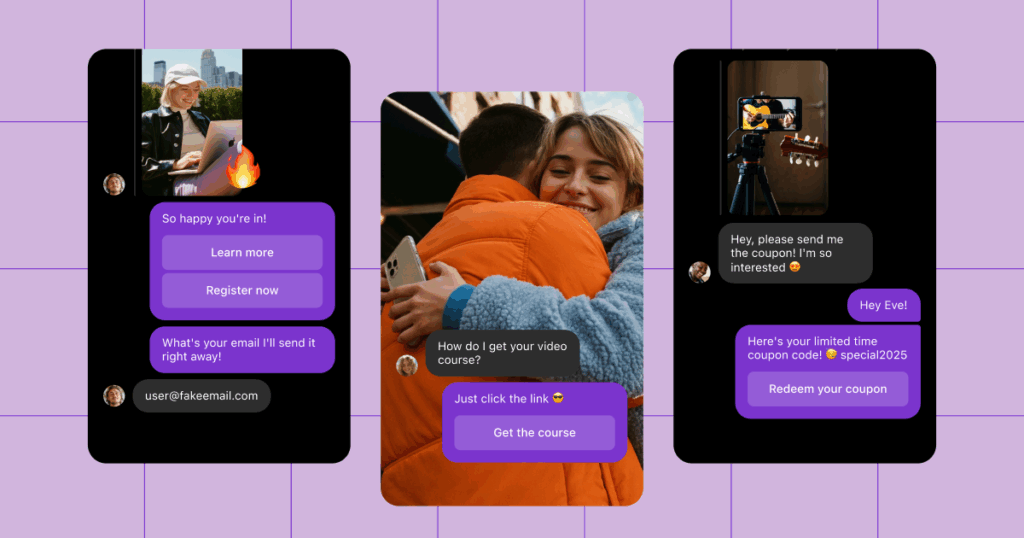
Manual messaging can only take you so far. When your inbox starts overflowing, you need a way to stay responsive without burning out. That’s where automation comes in — more specifically, Manychat.
Manychat lets you automate your Instagram DMs to capture leads, deliver content, and guide followers into custom conversation flows, all without lifting a finger. It’s one of the most effective ways to scale your engagement and grow your audience while maintaining a personal touch.
Here are a few ways you can use Manychat to grow your Instagram audience.
Comment Automation
When someone comments a predefined keyword (like “link,” “promo,” or “quiz”) on an Instagram post, Manychat triggers an automated DM reply to that user.
Note: Comment automation is supported on public Feed posts and Reels, but not carousels or Stories.
How it helps you grow
You can include a “following check” Condition at the start of the flow. If the user isn’t following you, the flow can prompt them to do so before continuing — for example:
“Looks like you’re not following me yet! Follow me so I can send the link your way. 👇”
This turns casual engagement (a comment) into a moment of conversion, helping you grow your follower count right before delivering value.
Story Keyword Replies
When someone replies to your Story with a specific keyword (like “gift” or “yes”), Manychat recognizes the keyword and immediately starts a DM flow.
How it helps you grow
This feature turns Story viewers (often your most engaged audience) into direct contacts in Manychat. You can use it to:
- Deliver lead magnets or offers
- Route them into quizzes or product finders
- Most importantly, use a Condition node to check whether they’re following you.
Conversation Funnels
Use Manychat’s visual flow builder to create multi-step DM experiences, such as quizzes, lead capture forms, product finders, or onboarding flows. These can include buttons, Conditions, images, and text.
How it helps you grow
Conversation funnels create value-driven engagement. Here’s how you can use them for follower growth:
- Include a “follower check” at the start of the funnel.
- If the user isn’t following, gate access with a soft prompt: “I’ll send the guide in a sec — just make sure you’re following me so you don’t miss the rest. 🙌”
- Then continue the flow after confirming the follow.
Follow-up sequences
If a user doesn’t complete a flow, Manychat can send a follow-up message after a set delay (e.g., 1 day, 2 hours). This is especially helpful for lead gen or time-sensitive offers.
How it helps you grow
While follow-ups are more about lead conversion and retention, they can still support growth when paired with:
- A follower check mid-sequence (e.g., before a final CTA).
- Reminders to follow you for updates, exclusive drops, or future content.
- Re-engagement campaigns tied to new content, which often lead to shares, saves, and new followers.
That was a lot, so if you made it this far, we’re impressed.
Want the TL;DR version? We’ve got you. Watch this quick video for a rundown of key Instagram growth strategies — no scrolling required.👇
Go Ahead, Slide Into the DMs

If you’re serious about growing your audience, don’t leave DMs as an afterthought. Whether you’re manually following up or running automated flows with Manychat, these one-on-one interactions can drive outsized results: more reach, stronger relationships, and a steady stream of new followers.
The best part? You don’t need a paid plan to get started.
Manychat’s free plan gives you access to Instagram DM features like keyword triggers, comment automation, and custom flows, so you can start experimenting in a low-stakes environment.
✋ Frequently Asked Questions (FAQs)
1. What’s the biggest reason my DM automation feels awkward or ignored — even if it’s working technically?
If your automated messages are getting ignored, it’s likely because you’re overdoing it on the sales pitch. Your followers expect a certain tone from you, and when there’s a mismatch, engagement drops, even if your messages are perfectly timed.
2. How can I tell if my flows actually grow my audience?
A flow that grows your audience usually does more than just answer questions — it encourages new people to follow you, share your content, or take the next step with you.
Here’s a quick test:
- Does your flow check if someone’s following you? If not, add that.
- Do people get value only after they follow you? That tiny delay often boosts follow rates.
- Do people share your flow or tell others about it? If not, try adding something fun, surprising, or useful that’s worth sharing.
3. What’s the silent killer of DM-based audience growth?
The silent killer of any automation-supported effort is a lack of personalization. If your messages feel generic, people check out — even if your flow “works.” The fastest way to lose trust (and followers) is to sound like a bot instead of a human.
4. Is it okay if not every message in my automation drives growth?
Totally — as long as those messages make your audience feel seen, supported, or understood.
Not every message needs to sell or convert. Some should simply build trust. A quick voice reply, a “that’s awesome!” message, or just checking in can go a long way. These moments may not grow your audience today, but they make people want to stick around, and that’s what leads to long-term growth.













