Smart creators have already started adapting. Now, instead of focusing on just Instagram growth, they’re including YouTube. For a few good reasons.
For one, YouTube’s longer-form content allows creators for deeper connections with their audience. And two, YouTube also offers an easier path to monetization. When you throw in the added bonus that diversifying your empire allows you to rely less on one algo, spreading out from Instagram to YouTube is a no-brainer.
Now, the good news: YouTube is sweetening the pot for creators under 500K subscribers. Their new feature, “Hype,” is set to spotlight these folks, helping them gain much more attention than they would otherwise enjoy in a world where that is increasingly harder to do, no matter the platform.
Hype: A New Hope
So, what are the laws of using Hype?
We spoke with our resident YouTube guru, Sarah G., about how Hype will work in the world of creators, and this is what she had to say:
“It’s a big deal,” she said. “You can only Hype a video within the first seven days after it’s published, and the creator must have fewer than 500K followers. Plus, users are limited to three Hypes per week, with each Hype carrying a set point value. For creators who may have a following on Instagram, but not on Youtube, there’s no better time to start your channel and get folks on YouTube ‘hyping’ your content.”
Hopping to Hyping
Here’s the best part: If you’re an Instagram creator, driving your following to YouTube is easier than you think.
You can use a Manychat keyword to share the YouTube link to a specific new video, or just to your channel as a whole.
Here are two easy ways to do that:
Instagram stories
It’s common for creators to share their newest YouTube videos in IG Stories. Maybe talking about their latest video organically (speaking directly to the camera) or sharing a screenshot of the thumbnail to encourage followers to watch. With Manychat, you can add a trigger to send your YouTube Channel or a specific video based on keywords or Story reactions.
For example, a creator may talk briefly about an event they attended, then ask their audience to “Reply with the word ‘VIDEO’” to watch the full vlog.
To do this, hop into Manychat and create a New Flow.
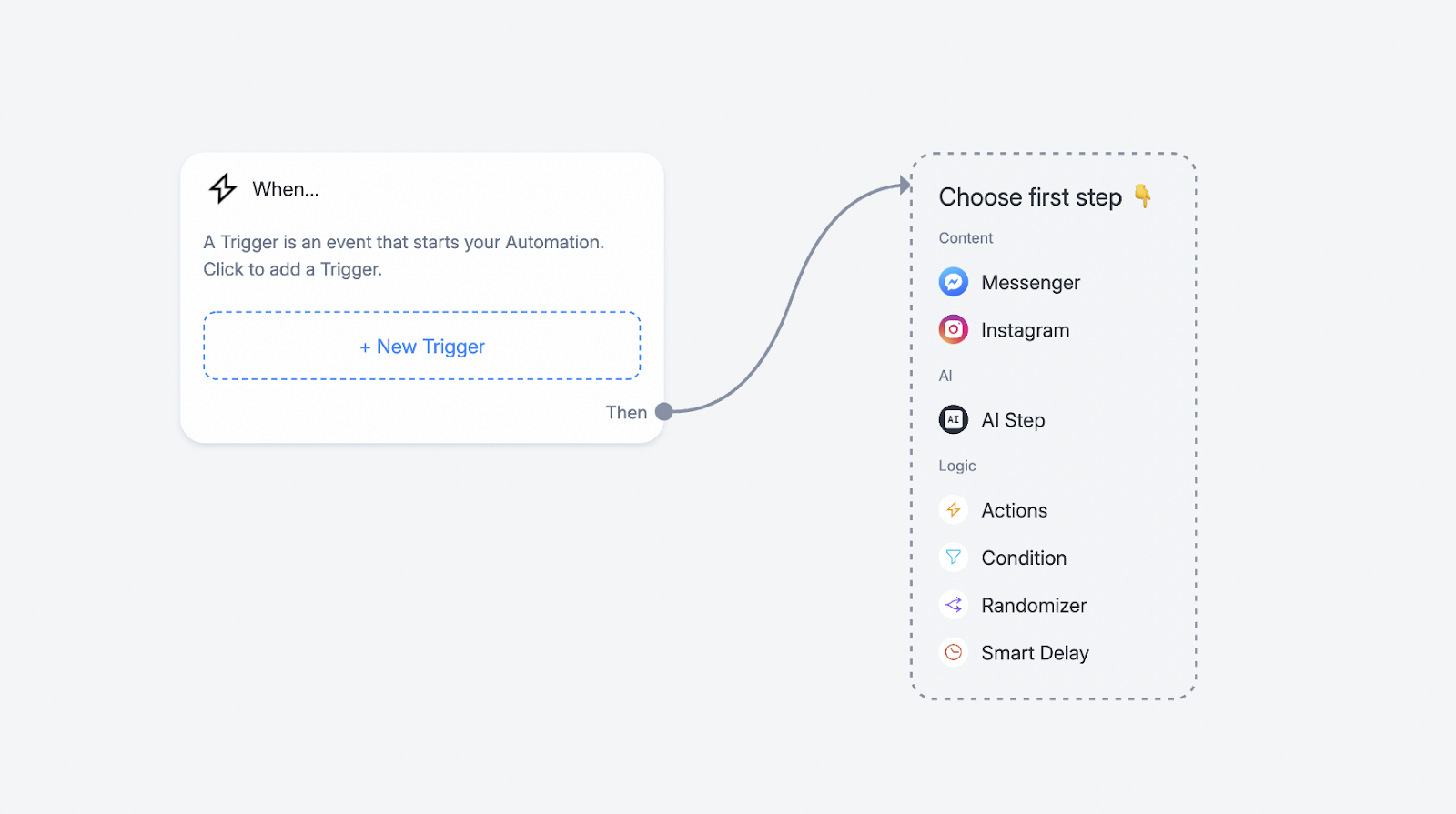
Add your Trigger as an Instagram Story Reply and write your keyword.
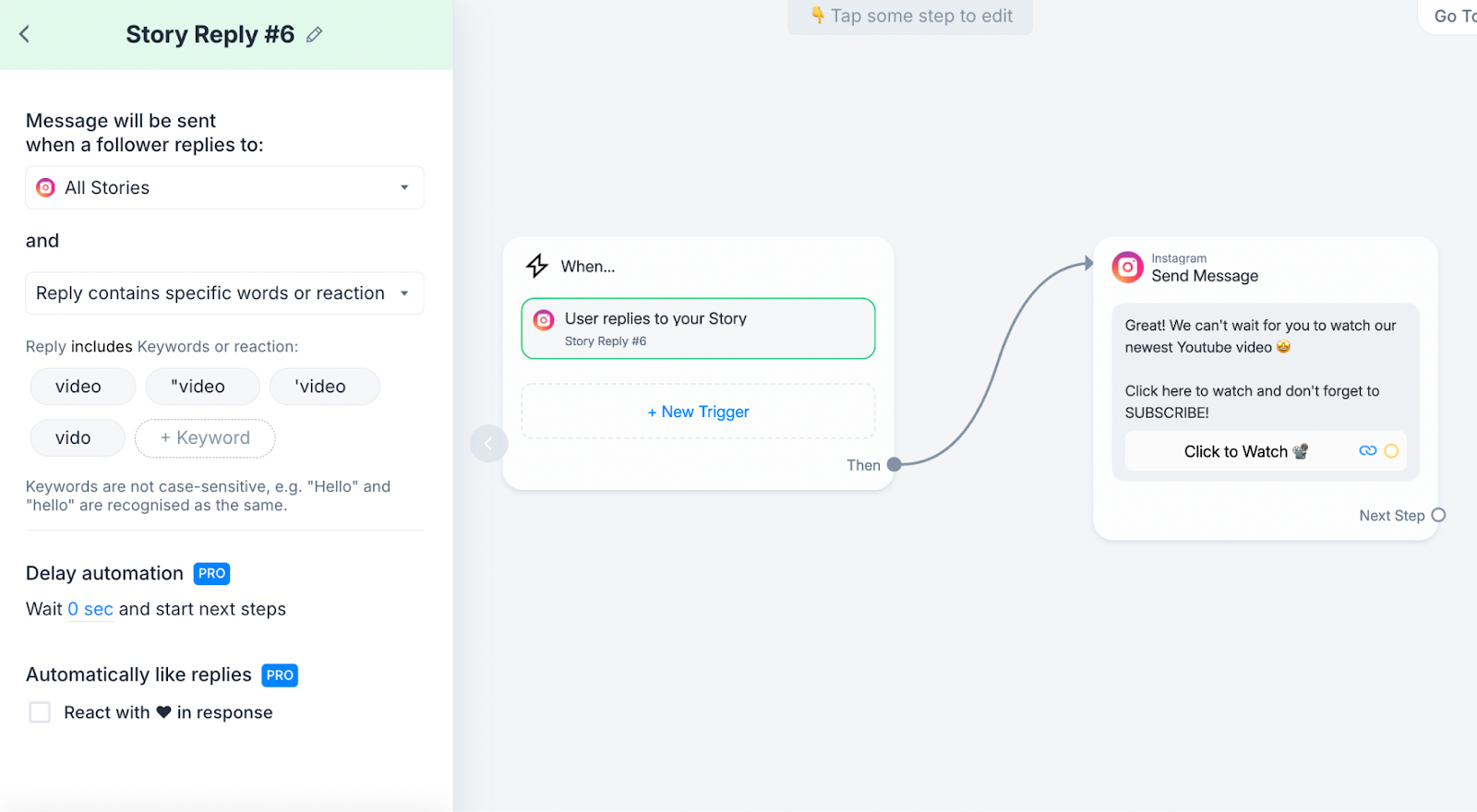
Make sure you include your video link in the message you’ll send when someone activates the trigger.
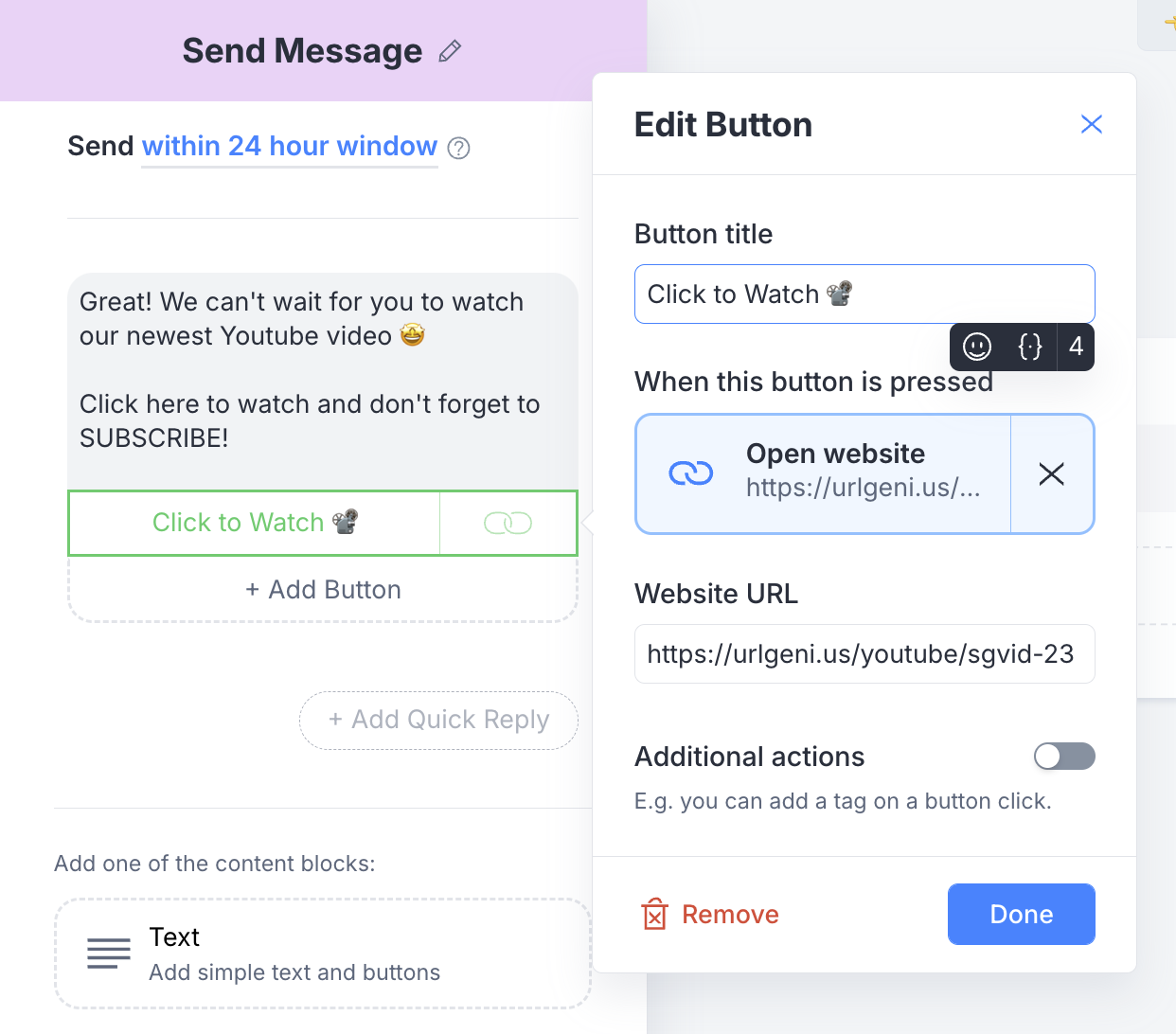
Instagram Reels
Some creators will make Reels that show a short highlight or hook of their YouTube video. Since IG only allows :90 videos, you’d just show a short clip (maybe 30-45 sec), and you can use Manychat to share the full video’s link so the viewer can watch more.
This example shows exactly what we mean:
In the caption, you can see they wrote “comment ‘PODCAST’” to lead viewers to the full episode.

“The main thing, when it comes to ‘promotions’ on IG,” says Sarah: “The less spammy/ salesy/promo-y, the better. Making content that feels organic is best. Then, you can add a subtle Manychat keyword at the end or in the caption.”
Here’s a secret trick Sarah likes to use when sharing YouTube videos on Instagram:
“When you send a link via the Instagram DMs, it opens up inside of the IG app (rather than in a separate browser). So if I were to send you a link to my YouTube video, it doesn’t NOT open in the YT app; it opens inside of Instagram.
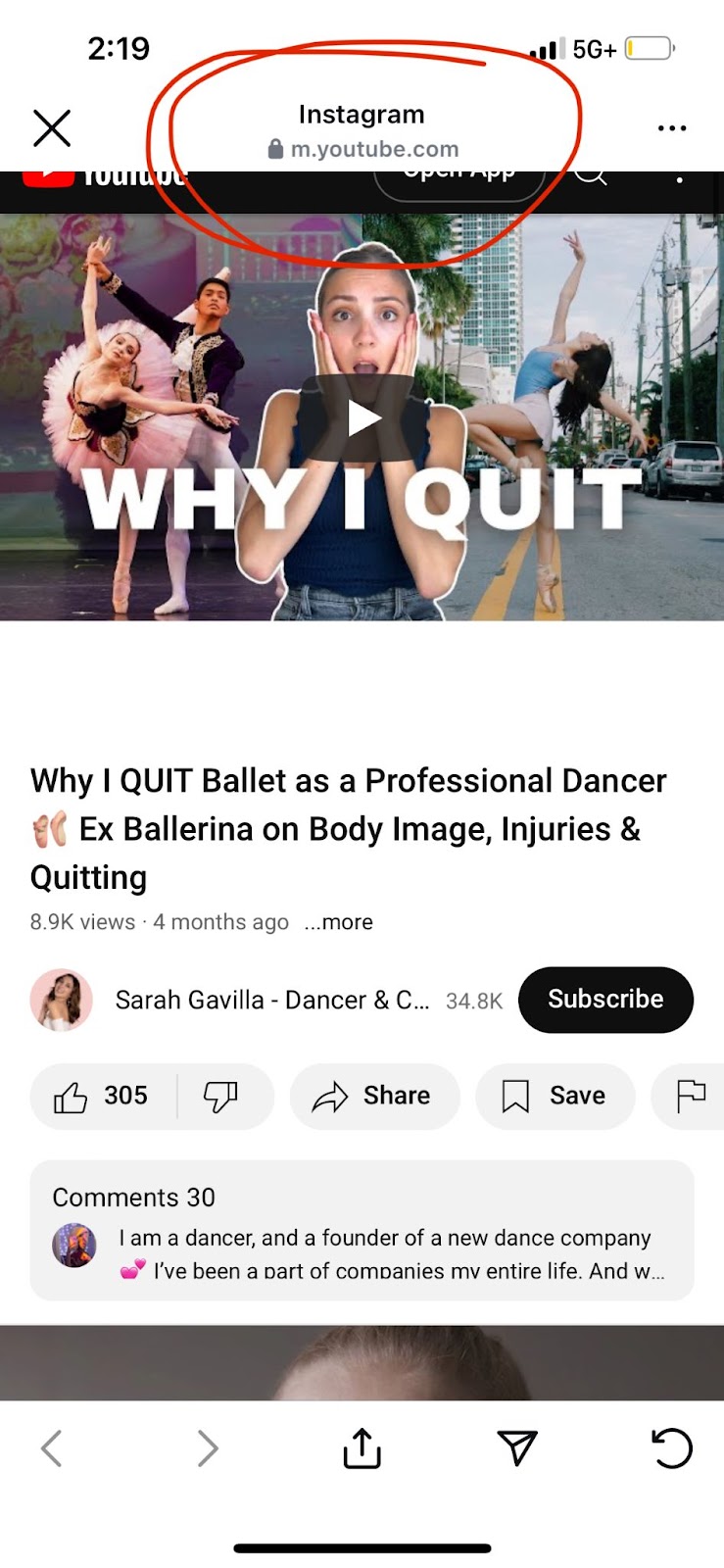
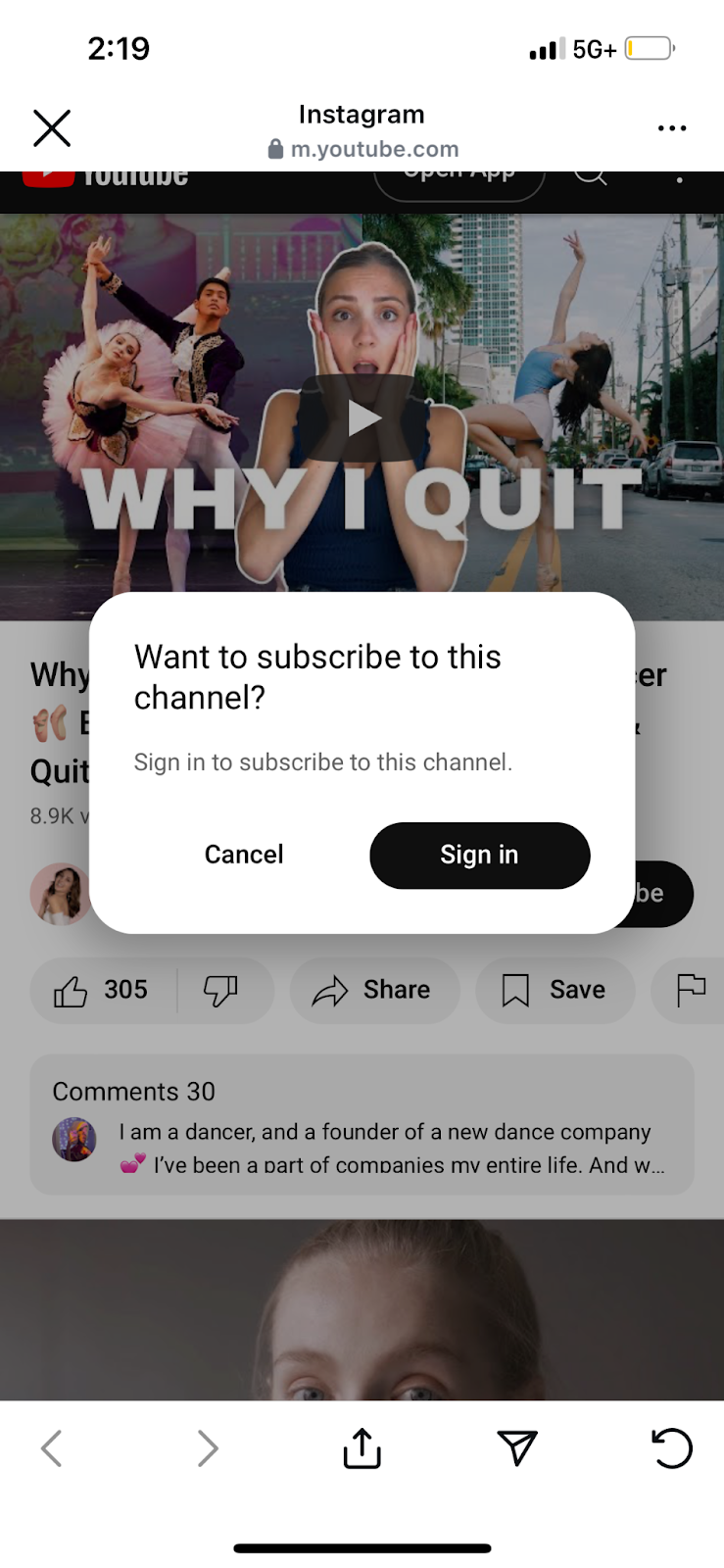
“So obviously, this isn’t ideal at all because 99% of people are NOT going to be signed into their YouTube channel when they click this YouTube link = less people subscribing to your channel.
“Naturally, you want your link to open directly to the YouTube App.
“So to get around this, I’ve always used a ‘deep link’ — I personally use a site called ‘URL Genius’ that converts a normal link into one of these special ‘deep links.’ There are a few different websites for this. Another popular one is called ‘Bitly.’
“When using a deep link, any YouTube link that gets sent via Instagram DMs will open right in the Youtube app. (Where people are already logged in, making it easier to subscribe.)
“So next time you share your YouTube video on Instagram, try adding this deep link into your Manychat flow instead of just the standard YouTube link. Now, whenever your audience comments on your Manychat keyword, the video should open right in the YouTube app.”
And there you have it: How to connect your Instagram with YouTube with a little powerful tool called Manychat. If you’re interested in how you can do more with just a click, download it today — it’s free. And seriously, this time, you can believe the hype.












