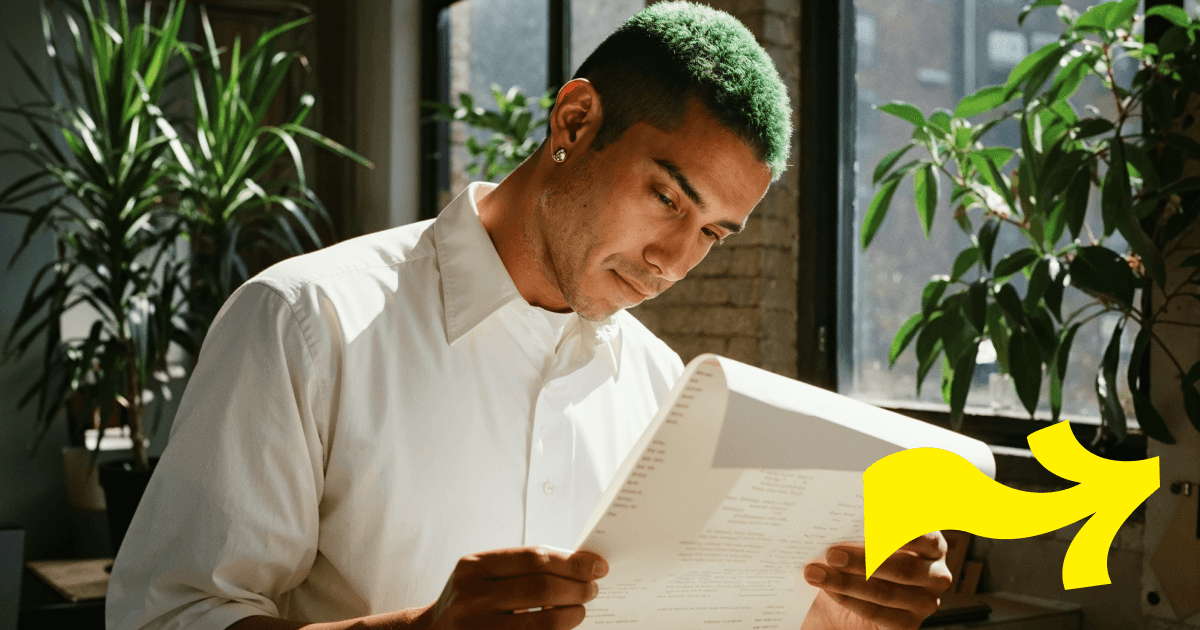When you’re a social media creator, you absolutely must diversify where people can find you, even if Instagram is by far the biggest chip in your delicious nacho platter.
These days especially, building a community means spreading out your presence and reaching people across different “channels.” And it matters — some of your users may be spending more time on TikTok, or maybe they wish you were on YouTube with a longer form.
Every social media platform has its worth to a creator, with all the nuances and the chance to expand the audience is always mission critical.
But here’s the thing about using social media as a business: you can build a huge following — but you don’t own that following. No matter what platform you use as your main lever of growth, that platform holds those cards, not you.
But there’s one big channel many creators don’t think about, the sleeping dragon of conversion: the email list. You do own your email list. So why not nudge those IG followers into your email realm, where you call the shots and can send whatever content you wish?
How to Collect Emails in Manychat
As we explain in this piece more in-depthly, it starts as easy as dangling a carrot — an incentive — whether that’s a free ebook, a unique set of photos, access to a class you’re teaching, a discount code, or whatever… if you’re growing a community, chances are you already know how to lure your followers with something irresistible, then snag their email addresses in the DMs.
This trick ensures you have a backup plan if (when) a social media algorithm goes wild and decides to hide your content in the shadows. No more vanishing acts. You’re in control. Email is a mainstay and if a follower shifts their attention, that newsletter is forever.
Step 1: Set up a Keyword
Write a post and ask your audience to comment on it with a keyword of your choice. This automation is how they get their freebie. They comment, then…
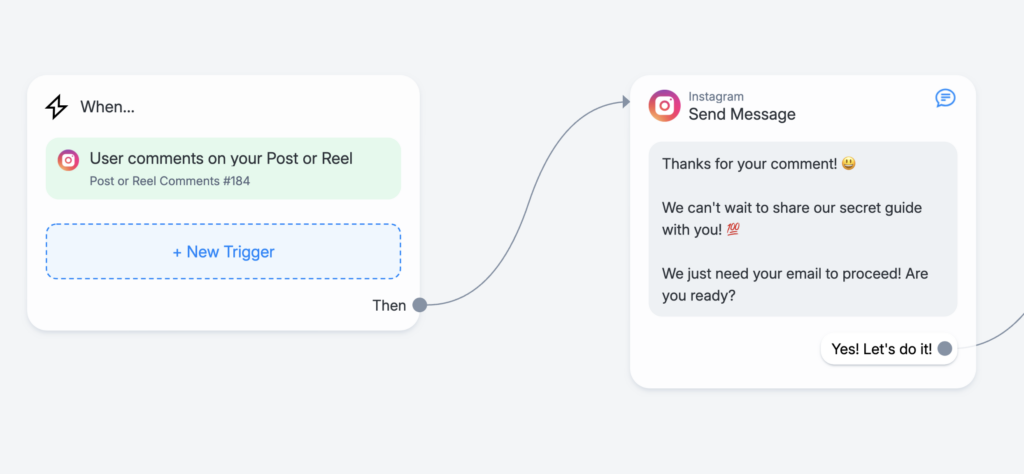
Step 2: We DM Them
Thanks to Manychat’s wizardry, a DM with a Quick Reply button is sent to them. They tap it, and the magic unfolds.
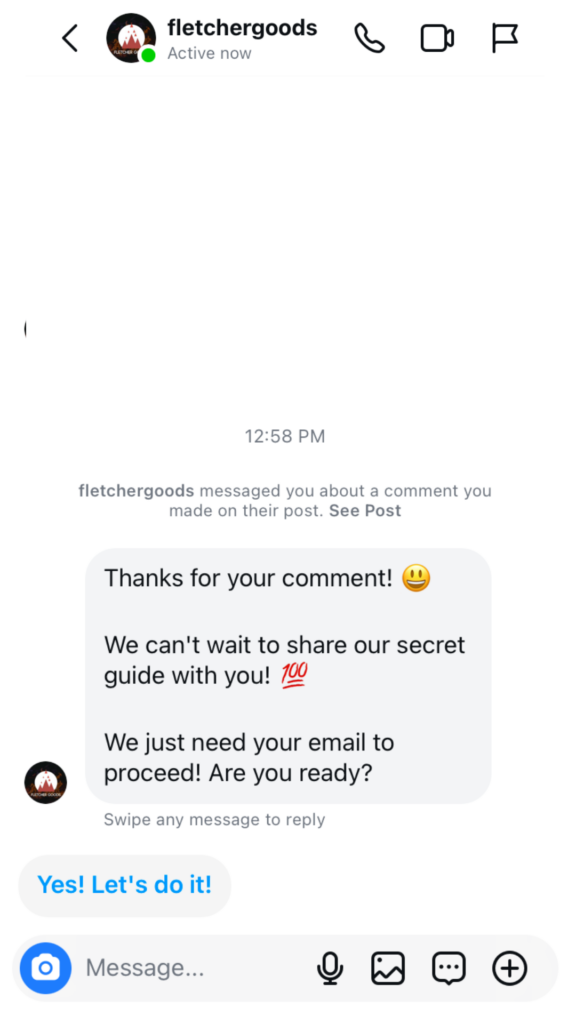
Step 3: We’ll Ask for an Email
Manychat then works its magic, asking for their email address. Once they oblige, the freebie flies straight into their inbox.
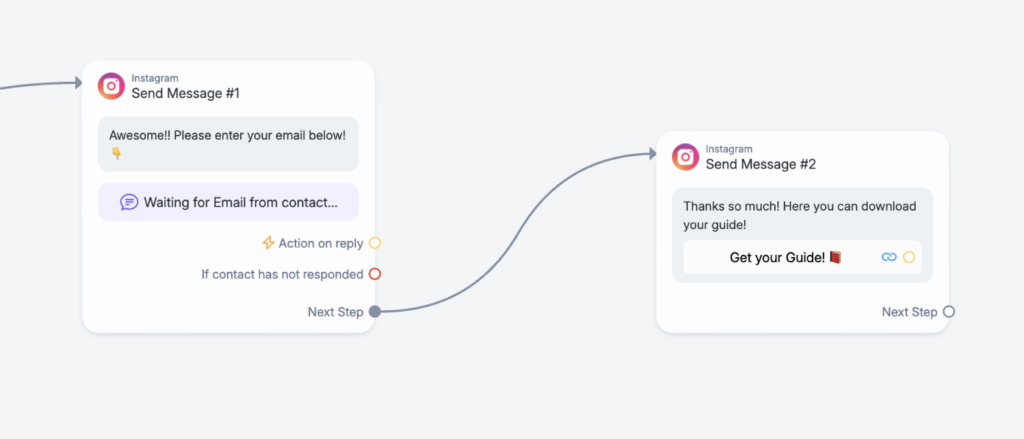
Bonus: Reminders
If your fans forget to check their DM or hesitate to part with their email address, don’t worry. A boop on the nose — aka a friendly reminder — is all it takes to nudge them along.
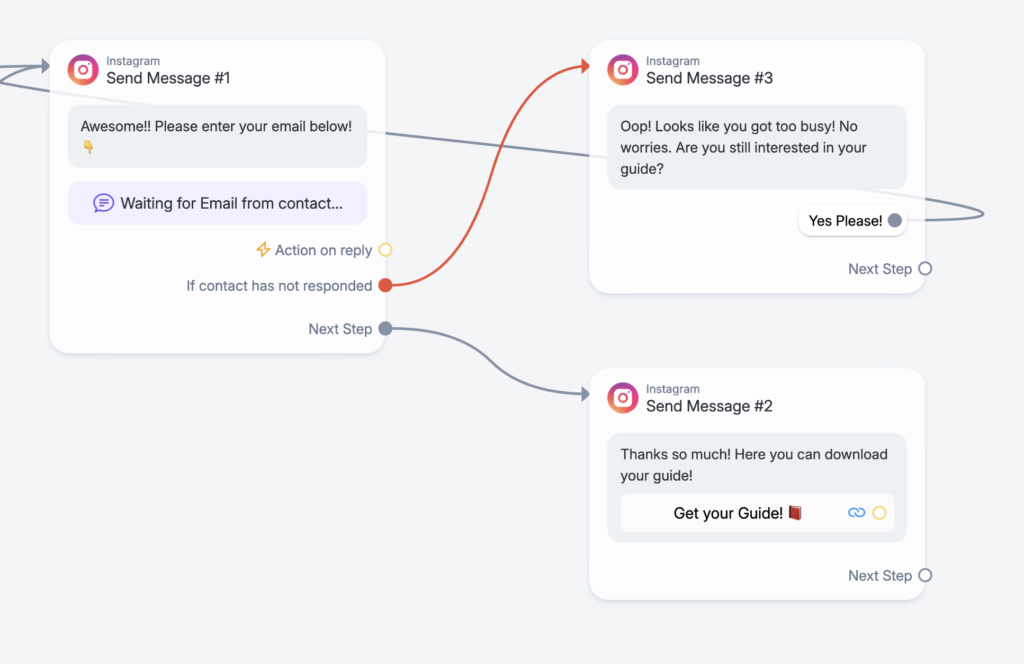
Step 4: We’ll Store the Emails (or Send Them Elsewhere)
Store those email addresses in User Fields, ready to be unleashed whenever you fancy. You can even send emails directly through Manychat, provided the channel is enabled.
Check this out: Integrate those email addresses with your go-to email software — Mailchimp, ConvertKit, or ActiveCampaign. Native integrations make it a breeze to see everything work together in perfect harmony.
These A+ integrations connect email contacts collected in Manychat, so you can keep in touch with audiences — outside of the DM. Whether it’s marketing your latest stuff or following up after an order has been made, you’re in touch and offering the communications customers expect.

Warm Regards, Manychat
P.S. — Ready to grab the reins of your audience? Transform those Instagram followers into a dynamic, engaged email community. Because, let’s be honest, owning your contact list is the ultimate power move. Say goodbye to the algorithm’s behest and hello to keeping in touch with your followers when you want — how you want. Ready to get started? Sign up for Manychat and try us out for free here!