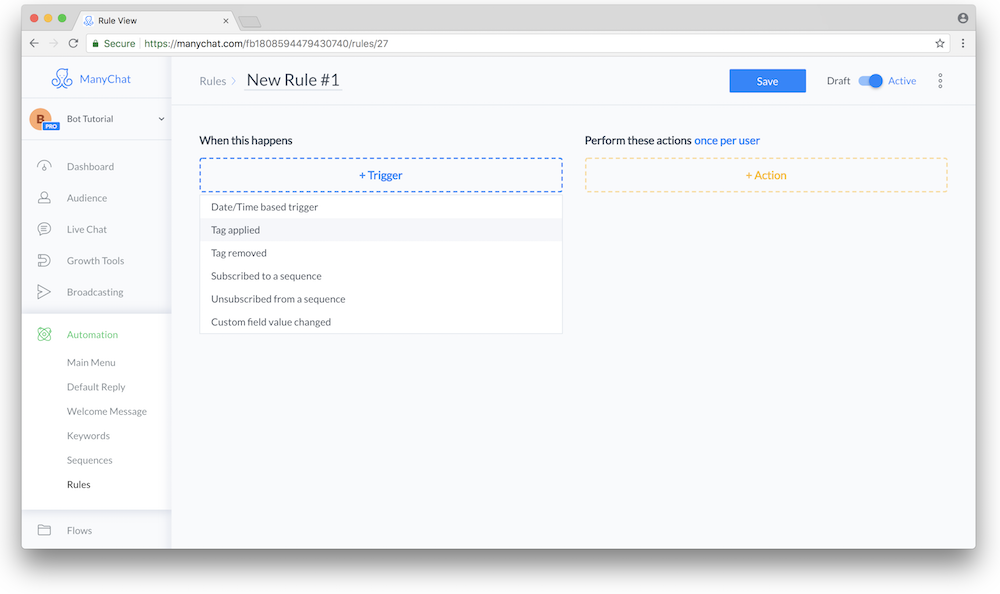If this, then that.
Congratulations, you now have an understanding of one of ManyChat’s newest Trigger & Actions Rules! These are essentially automated instructions for your bot to do something (Action), when an event happens (Trigger).
What does that look like? Think about it this way…
- A subscriber’s email address is changed (Trigger), so you send a confirmation email or update contact details in your CRM (Action).
- It’s your subscriber’s birthday (Trigger), so you send a birthday message (Action).
- A subscriber gets a particular Tag in one or multiple flows (Trigger), so you notify Admins (Action).
Sound great, but wondering how exactly you can put this new feature to use? Good news, we’ve got 9 ideas to inspire you below!
First, let’s look at the new Triggers available to you!
ManyChat Custom Rules: Triggers
Custom Rules allow you to use the following Triggers:
Date/Time based Trigger: this type is triggered at the set time or date and time (note that the trigger uses a subscriber’s time zone).
Tag applied: performs an Action when a particular tag is applied to a subscriber.
Tag removed: performs an Action when a particular tag is removed.
Subscribed to a Sequence: goes off when someone gets subscribed to a particular Sequence.
Unsubscribed from a Sequence: goes off when someone gets unsubscribed from a particular Sequence.
Custom Field value changed: performs an Action when the value of selected Custom User Field is changed.
These Triggers allow you to perform all the Actions you have in the Action Step inside Flow Builder. The cool thing is you can create automatic events in ManyChat outside of your Flows, all the events will be performed globally.
See full setup instructions and more examples in this article!
Now, let’s talk inspiration…
9 Ways to Deploy ManyChat Trigger & Action Rules
1. Wish Your Subscriber Well on Their Birthday
Capture your subscriber’s birthday with User Input (type Date), and then use Rules to wish them well 5 days before their birthday! If you include a button and the subscriber pushes it, use the 24-hours rule to send a promotional message.
2. Acknowledge Your Anniversaries With Your Subscribers With Something Special
Anniversaries are a great way to engage with your subscriber and remind them that you value them. Send them a message a few days before their anniversary date and give them a reason to engage with you. If they do, use the 24-hour rule to send them something special!
3. Remind Your Subscriber About an Event
Capture a booking/reservation in your chatbot using User Input (Date/Time), then use Rules to send a reminder the day before the booking to confirm.
Pro Tip: Use sequences to follow-up if there is no confirmation within 2 hours, or use Notify Admin action to have someone confirm manually.
4. Re-Engage Your Subscribers
Set up a Rule with a Date/Time Trigger with a User Field called Last Interaction to re-engage people if they haven’t interacted with your chatbot for 30 days.
5. Engage With Subscribers That Aren’t Reading Your Messages
Set up a Rule with a Date/Time Trigger with a User Field called Last Seen to re-engage people who haven’t read your messages in 30 days (or less).
The difference between Last Seen and Last Interaction is that Last Seen counts the person just reading the messages without pressing or sending messages, and Last Interaction only counts actions like pressing buttons or sending a message.
6. Keep Up With Chatbot Hygiene
This one is a must-use and incredibly valuable for keeping your list clean and engaged! Not only is this a great way to show you care about your subscribers that actually want to hear from you, but it allows you to save costs on your chatbot by unsubscribing people who haven’t read your messages in a while.
Set up a Rule with a Date/Time Trigger and Last Seen User Field. If the user was Last Seen over 60 days ago, Unsubscribe them from your bot.
7. Get Timely Feedback
Set up a Rule to ask for feedback two hours after an appointment takes place.
Use a Date/Time Custom Field to capture the appointment time and then set up a Rule to trigger two hours after the Custom Field’s time.
(Related: Want to build an automated sequence for generating reviews on your Facebook Page? Read this post!)
8. Use Tags to Trigger Sequences
Sequences are a beautiful thing!
Set up a Rule to subscribe a person to a Sequence when that customer gets a certain tag.
9. Play a Game!
Set up a Rule to start a flow when a Custom Field reaches a certain value. This is great for automating ineraction based on Lead Score, Loyalty Program Score, Quiz Scores, or for Promotional Games. For example, set up a treasure hunt with Messenger Codes that increase the CUFs value!
To do this, set up a Rule with a Custom Field Value Changed Trigger and Start a Flow Action.
We’re truly only scratching the surface here with Triggers & Action Rules, and we’d love to hear about how you’re using them below. Share your strategies and we’ll add them to this post and give you credit :)!
[READ NEXT: NEW: ManyChat Chatbot Templates: Install Pre-built Solutions, Share Strategies, and Save Time With Just a Few Clicks]