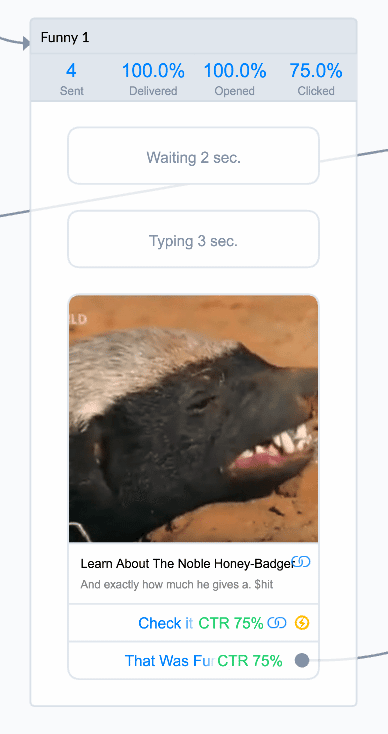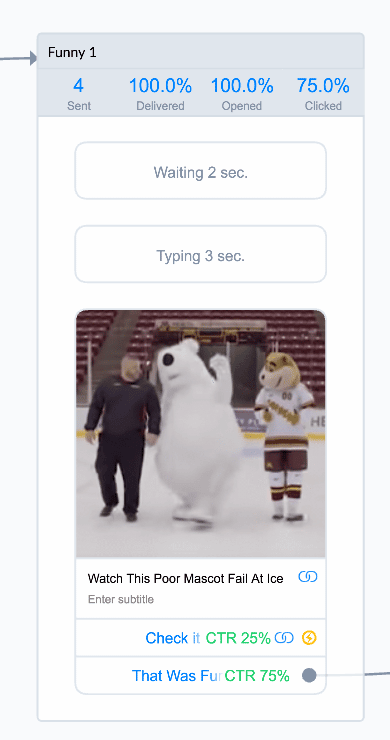If you’re an eCommerce owner who manages all the marketing for your store, or an agency marketer trying to lower customer acquisition costs for your clients, you need advanced targeting.
Advanced targeting is a process where paid messages and ads reach the right people with the right message and the right time. It can help generate more sales, reach more interested prospects, gain insights, build deeper ties with customers, and so much more.
With ManyChat, you can automate information collecting and targeting with keywords, sequences, and rules. Whatever is relevant to your service or product, you can use this information to send more personalized content and paid messages.
Why people avoid using advanced targeting and rules in ManyChat
One of the most common challenges people have is thinking advanced targeting is complex. Some don’t even know that it’s possible inside the ManyChat platform, or feel like it’s extra work, while others push all their information out to a lead generation tool like HubSpot or ActiveCampaign.
But done well, you can manage everything inside ManyChat. It requires a little logic and planning, but can significantly impact your conversion rates, as well as the amount of time and effort you need to put into it.
Imagine what you could do with all this information on a bot subscriber?
A good targeting strategy should focus on gathering relevant information on leads and segmenting them so you can send more personalized content and offers. It also helps move a prospect further through the buying cycle. Content needs change as people move through your cycle or funnel, and should help move them closer to conversion.
Why you should use advanced targeting
It’s tempting to focus only on lead quantity and reaching a wide audience, but this is becoming more and more expensive. All too often, companies drive top-funnel activity without the proper frameworks place — for example, collecting enough first-party data. Many then miss the mark when they shoot out retargeting ads and flows to make an impact on their audience.
Instead, it’s a good idea to start including more targeted messaging in your marketing strategy, and it all starts with how and what information you collect. Here are a few benefits to using advanced targeting in ManyChat:
- Reduce client acquisition and conversion costs. Segmenting is even more important when it comes to Facebook Ads. When Facebook sees that your ad is performing well, they will give you better placement and pricing. It also helps build your reputation with the advertising platform and future ads will perform better and at lower costs. You’ll be able to go after the people who matter, those who are more likely to convert.
- Better user experience. The information you collect can be used to design the user experience in different ways. For example, you can track what content someone sees and offer different content based on their actions.
- Improved Growth Tool attribution. Marketers tend to use the entire suite of ManyChat growth tools. When you know where someone entered your bot from, you can see which tools are working and which don’t. This helps you decide what approach needs improvement or more budget in order- to see more results.
- More relevant messaging. Dig into existing information to understand who interacts with your bot and why. Some people may want coupons, some want to get to know you a little better. Track the most common actions in your bot and give users a lead score to plan more strategic and effective flows and ads.
By collecting and applying advanced filters based on information and behavior, you can create more precise audience segments, which in turn can influence future campaign goals, who you want to reach, and what you want to say to them.
Take your ManyChat bot to the next level today.
How to set up advanced targeting in your flows
If you’re using ManyChat to drive more qualified leads, your goal may be less to keep people in your bot and more to come up with creative ideas related to ads and Growth Tools. Advanced targeting can help with both.
First, you want to immediately tag a user once they enter your bot flow. For example, are they in your bot for the first time? If yes, they should enter a specific sequence and be tagged so they won’t see the same sequence again.
Set up an action block after this welcome message. You can set up custom fields, tags, lead score, and any other information you want to collect. The goal is to gather relevant information from subscribers related to your product or service: the last time they performed an action, requested a service, or downloaded a coupon, for instance.
If you want to learn more about creating an action block, we recommend you read this Button Types and Actions support article.
When you set a condition, you tell your bot that if a user does or doesn’t meet certain criteria to give them a specific interaction. In any case, you don’t want people to go through the same sequence twice. So you can set a condition for them to enter a different flow.
Say your next flow has multiple offerings; for example, you offer funny content to help distract people. You can use the randomizer to send people down a random path or to split test different paths.
Learn more about how to use the randomizer in Kelly Mirabella’s tutorial.
As shown above, you can set a condition to tag a user based on the path they get sent on. This way, the next time they enter the flow, they won’t see the same content again. In this case, they can see a variety of funny content.
Users are tagged for every piece of content they see. You can keep track of this by creating an action block that records which content was viewed so you better understand the journey.
Although we are using an informational bot, you can apply this technique to other industries as well.
Say you are giving out 100 coupons. You want to mark each coupon a user receives in order to determine what gets them to buy. If you see their total coupon usage increases to three or four, you know that they are a good target for a sponsored message. If you send them a sale, it’s likely they’ll buy it.
You also want to make sure you don’t give out more than 100 coupons. Every time a user claims one, you can put up a bot field and create a conditional statement to limit the number of coupons that go out.
First time you’re hearing about bot fields? We recommend you read our Bot Fields support article to learn more. It’s a great way to store data and set values depending on subscribers’ actions.
Placing these action blocks helps you determine a lead score. You can figure out the likelihood a user will engage with your bot, plus activate different moments based on these scores. This allows you to send enticing messages such as special promos and tailored content.
What to do next
Once you collect highly specific information about your leads, the possibilities are endless. Here are a few examples of what you can do using advanced targeting:
- Create a CRM inside ManyChat. Custom fields allow you to gather user information to build out detailed profiles of users’ interests, knowledge levels, actions, phone numbers, email addresses and more, rather than pushing information out to a third-party CRM.
- Send special rewards and discounts to highly engaged users. Because you can track the number of times someone engages with your bot, you can send small gifts to reward them for their loyalty.
- Deliver targeted paid messages to niche groups. Whether you’re sending a broadcast or sponsored message, you can tailor your messaging to be more relevant based on past actions.
- Build more relevant automation sequences. Setting conditions and rules allows you to collect information on autopilot. You can update how many times someone performed an action and when, and guide users down specific paths.
- Improve ad targeting using ManyChat. You can create Facebook ad campaigns inside the platform built only for people who have certain lead or value scores. One of the big advantages of Messenger Marketing is the ability to use it as a top-funnel awareness and qualifying medium, so you can then implement conversion-oriented campaigns that scale to a very specific group of people.
Improve your targeting efforts today
Advanced targeting is an effective skill to add to your ManyChat tool kit. It’s easy to set up, powerful, and can help you create more relevant interactions with subscribers while driving down acquisition costs and ad spend.