The Low-Down on Creating Top-Performing Instagram Highlights

Escrito por Logan Freedman
septiembre 19, 2024
Since its humble beginnings, Instagram has come a long way as an app used between friends to share selfies, pictures of Frankie, their iguana, or that cobb salad from the new trending spot down the block. Businesses and brands eventually saw the opportunity to align themselves with where the people were congregating and quickly positioned themselves for success (hint: it’s Instagram).
Instagram has incorporated several functionalities as it has answered the calls of brands looking to capitalize on the platform’s reach. Highlights are a valuable tool that’s the key to success for marketers, content creators, and business owners.
The following how-to guide will introduce IG’s Highlight function with step-by-step instructions for creating Highlights from your story archive. We’ll explore creative ideas for crafting engaging Highlight covers and how to best organize Instagram Highlights to get those fingers clicking (pressing?).
Without exploring opportunities for driving business and brand promotion, no discussion about Instagram Highlights is complete. That’s why you’re here anyway, right?
We will also review a couple of case studies that show how top companies are effectively using Instagram Highlights to drive business and elevate their brands.
Ready? Let’s do this.
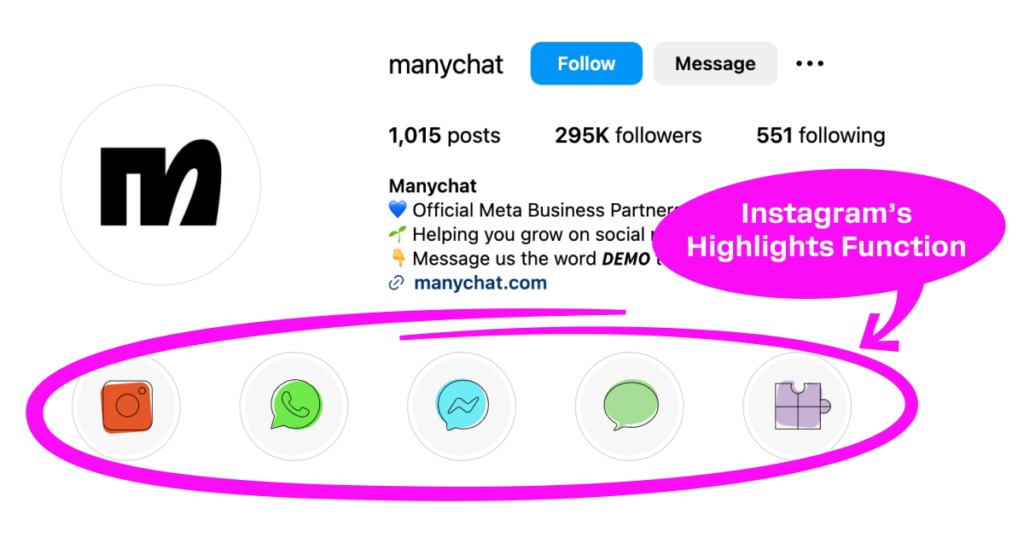
Introduction to Instagram Highlights
Instagram Highlights are collections of Instagram Stories that users can pin to the top of their profile page in perpetuity. Think of it as a second life for stories that usually fade into obscurity after 24 hours.
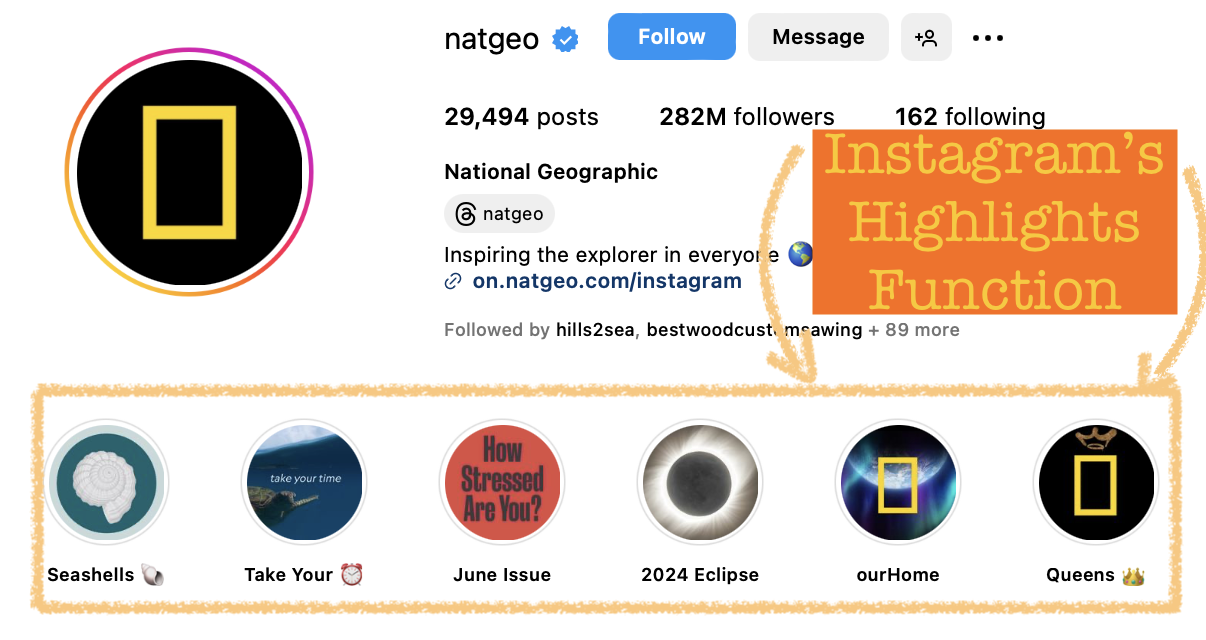
Top companies often use the Highlight function to showcase first looks into product launches, tutorials and walkthroughs, customer testimonials/reviews, and juicy behind-the-scenes content everyone loves watching.
Highlights are commonly used to influence the overall aesthetic and organization of a brand’s IG profile. By categorizing content into different Highlights, brands can create a visually appealing and easy-to-navigate profile.
Highlights also help organize a page so new visitors can quickly understand what the brand is all about. It’s as much an opportunity to showcase the visual approach to the brand as it is an inroad to understanding the values and ethos that customers really do care about.
Of course, no marketing effort is complete without a conversion. It’s the slam dunk of our marketing efforts, and Highlights are set up perfectly for delivery. Highlights drive traffic and conversions seamlessly through links or call-to-action prompts to guide followers to websites, online stores, or other platforms.
More on that later…

Step-by-Step Instructions on Setting Up Instagram Highlights
Creating Instagram Highlights from your Story Archive involves a series of straightforward steps, promise.
Step 1: Open Instagram (well, duh.)
Launch the Instagram app on your mobile device and make sure your profile is open. BIG, important detail: You can only post Highlights from your phone or mobile device.
Step 2: Go to Your Profile
Tap your profile picture or the profile icon at the bottom right corner of the screen to access your profile page.
Step 3: Open Story Archive
Tap on the three horizontal lines ≡ (menu icon) at the top right corner of your profile page.
Select “Archive” from the menu.
Step 4: Select Stories for Highlight
In the Archive, you’ll see all your stories. Tap on the Stories you want to add to a new Highlight.
Once a Story is selected, a checkmark will appear.
Step 5: Create a New Highlight
After selecting the Stories you want to use, tap on the “Highlight” button at the bottom of the screen.
A prompt will appear asking you to name your new Highlight.
Think of a name that reflects the content of the Stories you’re highlighting (see next section for tips).
Step 6: Edit Highlight Cover
Instagram will automatically suggest a cover image for your Highlight. Sometimes, this works perfectly, and sometimes, you want to modify it. To change it, tap “Edit Cover” and select an image from your gallery that speaks to what you are trying to convey.
Adjust the image within the circle to fit as you like, then tap “Done” on the checkmark. ✔
Step 7: Finalize and Add Highlight
Once you’re satisfied with the cover and name, tap “Add” or “Done” to create the Highlight (ooo, exciting!!).
Your sparkling, new, and exciting Highlight will now appear on your profile below your bio section.
Step 8: Manage Highlights
It doesn’t just stop there. You can add more Stories to an existing Highlight or delete ones by tapping on Highlight at the bottom of your profile. Tap on the three dots at the bottom right, select “Edit Highlight,” and look at it.
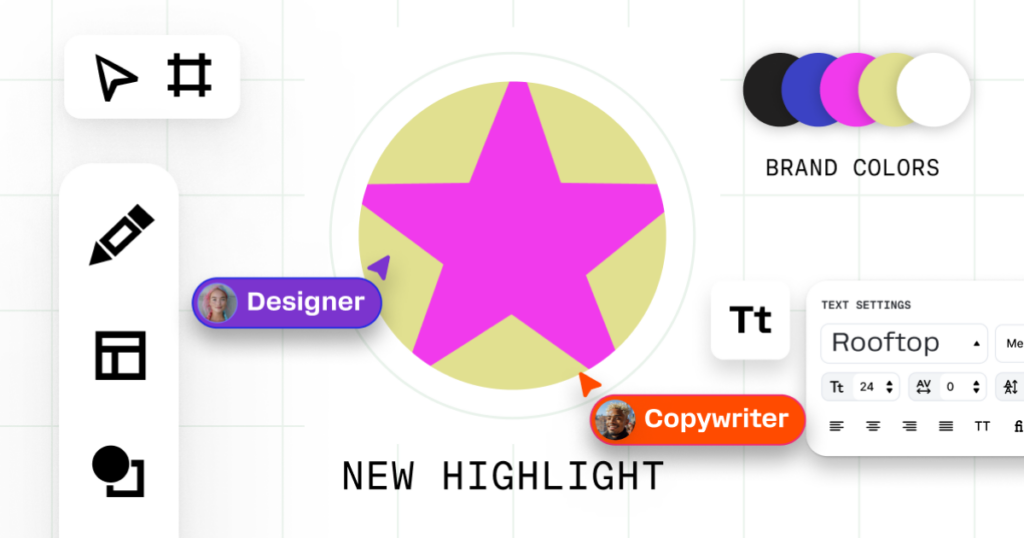
Customizing Covers and Naming Highlights
There are many ideas about how to approach customizing covers and naming Highlights. It may take some experimentation initially, but the following tips should get you started.
Use Consistent Branding
The most iconic brands use well-placed colors, fonts, and logos that align with their aesthetic. A graphic designer will include a variety of assets (visual elements) for you to create a consistent and recognizable environment. Predictability is a big selling point, so ensure your branding is spot on.
Design Custom Icons (Sometimes less is more…)
Create simple and recognizable icons that represent what each Highlight includes. Tools like Canva or Adobe Spark can simplify this step, even if graphic design isn’t your forte.
Maintain Simplicity (Keep It Simple Silly)
The design should be clean and uncluttered. Avoid using too much text or overly detailed images that can be hard to see in a small circle.
Color Coordination
A consistent color scheme is just as critical as consistency with imagery, text, and overall brand feel. A harmonious highlight color scheme will have your marketing director singing your praises at the top of the highest mountains.

Tips and Tricks for Naming Highlights
Be Descriptive
Short and sweet is your mantra. Choose names that clearly describe the contents of the highlights. It helps followers quickly find the information they are looking for.
Keep it Short
You’ve only got 15 characters to knock it outta the park. The words need to capture the user and must be easy to read at a glance.
Use Emojis
Emojis are an excellent choice because they communicate a lot with very little. Instead of saying DeliciousTreats as a Highlight (notice there isn’t a space, ugh, awkward), use the food item: 🍕, for instance, and a hungry emoji 🤤 to succinctly communicate that what lies ahead is delicious pizza content. 🍕🤤 = YUMMY
Consistency
Maintaining a consistent naming scheme across your Highlights will pay off enormously. If you are using verbs for one Highlight, include verbs across all Highlights (e.g., “Eating,” “Working,” and “Traveling”). People appreciate predictability.
Reflect Brand Voice
Whether it’s playful, professional, or informative, consistency in brand voice is king.

Organizing and Creating Engaging Highlights to Drive Business and Brand Promotion
Now that you know how to create Highlights from your Instagram Stories Archive, you’ll need to know the fundamentals of how to create and organize engaging Highlights.
This is part art, part science, so while we can provide the blueprint, you’ll need to put the following principles into action based on the specific goals of your brand.
Tell your Story
Customers often communicate that a brand’s story is just as important as the product in which the company is selling. Highlights can be used to tell a cohesive story or convey a journey. A trip from product inception to launch, behind-the-scenes pictures or videos of your company, or customer testimonials help create brand loyalty.
Provide Value
This is what separates the wheat from the chaff. The cream from whatever the other stuff is (watery milk?). The winners are those who have to go back to the drawing board.
Creating engaging company sales Highlights must include content that offers value beyond the same ol’ same ol’. You hope to stop them by offering tips, tutorials, a FAQ story, and how-to guides that create a buzz around the product. It helps cement you as an expert in your industry and provides confidence that what you are selling is the cat’s meow.
Interactive Content
Make your Highlights more fun and engaging by using polls, quizzes, question stickers, and other interactive features within stories to get people clickin’ (or pressing with their dominant finger).
Update Regularly
You’ve gotta consistently put yourself in front of your audience, so they have no choice but to interact with your brand and content. Refresh Highlights with new content to keep everything fresh, relevant, and exciting.

Highlights Create Opportunities to Drive Business and Brand Promotion
The following are examples of how a business can use Highlights to drive its marketing efforts to the moon.
Run Time-Limited Promos
Flash Sales! Special Offers! Limited Time Offers! Get ‘em while they are hot, folks!
Create a Product Catalog Highlight
It is wise to dedicate a Highlight to various product lines or product categories. It’s like flipping through a digital magazine to peruse what’s available.
Influencer Collabs
Highlights are a perfect spot to showcase a brand’s influencer collaborations. This is an easy way to give legitimacy to your brand. User-generated content is also something to explore.
Educational Content
Value-added Highlights that include an educational piece (e.g., how-to’s, industry insider tips, and expert advice) are shown to resonate and convert customers to buy from your brand.
Case Studies
This is where you share success stories and case studies to demonstrate how your product/service solved a fundamental problem. It is your opportunity to show off your achievements and legitimize your actions.
Company Case Studies Doing IG Highlights Right
Speaking of case studies, let’s explore a couple of companies that have leveraged Highlights to drive brand awareness, engage their audiences, and boost sales.
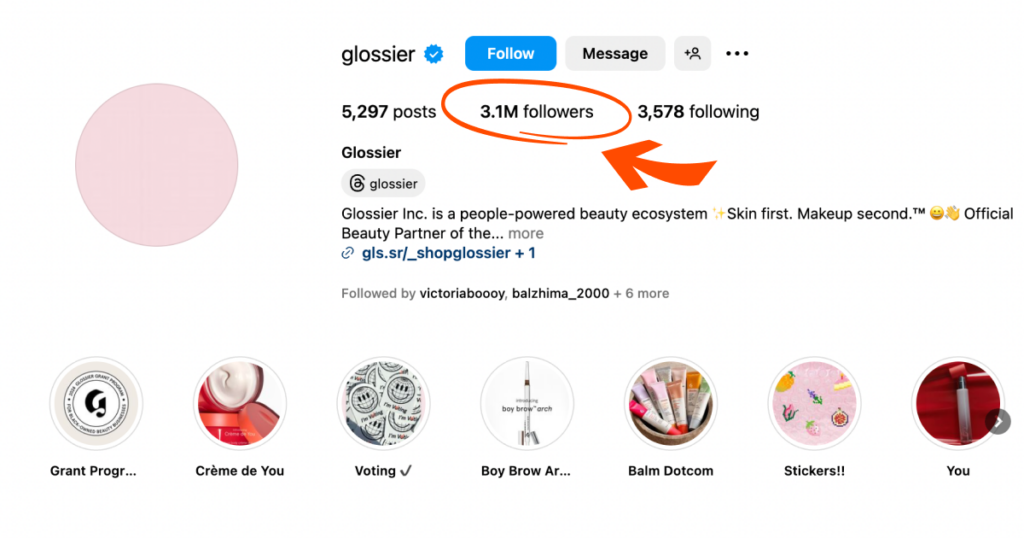
Glossier
Glossier is a popular beauty and skincare brand that uses IG’s Highlights to engage with its audience and promote its products. As evidenced by the number of followers (3.1 Million), it’s safe to say they know what they are doing 💅
What strategies does Glossier use in their Highlights?
Product Demonstrations and Tutorials
People love good step-by-step tutorials. A how-to quickly becomes, “Did I just spend an hour watching her put on makeup?!” Highlights that Glossier uses are skincare, makeup, and body care to reach its audience right where they are: on Instagram.
Customer Testimonials and Reviews
Testimonials and reviews are a perfect way to engage with customers because user-generated content is often shared on their own Stories, which are shared with their network, who might share with their network, and so on and so forth…
The reach is impressive, but it also builds trust and authenticity with the audience to see people like them reviewing the product in an often candid fashion.
Behind-the-Scenes Content
Glossier gives BTS glimpses into new products, company culture, and content creation. This approach instills a sense of “the human” that people adore.
Interactive + Educational Content
Customers want to feel part of the brand experience and evolution. They also want to learn more deeply about the company they support. Interactive content brings people into the fold by giving them opportunities to give their two cents using polls, quizzes, and Q&A sessions that can be easily converted from Stories to Highlights.
Glossier approaches engagement through Highlights that showcase real customers, provide educational opportunities to establish authority in the industry, provide opportunities to engage with interactive content, and humanize brand buy-in by offering behind-the-scenes content. 💁♀️
National Geographic
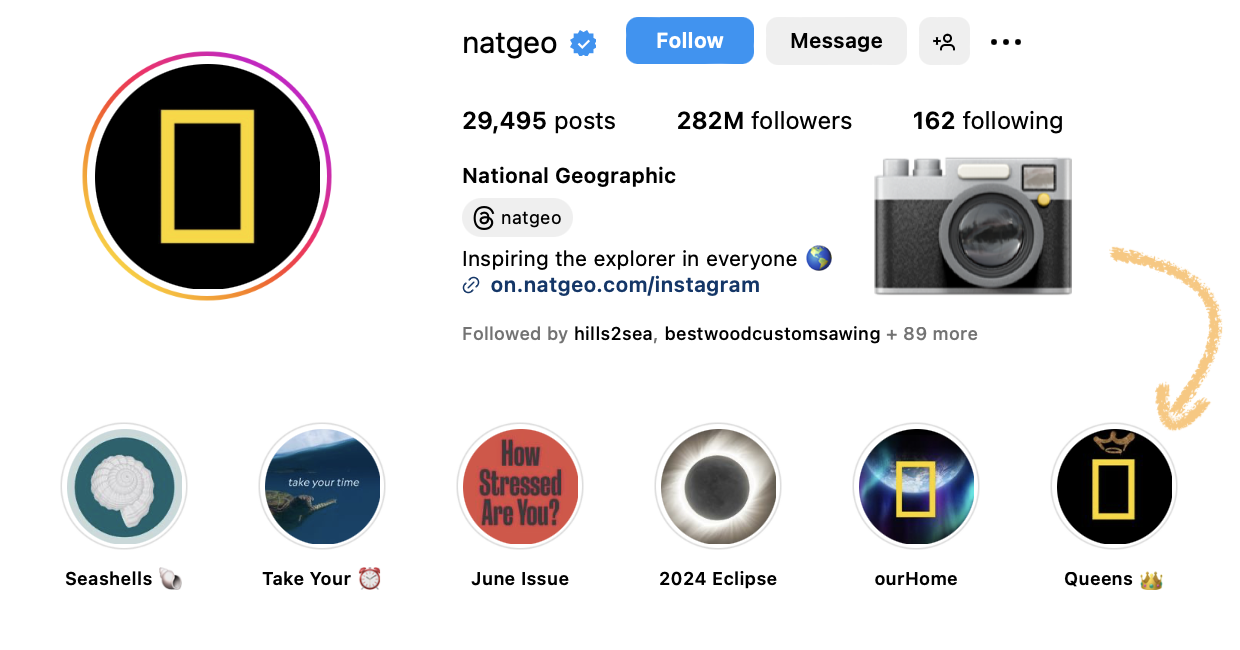
Nat Geo is known for their stunning photography and compelling storytelling in the realms of nature, science, and culture. With 282 million followers, you know they are using every element of Instagram to fully engage their audience to build up their base.
What strategies does Nat Geo use in their Highlights?
Photography Collections (naturally…)
Nat Geo curates Highlights that feature unbelievably beautiful collections of photographs from across the world. Often Highlights are organized on specific themes like wildlife, cultural events, and natural landscapes. Beauty!
Educational Content
Scientific discoveries, environmental issues, historical events, oh my! People look to Nat Geo as a trusted source of information and they leverage IG’s Highlights to accomplish this goal.
Behind-the-Scenes Stories
Want to hitchhike alongside a photographer in the ocean? Get behind the camera to snap that iconic shot? Nat Geo gives you the opportunity to be in the field from the comfort (and safety) of your own couch.
Interactive Content
Nat Geo, like Glossier, uses quizzes, polls, and Q&A sessions to extend the lifespan of content and encourage interaction. Who doesn’t have an opinion on how cute red pandas are?
Nat Geo approaches engagement by curating Highlights that use the most beautiful photographs imaginable, include rich educational content with opportunities to get behind the scenes, and enable audience interaction through Story elements like quizzes and polls. ⛰️
