
Elección del editor

Building Infrastructure for Breakdown with Shira Lazar7 Lectura mínima

You Can’t Fake Endurance: How Dedication Built a Business7 Lectura mínima

Logged in, Lashing out: Survey Reveals how Mean People can Really be Online4 Lectura mínima

How Social Media is Rewriting the Romance Playbook5 Lectura mínima

The Man Making Excel Less Miserable: How Grant Huang is Teaching Millions to Master Spreadsheets7 Lectura mínima

Justin Saunders and the 40K Education 9 Lectura mínima
Último

Building Infrastructure for Breakdown with Shira Lazar
7 Lectura mínima
You Can’t Fake Endurance: How Dedication Built a Business
7 Lectura mínima
Logged in, Lashing out: Survey Reveals how Mean People can Really be Online
4 Lectura mínima
How Social Media is Rewriting the Romance Playbook
5 Lectura mínima
The Man Making Excel Less Miserable: How Grant Huang is Teaching Millions to Master Spreadsheets
7 Lectura mínima
Justin Saunders and the 40K Education
9 Lectura mínima
The Internet Made Me Mean
6 Lectura mínima
Manychat Birthday in Barcelona: A Lone Wolf Builds Connection
8 Lectura mínima
Virality is a Trap (but Here’s How to Exploit it Anyway Using the SPREAD Framework)
12 Lectura mínima
Why Creators Don’t Build Real Audiences (Even If They Post Daily)
5 Lectura mínima
The New 15 Minutes: How the Creator Economy Is Speedrunning Fame (and Failure)
15 Lectura mínima
Trap Automation: The Man Who Made Jadakiss Just a Paywall Away
10 Lectura mínima
So Your Brand Deal *REQUIRES* us, now What?
6 Lectura mínima
Engagement Is Cute. Intent Is Cash.
3 Lectura mínima
All Dogs Go to Social Media: Morgan Starr and Wild Dogs
9 Lectura mínima
WhatsApp Coexistence: Grow AND Keep Your Number
7 Lectura mínima
Your Prompt Attention Please: A Guide to Mastering Manychat AI
8 Lectura mínima
The Algorithm Can’t Follow Him Here: The Wild, Wandering World of Travel Tom
9 Lectura mínima
How to Use Instagram Ads Manager to Run Ads on Instagram10 Lectura mínima

5 Instagram Hacks to Sell Your Online Course8 Lectura mínima

What Is Instagram Automation by ManyChat?6 Lectura mínima

How to Build an Instagram Bot with No Code6 Lectura mínima

The Best Way to Schedule Posts on Instagram: Stories, Feed Posts, and IGTV10 Lectura mínima

Get More Engagement: The Best Times to Post on Instagram (2021)12 Lectura mínima

The Beginner’s Guide to Facebook Advertising22 Lectura mínima

How to Create Successful Facebook Video Ads (+ Tips and Examples)12 Lectura mínima

17 Ways to Make Money on Facebook8 Lectura mínima

Facebook Ad Sizes and Specifications Cheat Sheet (2021)6 Lectura mínima

When is the Best Time to Post on Facebook?10 Lectura mínima

How to Go Live on Facebook (+ Tips and Examples)11 Lectura mínima

6 Best Free Email Marketing Software for 20205 Lectura mínima

Email Marketing Best Practices to Improve Your Campaigns9 Lectura mínima

Take Your Email List from 0 to 1: A Simple Blueprint11 Lectura mínima

The Best Time to Send an Email and How to Build Stronger Bonds with Your Audience12 Lectura mínima
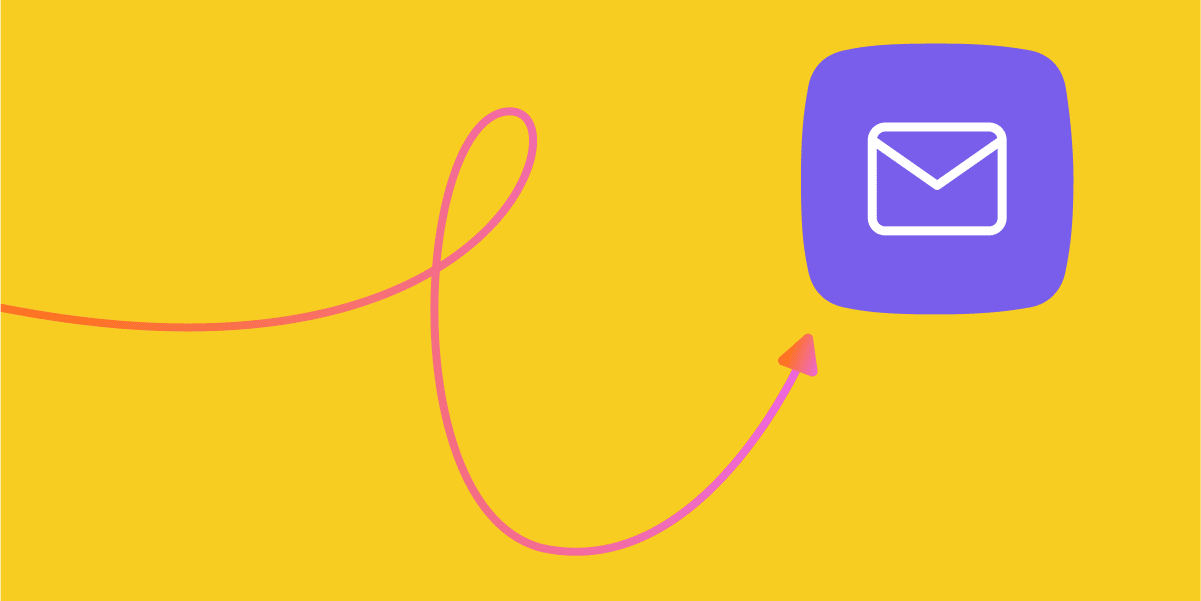
What is Drip Marketing? The Marketer’s Guide to Drip Campaigns and Lead Nurturing10 Lectura mínima

To Buy an Email List or Not? That is the Question10 Lectura mínima
SMS

Your Guide to Everything SMS19 Lectura mínima

MMS vs. SMS: What’s the Difference for Marketing?7 Lectura mínima

The Power of Automated Text Messages in eCommerce7 Lectura mínima

Marketing por SMS con ManyChat

SMS Text Bots: What You Need to Know6 Lectura mínima

The Best 5 SMS Marketing Software Picks for 20219 Lectura mínima
Trending

Lead Generation: A Beginner’s Guide14 Lectura mínima

6 Ways to Monetize A Blog and Make Money Online in 20216 Lectura mínima

Tips on How to Start a Successful Business8 Lectura mínima

What Is CRO? A Beginner’s Guide12 Lectura mínima

Why Switch to a Business Instagram Account? 5 Reasons + How to Start9 Lectura mínima

How to Add Links to An Instagram Story, Whether You Have 1K or 10K Followers13 Lectura mínima



