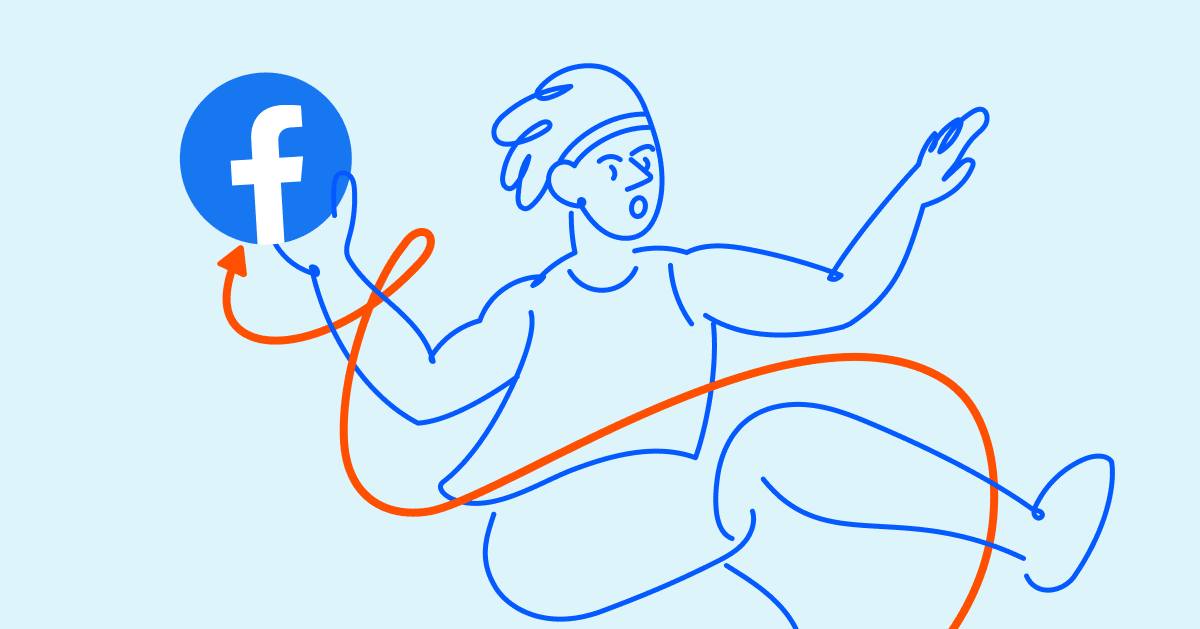Over 1.3 billion people use Messenger from Meta every month. That’s one-sixth of the world’s population connecting with friends, family, colleagues and businesses.
Consequently, Facebook Messenger marketing can boost brand awareness and increase your sales with minimal Facebook ad spend. And this kind of Facebook Messenger ad campaign is easy to set up and manage.
So how does it work? Here’s an easy guide to show you how to set up ads that click to Facebook Messenger.
What are ads that click to Facebook Messenger?
Advertising that clicks directly to Facebook Messenger (known as click-to-Messenger ads) can also dramatically increase reach and engagement with potential customers. When someone clicks on your ad, it immediately launches a Messenger chat with your Facebook business page. As a result, click-to-Messenger ads allow customers to reach your business in one click. Moreover, the Messenger chat acts as a launch for Facebook users interested in your product. Once the interaction has begun, you can engage the potential customer directly (with live chat or a Messenger bot) to answer questions, communicate special offers or provide additional information about your product or service.
Ads that click to Messenger are the only kind of ads that will show up in both Facebook and Instagram feeds. As a result, you can capture your audience’s attention when they’re scrolling. They appear just like regular ads, except they have a Send Message button. And Facebook Ads Manager can create click-to-Messenger ads tailored for specific needs or desired business outcomes.
What are the benefits of click-to-Messenger ads?
These days, potential customers expect to have personal relationships with brands they do business with. And when consumers reach out to a brand on social media, 40% of them expect a response within one hour. Ads that click-to-Messenger not only provide a more personal interaction between your business and your audience, but also have the advantage of supplying that contact instantly. In addition to starting conversations, a click-to-Messenger campaign can also increase traffic, drive sales, help you build a subscriber list and target a custom audience network. Additionally, click-to-Messenger ads can maximize lead conversion without excessive Facebook advertising costs.
Other benefits of an ad campaign based on click-to-Messenger ads include:
Targeting a custom audience network
Click-to-Messenger ads allow business owners to specifically target an audience network according to geographic location. This helps drive local traffic and increase your product sales. You can also send personalized messages to people in the designated area with deals on your products. All you have to do is select your target audience or location when setting up your ad and your chatbot will take care of the rest.
Use Facebook Messenger to capture your audience’s attention
Messenger marketing is an effective way to enable discovery and influence purchase decisions. In particular, Stories have a big impact on what people buy: 58% of people say they have visited a brand’s website after seeing a product or service in a Facebook Story and 31% have gone to check out the product in-store. What’s more, 50% of consumers want to discover new products through Stories. By displaying ads that click to Facebook Messenger within your Stories, you can take advantage of this highly engaging format to help potential customers make informed purchases.
Recapture your customers with personalized content
A click-to-Messenger Facebook ad can be customized to send messages and promotions to customers who have already interacted with your brand and perhaps previously made a purchase. This kind of Messenger conversation can help you improve your engagement with past purchasers to create a long-term relationship with that customer. Repeat customers will also help improve overall brand recognition.
Easily scaling your interactions
A general click-to-Messenger ad on Facebook can reach out to a great number of people who might then start one-to-one conversations about their specific needs. Additionally, using chatbots with ads that click to Facebook Messenger can create a sales funnel that can start a casual conversation to build interest in your business before actually selling a product. Click-to-Messenger ads combined with chat marketing can promote your business generally but also be used for creating a dialogue with specific customers. This type of Messenger ad can welcome potential customers and convey that you’re available to help them and respond to their queries.
Setting up ads that click to Facebook Messenger
Setting up ads that click to Messenger is very straightforward. Use Facebook Ads Manager for each of the steps below and you’ll have Messenger ads up and running in no time.
Click-to-Messenger ad formats
- Creative: keep the graphics, change the copy
- Content: keep the copy, change the graphics
- New ad: new copy, new content
- Headlines: same copy, change the headlines
- Targeting: send the same ad to a different audience
- Change the call to action
- Update with a new offer or new incentive
What is your objective?
Setting up an objective for your Facebook Messenger ads will optimize your advertising to get the results you want. In other words, your campaign objective will be based on what you want people to do when they see your ads. There are three types of objectives: messages, traffic and conversions.
Messages
This objective will send your ads to the audience most likely to respond to you through Facebook Messenger.
- Click Create in Facebook Ads Manager.
- Choose the Messages objective.
- Name your campaign and choose your budget/ad spend.
- Click Next.
- Select Click to Message under Ad Type.
- Select Messenger under the Messaging Apps section.
- Choose your Audience, Placements and Cost Controls.
- Click Continue.
- Select the format of your ad to complete your setup.
- Under Template, choose Create New or Use Existing template.
- If you create a new template, you can choose either Start Conversations or Generate Leads.
- Click Create to create your flow.
- Click Save and Finish when you’re done.
- Finish editing your ad.
- Click Confirm.
Traffic
Choose this objective when your goal is to send people who click a lot of ads to your business website, your app or your online store (even if it’s not on Facebook).
- Click Create in Ads Manager and choose the Traffic objective.
- Choose your campaign budget/Facebook ad spend.
- Click Continue.
- Click Messenger in the Traffic section.
- Choose your Audience, Placements, and Spending Controls.
- Click Continue.
- Finish editing your ad.
- Click Confirm.
Conversions
Choose this objective for a specific event or to send your ad to those Facebook users most likely to make a purchase.
- Click Create under Ads Manager.
- Choose the Conversions objective.
- Choose your campaign budget/Facebook ad spend.
- Click Continue.
- Under Conversions, click Messenger.
- Under Optimizations for Ad Delivery, choose your conversion event.
- Choose your Audience, Placements, and Spending Controls.
- Click Continue.
- Finish editing your ad and click Confirm.
Conclusion
If you’re looking to improve your brand’s reach, increase customer engagement and drive sales, then ads that click to Facebook Messenger are a great tool to help you accomplish your marketing goals. A click-to-Messenger ad campaign is a cost-effective and efficient use of Facebook and easy to set up and manage long term.
Need help implementing a Messenger marketing strategy? ManyChat can help. We support more than one million businesses (like yours!) and 200,000 marketing agencies worldwide. With our click-to-Messenger ad solutions, you’ll get discovered by and engage with millions of new customers through Messenger.