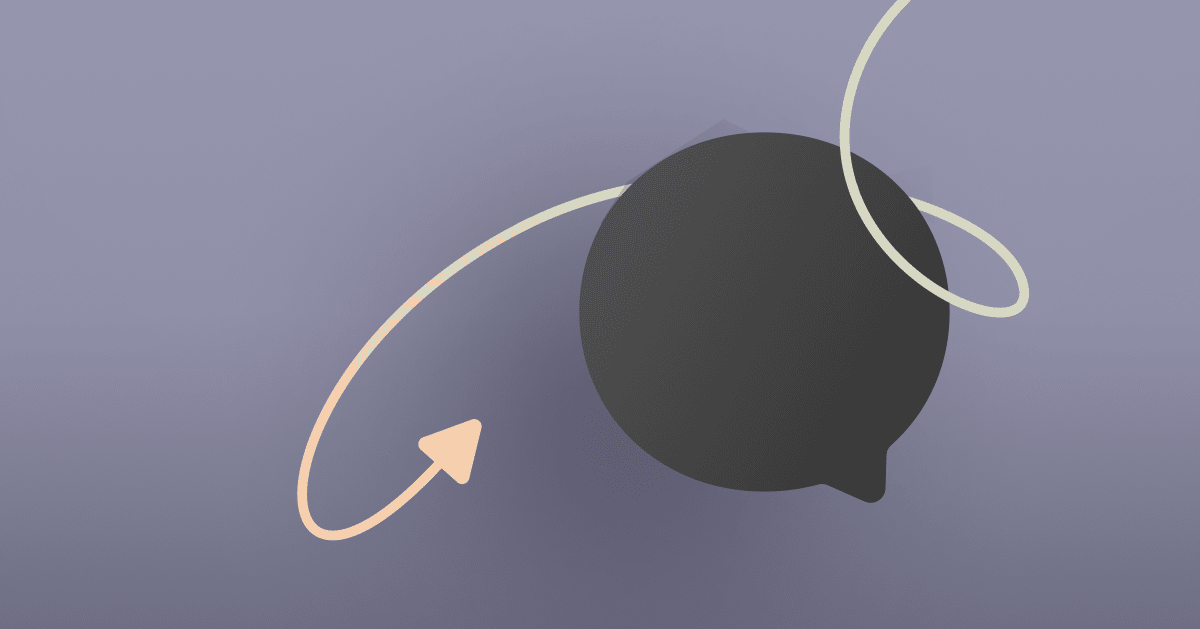Did you know that 90% of consumers rate an “immediate response as important or very important” when they have a customer service question? Or that 75% of people expect help within five minutes when they need it?
But here’s the interesting thing about these trends and customer satisfaction: Even though people want immediate help, they don’t necessarily want to talk to a human. In fact, many prefer (62%) conversing with a bot.
Chatbot technology is available to businesses of all sizes. Whether you’re a solopreneur or part of a 10,000 person company, a bot can strengthen your customer experience. Here’s how to build a fully functional chatbot in a few simple steps.
Build a simple support bot
Step 1: Create a basic knowledge base
The goal for any customer support bot is to provide answers to simple, straightforward questions.
Unless you are skilled with working with artificial intelligence (AI), machine learning, and natural language processing, you should plan to keep your technology simple to help achieve customer satisfaction. Unlike AI that recognizes human language and intent, a basic support chatbot is an interactive platform for customer self-service that shoppers use to self-direct their needs.
Creating your first knowledge base starts with identifying the questions that your customers most want answered. Let’s say, for example, that you run a business that buys, sells, and rents motorcycles. Some customer questions that might come up are:
- How do I get a motorcycle?
- Where can I get a motorcycle?
- Can I see the motorcycles?
- How much does it cost?
- Can I make a purchase now?
- What add-ons are available?
- How can I pay?
Rather than taking a reactive approach to customer queries, build a bot that leads the conversation and support process for a more guided experience. The discussion outline could look like:
- Buy, sell, or rent a motorcycle.
- Share your location.
- Browse our inventory.
- Get a quote.
- Make a booking.
- Get insurance.
- Finalize the transaction.
Think about your customer support bot like an accordion. After it’s up and running, you can always adjust the discussion. What’s most important is that you lead your audiences to a clear goal, ideally resulting in a purchase.
Step 2: Diagram your path to transaction
A helpful tool for diagramming your chatbot conversation is a decision tree — a diagramming framework that gets you organized. A decision tree helps create the flow of a conversation and map out a logical sequence for your buyer journey.
Make a decision tree using software or even a hand-drawn diagram. Here’s an example of a decision tree created with a free template in Canva:
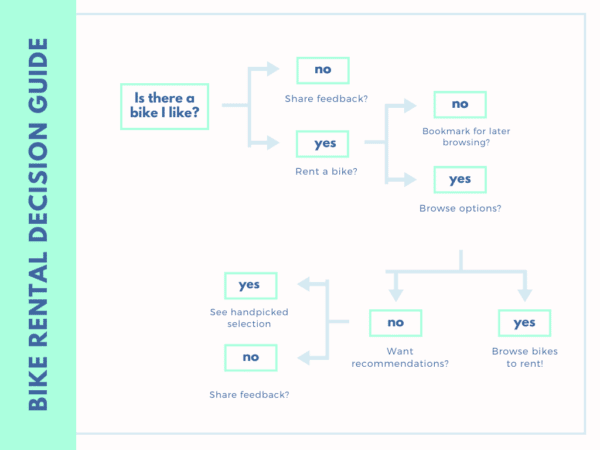
In addition to using design or diagramming software, you can also use spreadsheets to group and categorize steps in your buyer journey path.
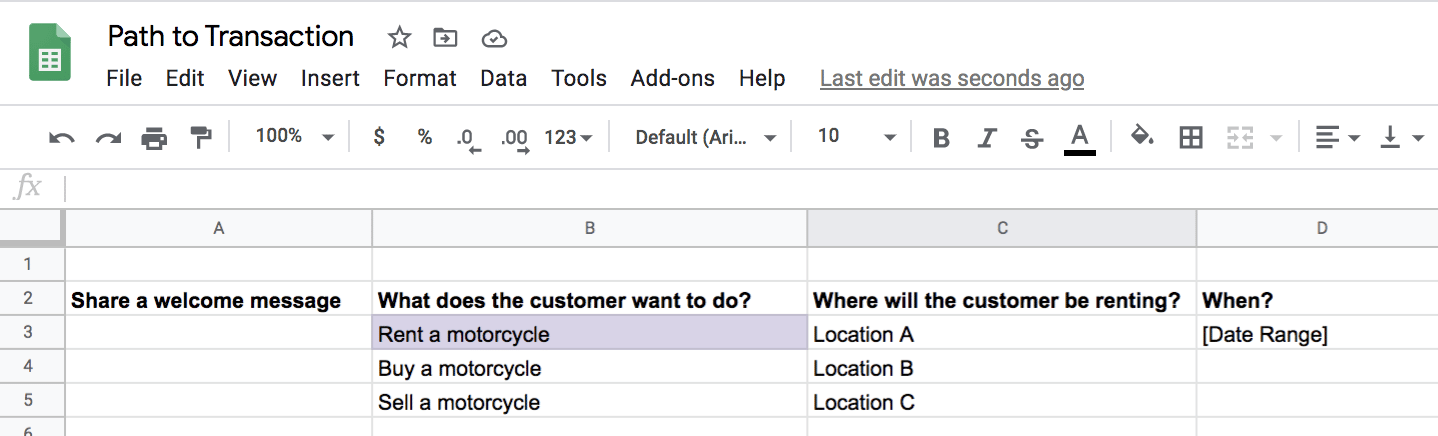
The goal of this exercise is to help you better understand and align with your audience’s needs through visualizing possible conversations and outcomes. With every decision they make, your chatbot provides guidance and moves the conversation towards a transactional moment.
Step 3: Write a dialogue flow script
When it comes to real-world conversations, human beings do not operate like decision trees. In addition to making logical, tactical decisions, our needs as people are multidimensional. With this perspective, a dialogue flow script should be emotive, engaging, and helpful.
There are a few things, however, to keep in mind when writing out these example conversations:
- Understand the context. In a customer support situation, people need help. They may be feeling rushed, frustrated, or even curious and excited. Being grounded in this context will help you stick to a consistent tone and style in your conversation.
- Write for a person. Imagine that you’re writing to an actual person rather than an open-ended audience. This visualization technique will help you write in a way that meets consumers’ actual needs.
- Keep it short. What people expect from a chatbot is succinct, helpful discussion. Keep in mind that your audience may be using a mobile device or are multitasking. By keeping your messages short, you’ll have an easier time engaging customers.
- Use multimedia. In our current digital environment, communication is multifaceted. Use images to lighten the mood or deepen engagement, where relevant, and emojis add an approachable touch.
You can write your chatbot script using any tool of your choice, just make sure that you keep your information organized. Here’s an example created in Google Sheets that uses some basic color coding.
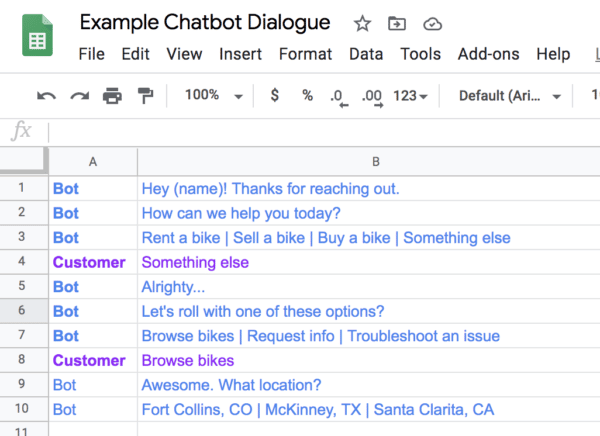
Before you start writing, though, a good first step is to browse through examples. One helpful resource is this collection of messenger bot examples from ManyChat. This roundup of the best chatbots of 2020 features an expanded list ripe for inspiration.
Step 4: Choose a chatbot platform
With your conversational concept defined, now is the time to choose software to build and manage your customer care bot. There are many types of bot solutions available depending on the needed level of sophistication. Some require coding, while others do not; and solutions vary greatly with respect to customization and cost.
Here are some questions to ask yourself to help you choose the platform that’s right for your business:
- Use cases for customer self-service. Is the software capable of supporting a customer service use case? Are there case studies or examples available in this area? Rather than reinventing the wheel, it’s helpful to find software with a track record in your particular use case.
- Bot builder capabilities. How easy or difficult is it to get a bot up and running? Do you need coding knowledge to launch a high quality bot? Are there artificial intelligence or machine learning capabilities? Your chatbot builder needs to be simple enough to use but robust enough to expand and evolve with your business. After all, high-quality customer service translates into business growth.
- Integrations with other tools. Does the chatbot platform integrate with other software such as your company knowledge base, live chat software, and virtual agent support? If you don’t already have multiple tools to manage customer service, you likely will when your business expands. Your chatbot is just one piece of your customer support puzzle, so make sure you look for an option that can evolve with your business over time.
- Social media integrations. Does the customer support bot give audiences the ability to converse over Messenger from Facebook? When it comes to seeking customer support, people care about convenience. A chatbot that integrates with social media platforms, such as the use of a Facebook Messenger bot, will add a layer of accessibility.
- Support. Does the chatbot solution offer a support team for you and your business? When you’re building technology, it’s important to get help when you need it. Make sure that you choose a platform that has a customer care team behind the scenes, to offer help when you need it.
If you can, seek out free trials of different platforms, including Facebook, to see which feel most natural to your use case and product development approach. One resource to help kickstart your search is Bot Academy, which features training and educational resources for people looking to build chatbots.
Step 5: Build and launch your bot
Your first customer service bot, whether it’s a Facebook Messenger bot or a bot for another platform, will serve as the foundation for your business’s evolution and growth for years to come. The key is to start simple and to continue expanding as you continue to gain insights and feedback from your audience.
Behind the scenes, the process of building your bot to answer customer queries will look something like this:
Get started by using templates or building your own flows from the ground up. As you build your chatbot, you can expect to test your way to your first deployable version. Your decision trees and scripts will simplify the process, as you will have already worked through your initial ideas.
As you continue building and iterating, the virtual assistant, you’ll reach a moment where everything fits together into the perfect user experience for your customer support goals. Here’s what a final version looks like for the motorcycle marketplace from the previously featured examples:
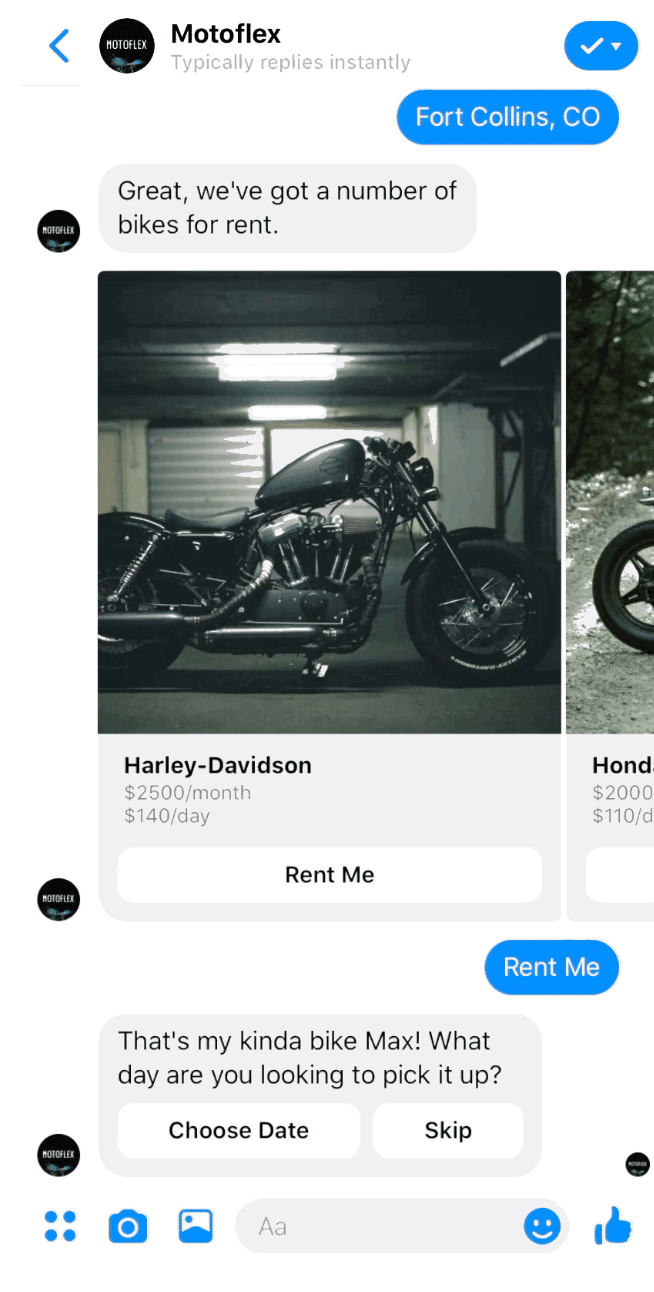
Thinking into the future
Your customer support chatbot is a major milestone for your company or project. It will, essentially, enable you to scale your communication to converse with anyone in the world, at anytime of day, for a great customer experience. Plus, with this capability, your business becomes competitive with industry giants that are investing millions of dollars in automating their customer service.
Your customer support chatbot is only the first step to building a brand experience that your customers will value and appreciate. As you continue to learn about this technology and create a virtual assistant, consider exploring additional use cases. Here are some additional reading materials from ManyChat that will help guide your education process:
- How to Create a Quiz in ManyChat
- How to “Know Your Audience” and Speak to Their Needs and Desires
- What Are Chatbots Used For?
Happy building.