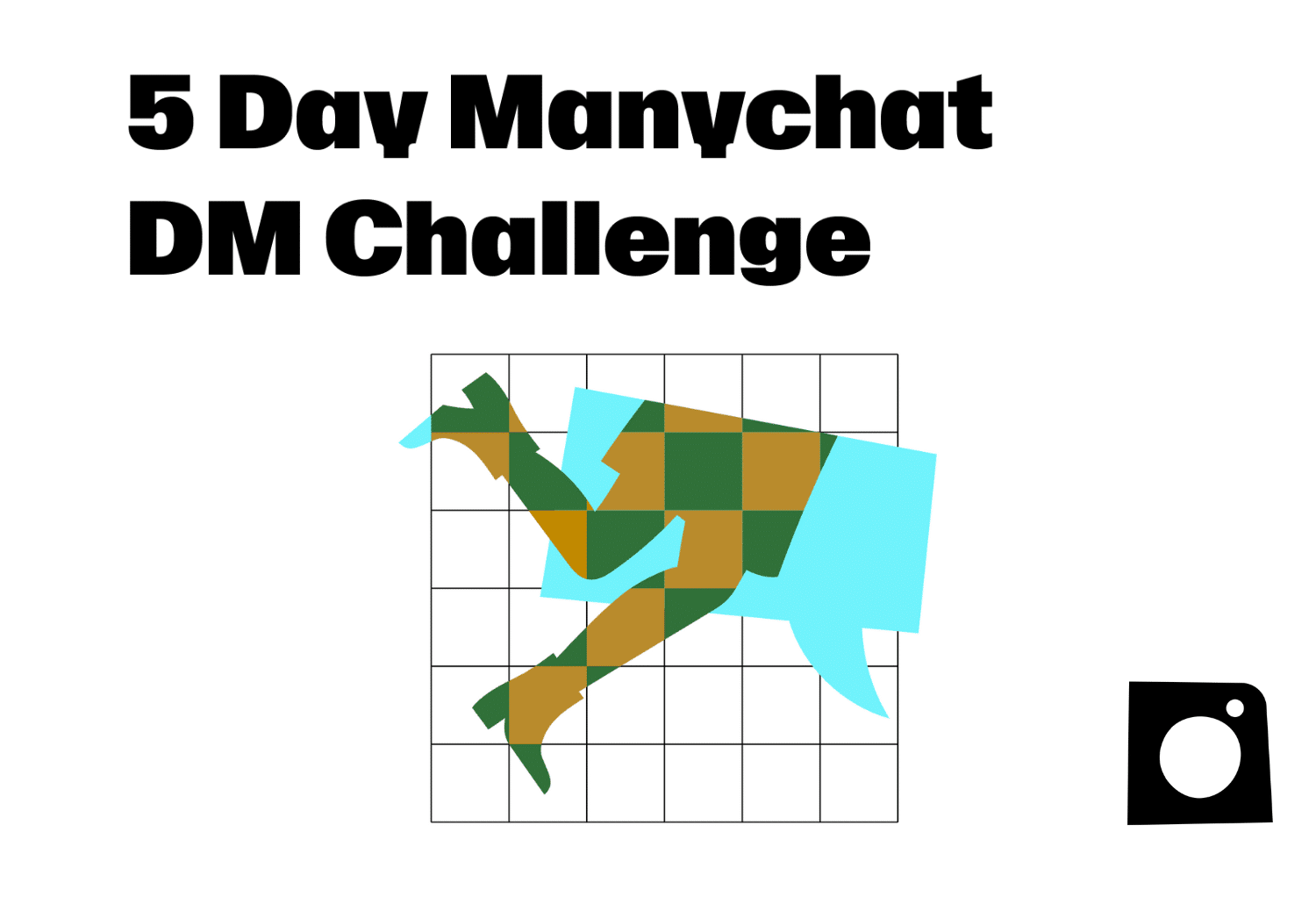Bem-vindo 🎉
Bem-vindo ao Dia 3 do Desafio DM de 5 Dias do Manychat. Veja só você! Até agora, cobrimos Iniciadores de Conversa, Gatilhos de Palavra-chave e a ferramenta de Crescimento por Comentários no Instagram. Vamos continuar! Hoje você aprenderá a usar Tags, Condições e Atrasos Inteligentes. Você pode assistir ao vídeo acima para um passo a passo com Trilce Jirón Garro e ver o post abaixo com as mesmas instruções passo a passo para o Dia 3.
O que você fará nesta lição:
- Como configurar Ações, Condições e Atrasos Inteligentes.
- Aprender como usar o Manychat para obter mais seguidores.
O que são Ações?
As Ações são perfeitas para realizar tarefas que seus usuários nunca verão. Por exemplo, com uma ação, você pode aplicar uma tag para ajudar a acompanhar as pessoas que entram em contato com você. No vídeo, criamos uma ação para marcar todos que pedem o horário de funcionamento. Veja como:
- Você pode clicar duas vezes em qualquer lugar do Construtor de Fluxo para abrir o menu suspenso.
- Crie uma Ação clicando em “+ Ações”
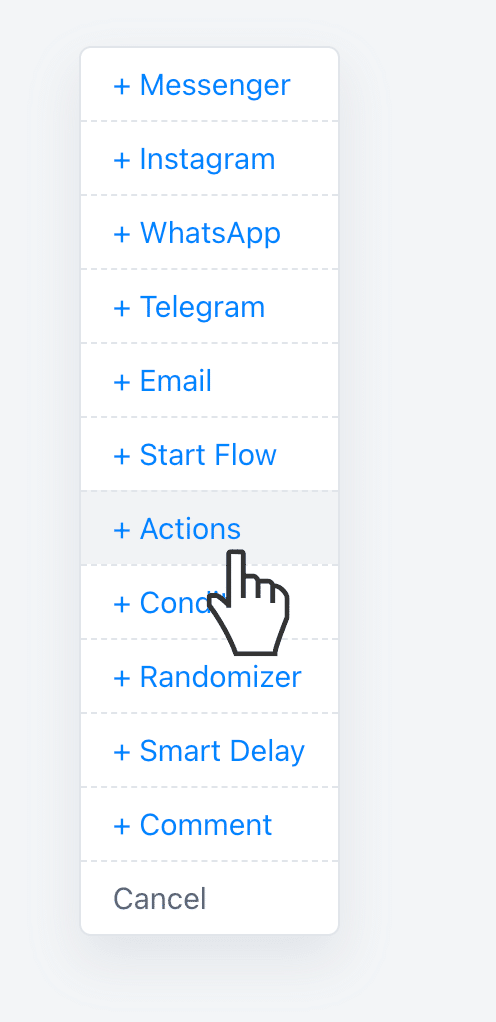
3. Clique na ação que você criou e selecione “Adicionar uma Tag”.
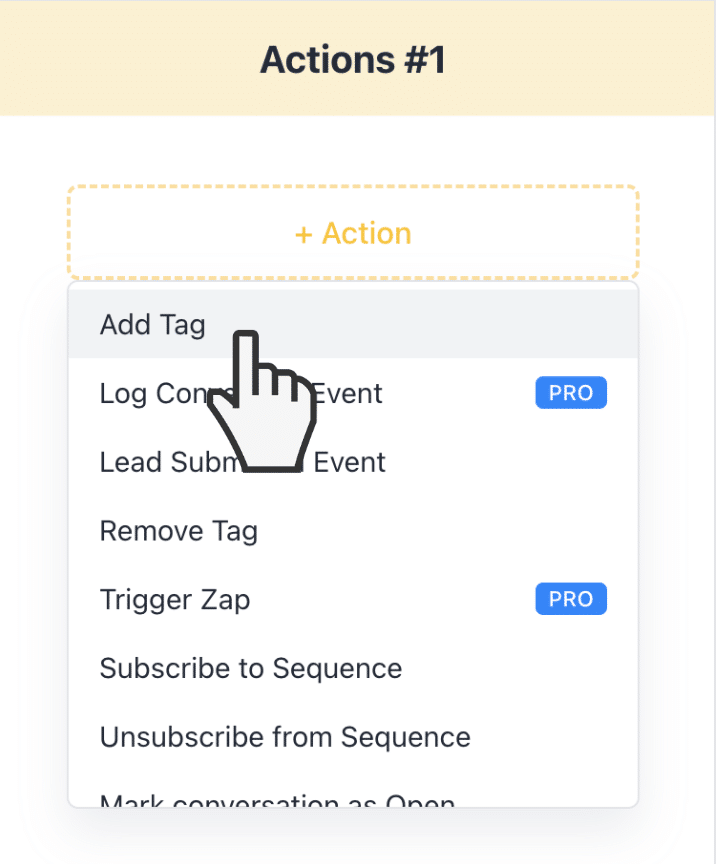
- Nomeie a Tag ou escolha uma existente. Em nosso exemplo, usamos a tag “Pediu Horário de Funcionamento”.
- Anexe a tag à Etapa Inicial do fluxo e escolha a mensagem do Instagram como o próximo passo.

Pense nas tags como uma forma de acompanhar todas as pessoas que estão realizando uma ação específica. Isso ajudará você a criar uma lista de contatos que solicitaram seu horário de funcionamento.
O que é uma Condição?
Simplesmente falando, as condições são maneiras de enviar mensagens diferentes para usuários diferentes. Por exemplo, você pode adicionar uma condição para enviar mensagens diferentes para usuários com diferentes tags ou dependendo do horário do dia. Veja como adicionar uma condição:
Passo 1: Clique duas vezes em qualquer lugar do Construtor de Fluxo para abrir o Menu Suspenso. Passo 2: Clique em “+ Condição”. Passo 3: Neste exemplo, vamos verificar se a pessoa está seguindo nossa conta no Instagram ou não. Role para baixo na lista de Condições até a seção do Instagram e selecione “Segue Negócio no Instagram”. Passo 4: Selecione “é verdade” como o estado da Condição. Passo 5: Duplicar a mensagem “Horário de Funcionamento ⏰” destacando-a e copiando e colando. Passo 6: Peça a eles para seguir sua conta após mencionar o horário de funcionamento. Passo 7: Conecte a tag à condição e depois conecte novas mensagens à Condição. Seu fluxo deve se parecer com isto agora.

O que é um Atraso Inteligente?
Um Atraso Inteligente é uma maneira de dizer ao Manychat para esperar antes de enviar uma mensagem automatizada. Você pode definir Atrasos Inteligentes por qualquer período de tempo. É uma ótima maneira de tornar suas interações mais autênticas. Veja como adicionar um Atraso Inteligente:
Passo 1: Clique duas vezes em qualquer lugar do Construtor de Fluxo para abrir o Menu Suspenso. Passo 2: Clique em “+ Atraso Inteligente”. Passo 3: Escolha o período de tempo que deseja atrasar o envio da mensagem. Neste exemplo, escolheremos 10 segundos. Passo 4: Coloque o Atraso Inteligente entre as condições e uma de suas mensagens. Passo 5: Clique em “Publicar” no canto superior direito para publicar seu fluxo!
E é isso! 💯 Agora seu fluxo deve parecer com isso.
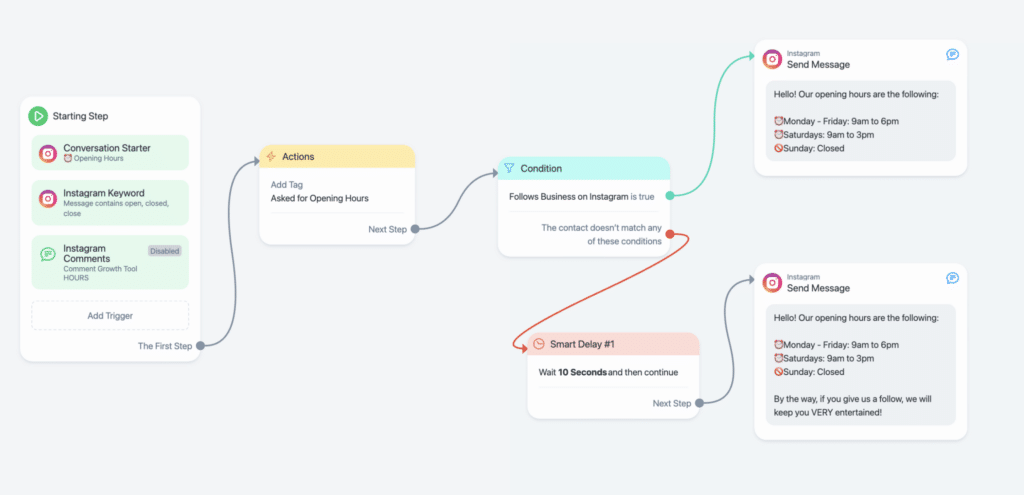
Espero que tenha se divertido no Dia 3 do Desafio de 5 Dias no Instagram e mal podemos esperar para vê-lo de volta no Dia 4! Você pode ler os pontos importantes desta seção abaixo.
Pontos Importantes
- As Tags são uma maneira de acompanhar seus contatos que seus usuários nunca verão.
- Condições são formas de segmentar sua audiência para enviar mensagens diferentes para pessoas diferentes.
- Atrasos Inteligentes ajudam suas interações a parecerem mais humanas.
- Você pode usar a Condição “Segue Negócio no Instagram” para aumentar seus seguidores!