If you love emojis like me then you should have discovered that Slack supports only on-at-a-time custom emoji uploading.
That can become very time consuming for obvious reasons.
But. There is this awesome extension, that just helped me upload 70+ emojis with one drag’n’drop.
For all the emoji lovers out there, here is a step-by-step guide on how to bulk upload custom Slack emojis:
1. Go here: https://slackmojis.com/
2. Click the emojis that you like (instant download)
3. Get this Chrome extenstion: http://bit.ly/2fPY8el
4. Go to https://<your_team>.slack.com/customize/emoji
5. Drag’n’drop all emojis on the Bulk Emoji Uploader drop area.
That’s it. Now it’s time to emoji-party in the #watercooler channel ?

Thank you for reading about Slack Emojis ? ?
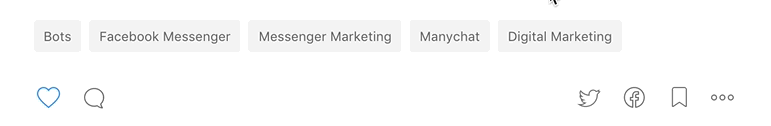
Found this post useful? Click the ❤ below so other Medium users will see it.




