Welcome 🎉
Welcome to the 5 Day Manychat DM Challenge! If you’re new to Manychat, you’re in the perfect place to start automating conversations on your Instagram account. By the end of this challenge, you’ll be a Manychat expert. You can watch the video above for a walkthrough with Trilce Jirón Garro, and view the post below the same step-by-step instructions for Day 1.
What You’ll Do in this lesson:
- Set Up Your First Automation
- Creating a Conversation Starter
- Publish Your Flow
Setting Up Your First Automation
To get started with ManyChat, you’ll need to create an account and connect it to your Instagram business account. Once you’ve done that, you can start building your first automation. Go to Manychat.com and follow these steps:
- Click on the Automation tab in your ManyChat Dashboard.
- Click “New Flow” to create a new automation.
- Select “Instagram” as the first step in your flow.
- Write your message in the content box. In this example, we will be writing our opening hours.
- Use emojis to make your message more interactive and engaging.
- Name your automation so you can easily find it later.
- Click “Publish” in the top right.
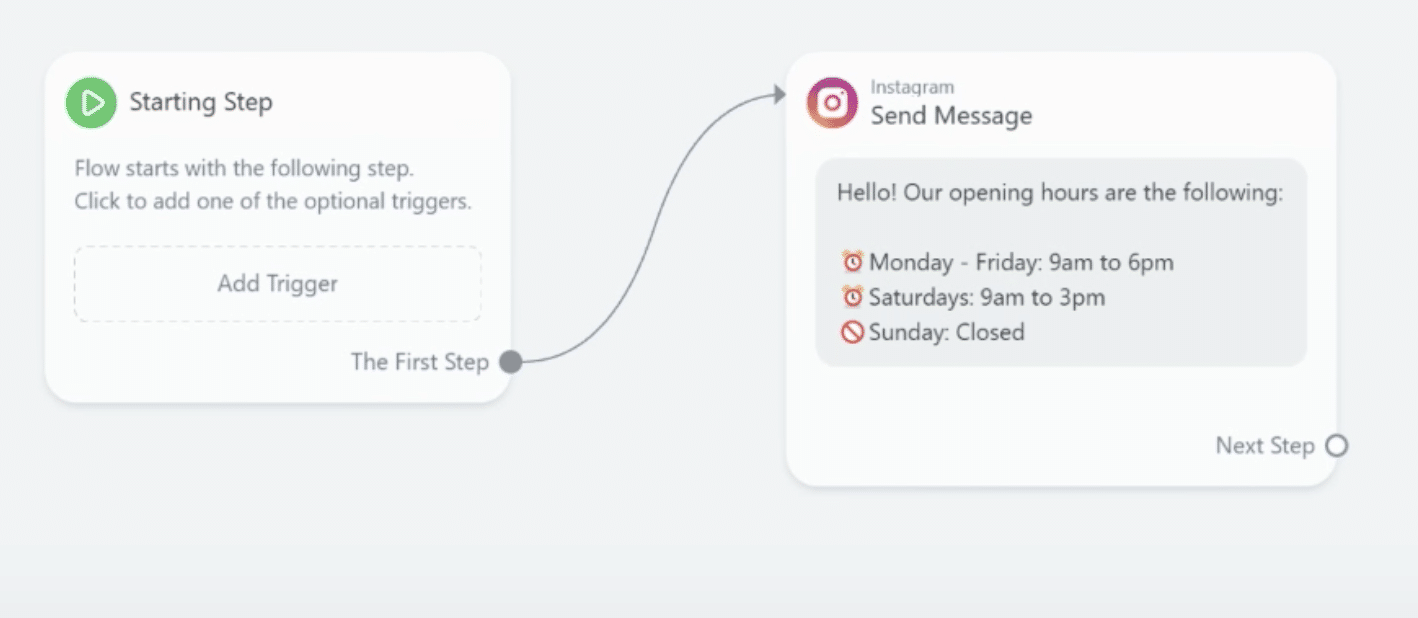
Creating a Conversation Starter
Now that you’ve set up your automation, you can create a Conversation Starter to get your customers to engage with your account. Customers will see these options when they open your DMs for the first time. Here’s how to set your Conversation Starters up:
- Click on the “Settings” cog on the left then click “Instagram” then click “Edit” next to “Conversation Starters.”
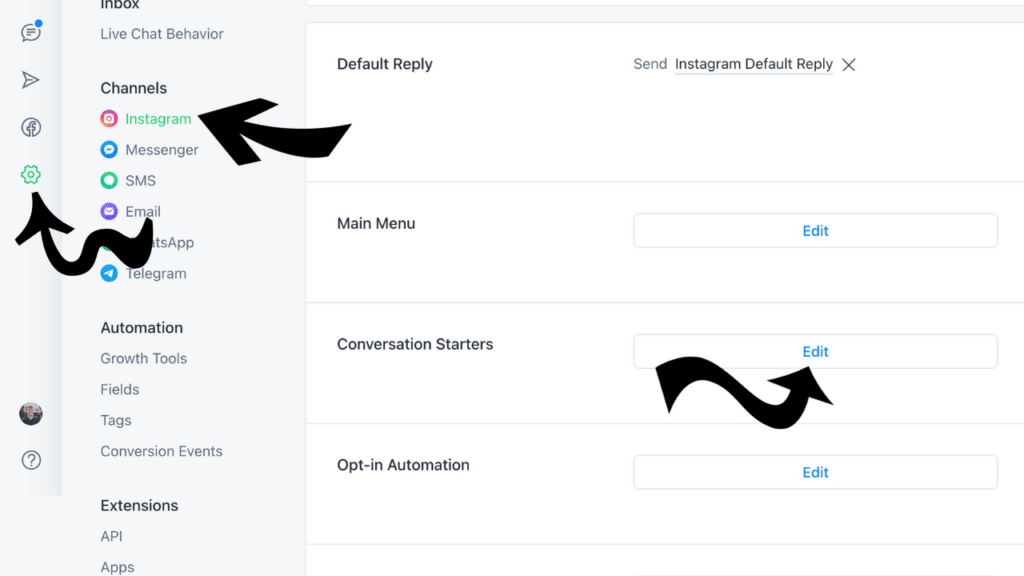
2. Choose the button you want to edit or add a new one.
3. For this example, we are changing one of the Conversation Starters to “Opening Hours ⏰”
4. Select the existing flow you just created as the action for the button.
5. Click “Publish” in the top right corner.
Congratulations! You’ve just set up your first Manychat automation for Instagram. Now every time a customer opens your DMs for the first time, they find a button that says “Opening Hours ⏰ “. No more constantly responding to the same message over and over again! 💯
Takeaways
- Manychat is a powerful tool for automating your messaging and engaging with your customers on Instagram.
- Setting up your first automation is easy and only takes a few minutes.
- Creating a Conversation Starter is a great way to encourage your customers to engage with your Instagram account.
- Publishing your flow is essential to ensure your automations work correctly and deliver the right message to your customers.







