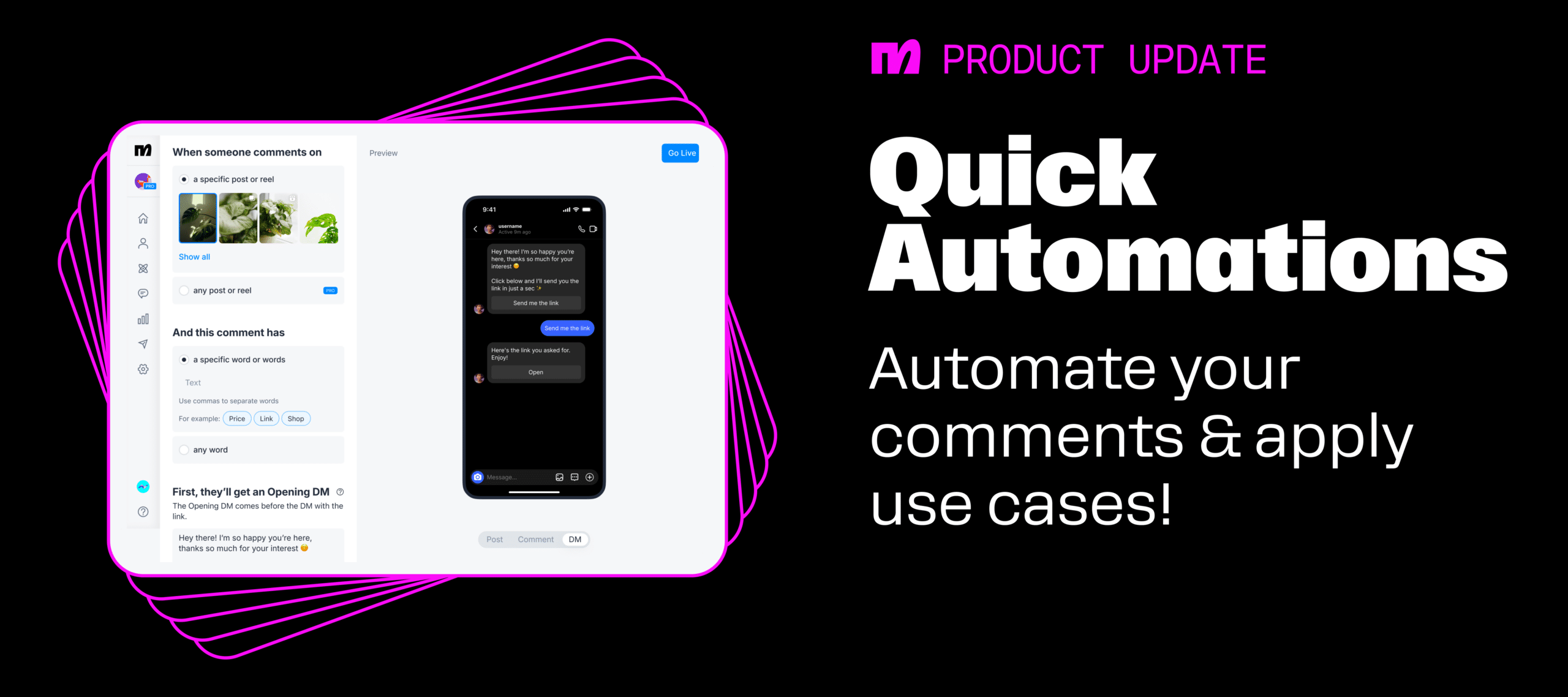We’re constantly working to make Manychat easier, faster, and more powerful for our users.
And today, we’re so psyched to introduce our latest update: Quick Automations.
So, what’s Quick Automations? It’s our brand-new, simplified tool for building automations that are fast, effective, and ridiculously easy to set up. No fuss, no tech jargon, just quick Instagram wins. With Quick Automations, you’ll make the most of Instagram’s 24-hour messaging window — whether you’re sharing links, collecting emails, or asking followers to follow specific IG accounts.
Quick Automations is a super-easy way to break into comment automation. It’s literally set it and forget it when it comes to asking for a follow, publicly replying, whatever you need.
We get it. Creators have a bazillion things to juggle, from keeping up with engagement to figuring out how to monetize — all with limited time and resources. That’s where Quick Automations comes in: It’s a beautifully streamlined, user-friendly way to launch DM automations that boost engagement and conversions, without needing a Manychat crash course.
All you have to do is hit Create and you’re off to the races. 🚘
Getting Started with Quick Automations
New to Manychat? First of all, what’s up?! We’re excited you’re here. Here’s how to get started with Quick Automations:
- Create an Account in Manychat
- Connect your Instagram
- Click — You’ll see this right away, so it’s a breeze to get started. And that’s it.
Now, let’s walk through setting up your first automation:
- Choose a Trigger Word: Set the word or phrase that will kick off the comment automation. Say you’re a fashion creator and want to show off that new affiliate link for your followers to grab that new sweatshirt you’re crazy about, this is the perfect chance to do so. Just snap a quick video telling them to comment Sweatshirt and before you know it, everyone will be reppin’ that new merch.
- Enter Your Opening DM: Meta rules require the user to reply before you can fully automate messages, so we start with a friendly “Hi” message asking them to respond. Once they do, the main content will be sent.
- Choose the Post to Automate: Select the Instagram post you want to connect to this automation. And that’s it. Seriously, you’re done.
Easy peasy — rinse and repeat.
Why Quick Automations is Perfect for Busy Creators
Quick Automations makes it almost too easy to set up powerful DM interactions. It’s like the “lite” version of Manychat, which doesn’t limit you in terms of using the other amazing features. Quick Automations is perfect for creators and small businesses who want to engage their audience with just a few clicks. In minutes, you’ll have automations set up to reply to comments and then you’ll be able to collect emails, grow your IG following, or send “hey, buy a t-shirt!” reminders — all while you’re out living your life.
And one of the best parts? Quick Automations is totally mobile-friendly. So if you’re out and forgot to set up that automation for your Spring Break sale? No biggie. Just pull out your phone, download the app, and set it up with Quick Automations, and get back to Taco Tuesday without missing a beat.
Maximize the 24-Hour Window
Quick Automations is optimized for Meta’s 24-hour messaging window, which means you can send quick follow-ups and reminders while the conversation is fresh. It’s the ultimate tool for turning casual chats into real results.
If you’re ready to get started with Quick Automations, click here and let’s make your DM game unstoppable.