With Valentine’s Day around the corner, we figured there’s no better way to celebrate than creating a fun, holiday-themed bot.
Whether promoting gifts for loved ones or selling Valentine’s Day activities, a bot can help boost holiday sales.
Not sure where to start? Get inspired with this romance choose-your-own-adventure story bot and see how you can, too, build a sweet flow and get that mojo going.
[Video] How to Build a Valentine’s Day Bot
Create the Content
We suggest outlining the story you want to tell in a text document. This will help you share the content in a coherent manner and make building your image and text blocks easier.
In the video, we have protagonist Kip Handsomson in a pickle: who will he ask out on a date? The bot is designed to allow the user to pick his adventure. Kip’s love options include Betty Ladyton, Greta Huginkiss, and Couch. Throughout the story, the bot gives options and the user picks what Kip should do.
Starting Your Valentine’s Day Bot
So we start off in this case with a bot that’s already existing and connected to a Facebook business page, the Hans Fletcher Dating and Life Coach. Note: this bot needs to be updated for the coming 2020 changes. You can build this flow right in an existing account, or go whole hog and create new page and bot for the project.
In ManyChat, head to the left menu and click Flows.
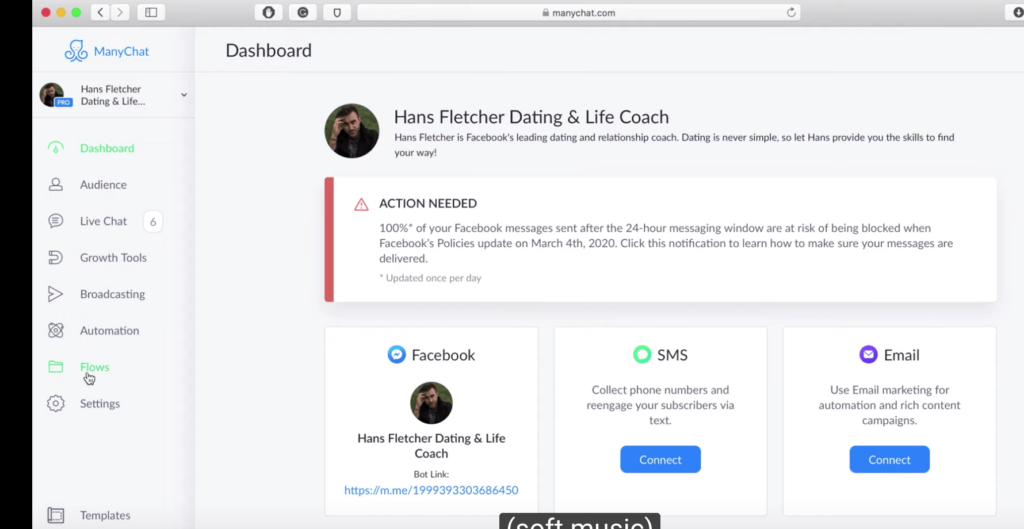
Select New Flow on the upper right corner.
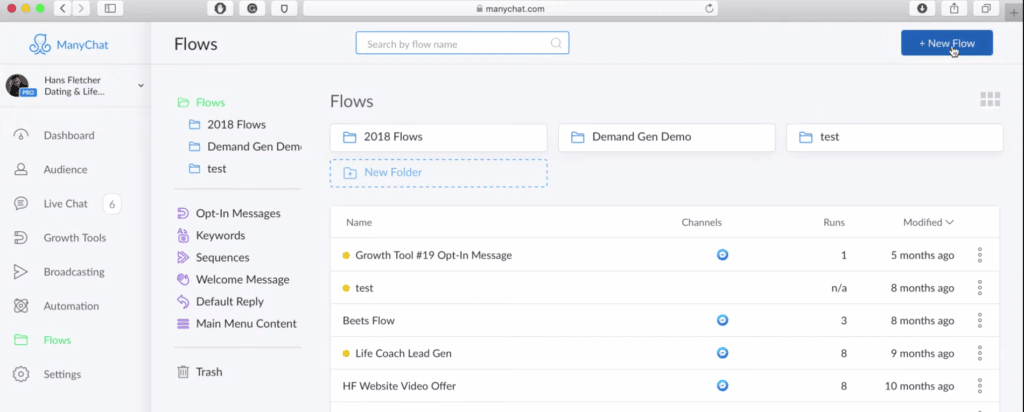
Call it something more creative than Romance Bot. We were not creative.
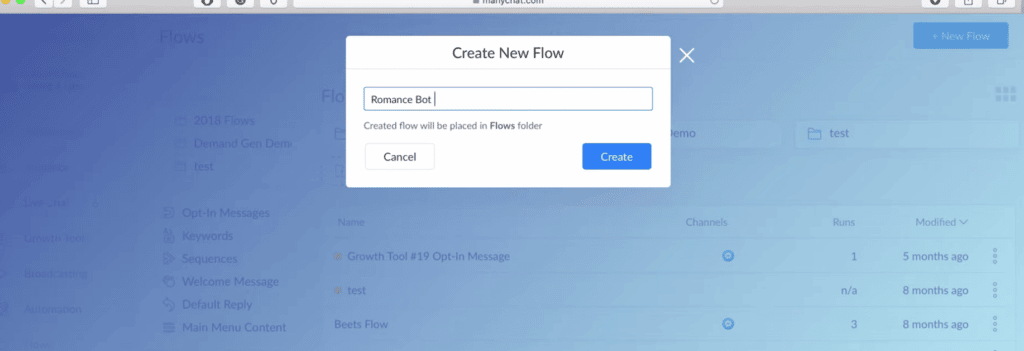
On the block, click Add a Text. This is where you can start to copy your story from your text doc.
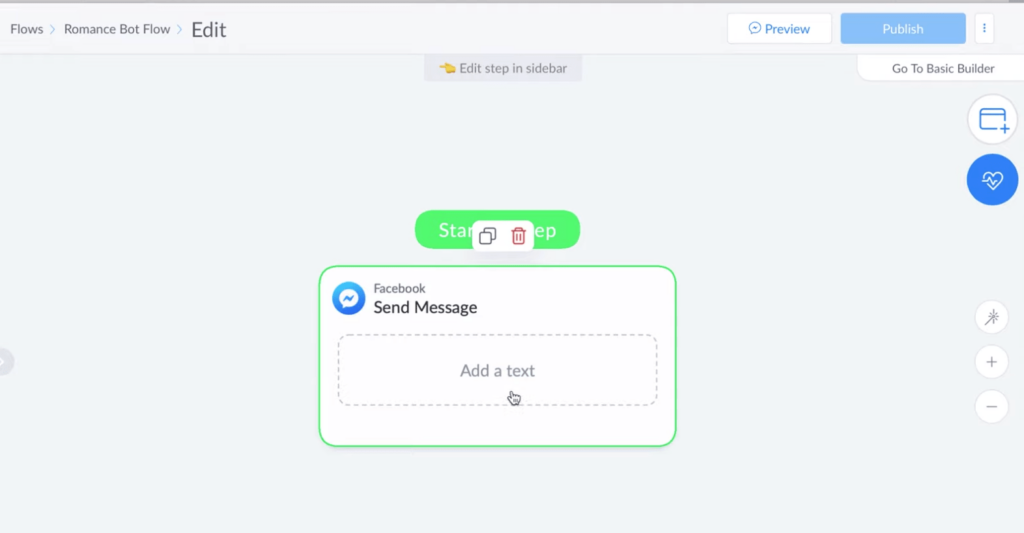
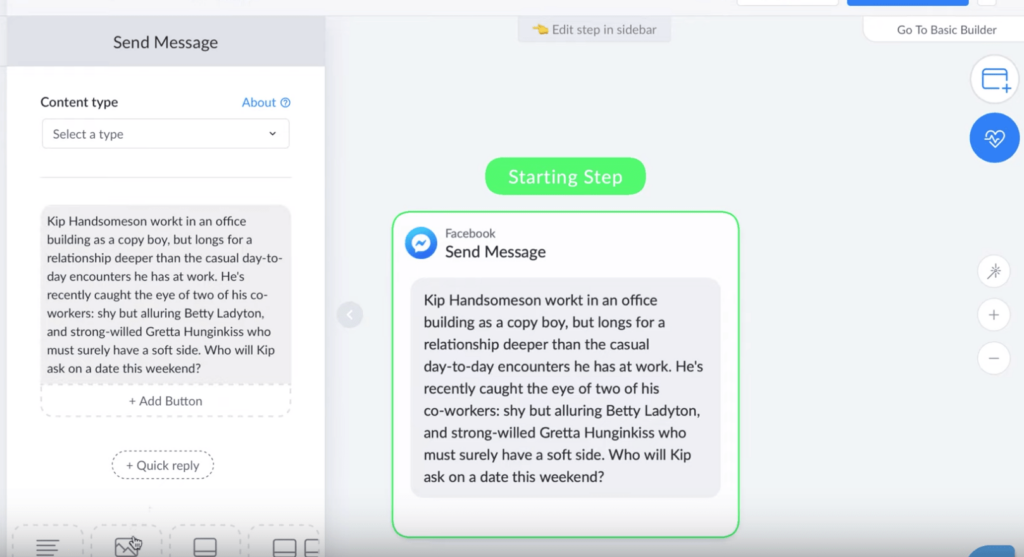
Give the story button options. If you’ve ever built a bot before (and you probably have), this is all pretty elementary. We’re basically building out a branching storyline of text and image blocks connected with buttons. Be as creative as you want here.
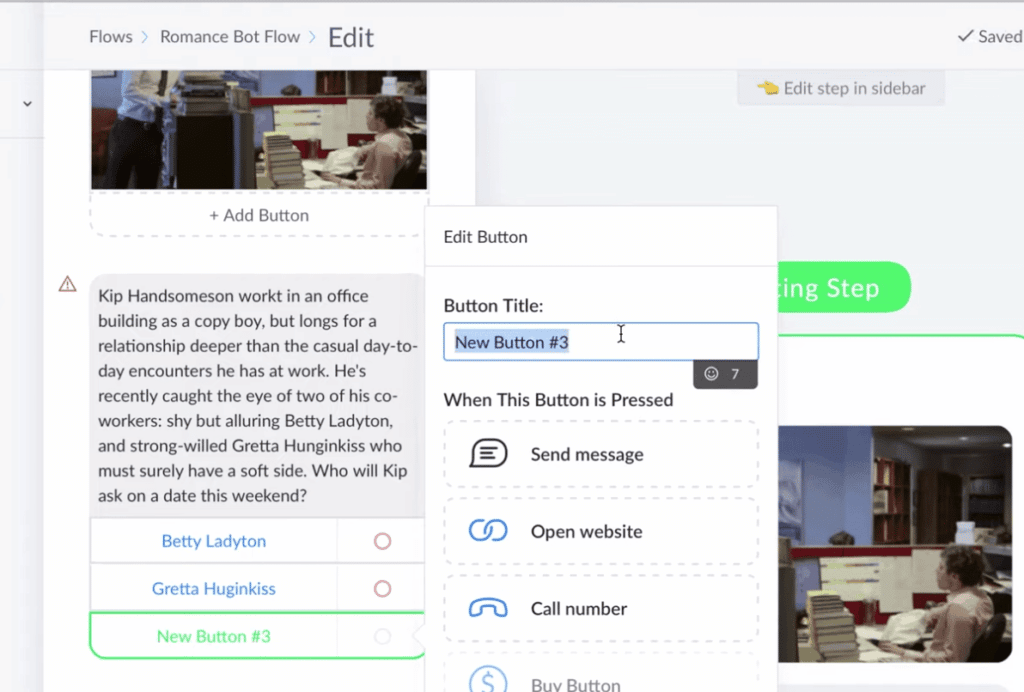
Build new content blocks off of each button by sending a new message.
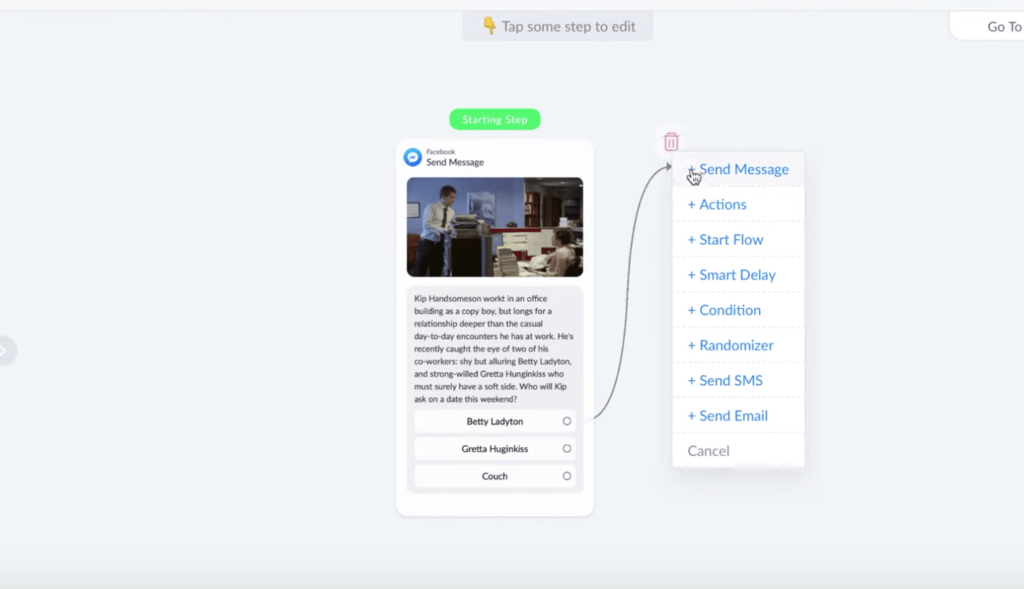
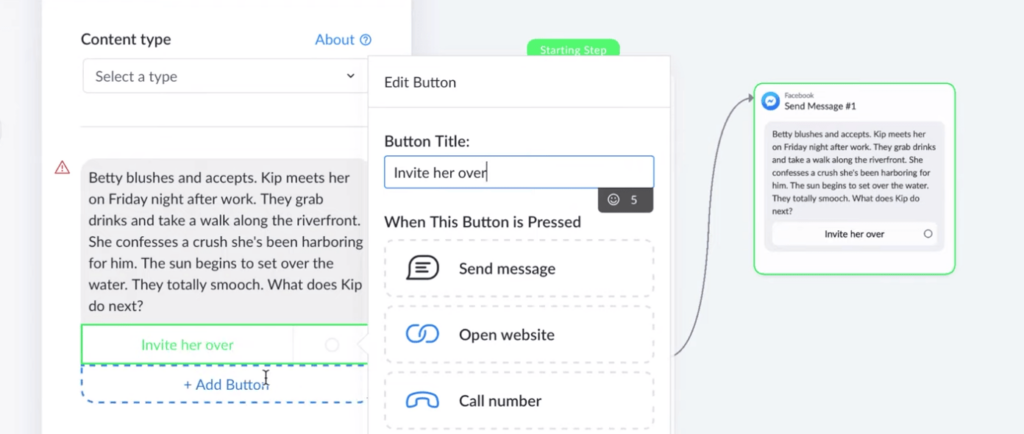
Repeat the same steps over and over as you build out your story plotline and branches. You’ll click Send Message. Add Text. Add Buttons. On each button, just click Send Message, and paste in the storyline for that part of the adventure.
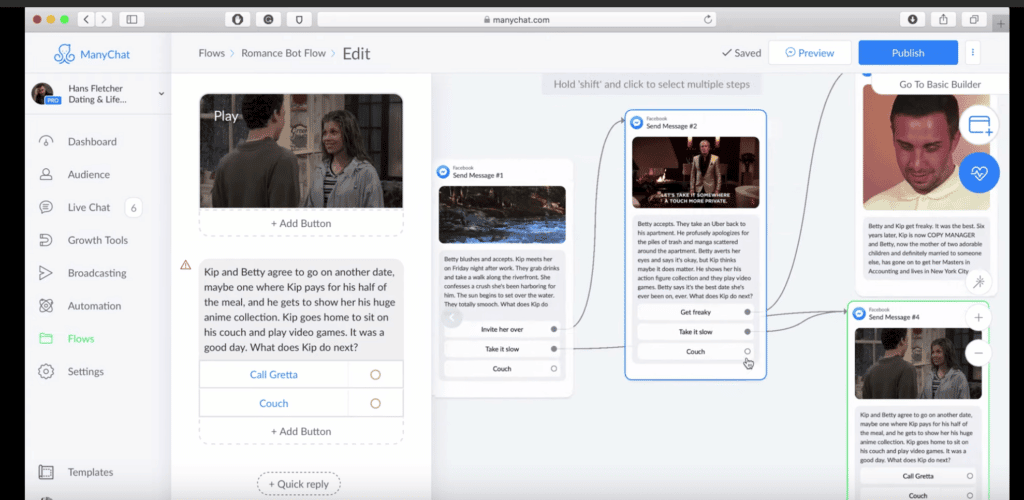
Once the Flow is complete, hit Publish in the upper-right corner.
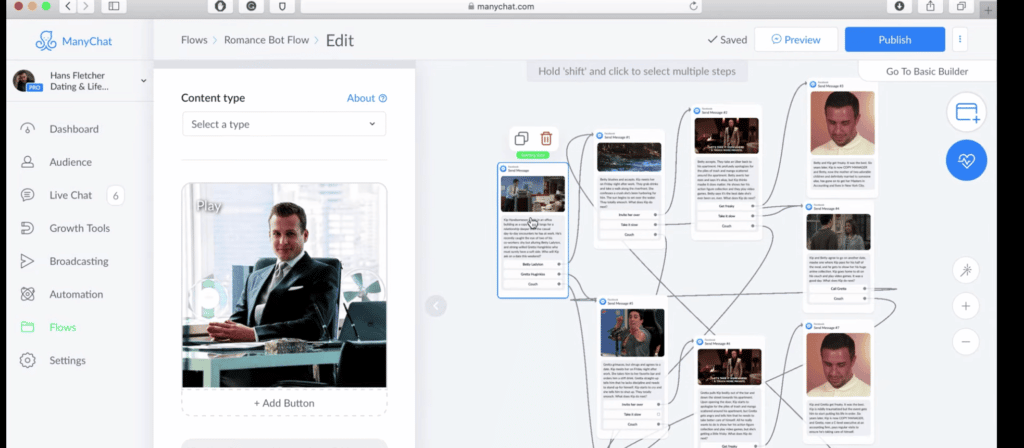
Add your Keyword
Because this Romance Flow needs to be connected to another Flow, a Growth Tool or Keyword in order to be accessible, we’re going to connect it to a Keyword that will activate it in Messenger.
So on the left menu, click Keywords.
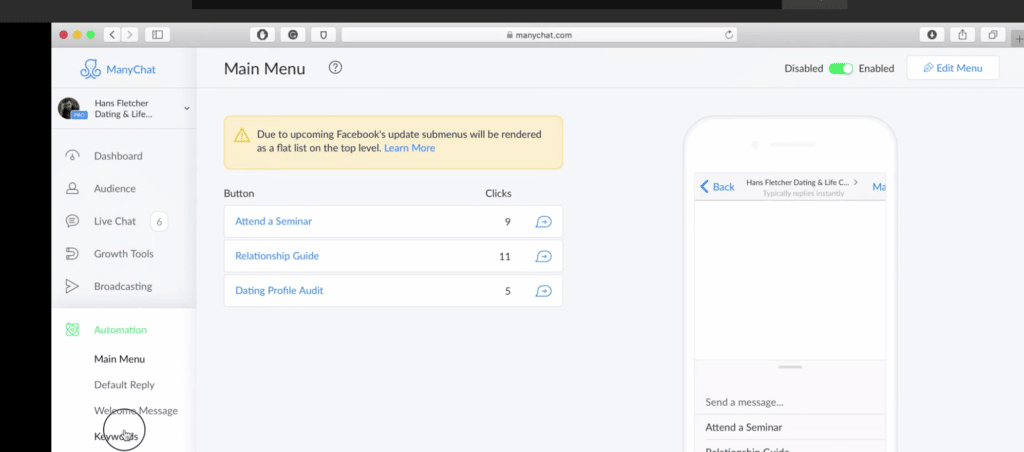
On the upper right, select New Keyword.
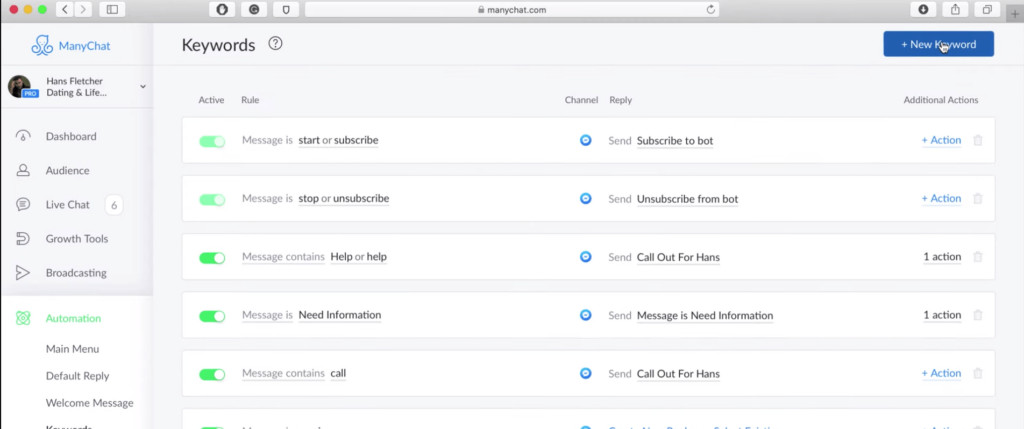
In this instance, we’re using a keyword so it won’t interrupt the normal operations of the Dating Coach bot. Anyone who punches in the secret keyword “Romance” will be able to enjoy the story.
When you type in the new keyword, make sure you connect it to an existing Flow.
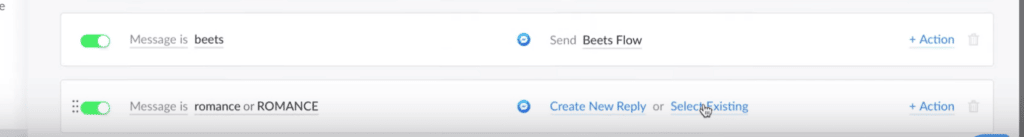
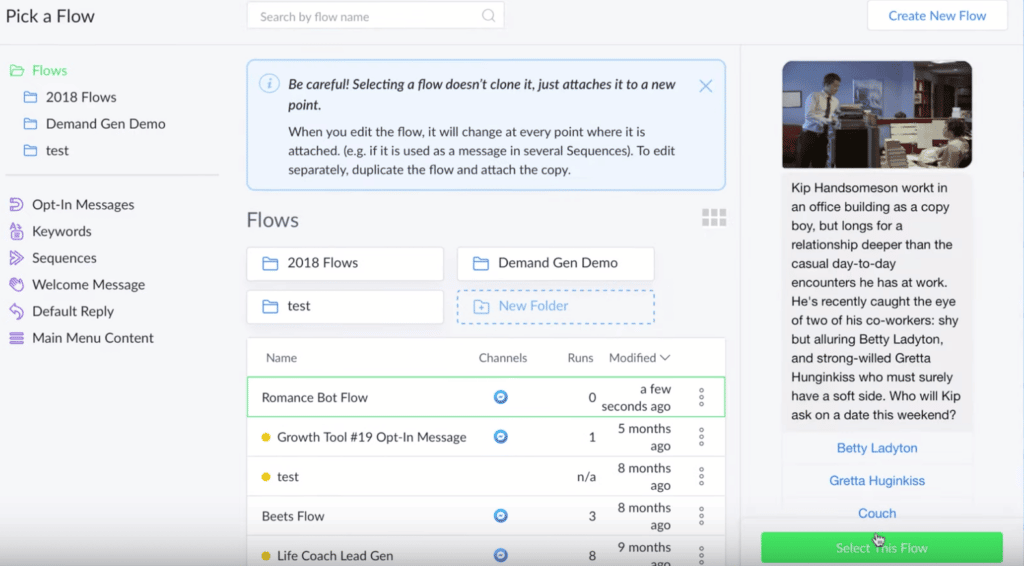
And there you have it.
Now you can see the flow working.
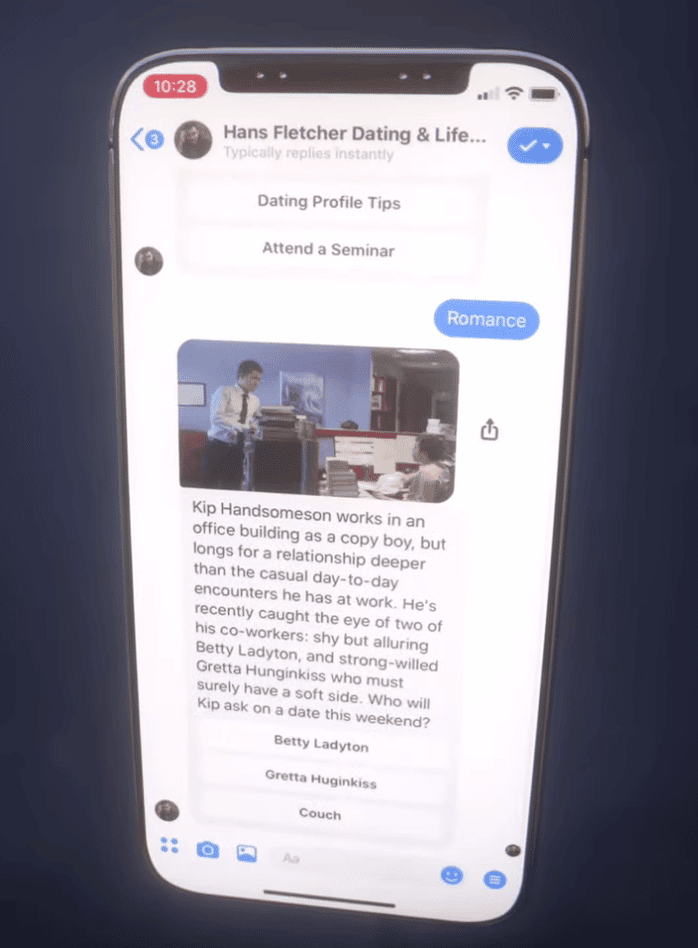
Try not to swoon too hard.
Valentine’s Day is one way to give your bot personality and fun content to engage with your audience. Having creative adventure-like bots not only offers an interactive experience but also helps build a relationship with your audience and can drive leads to become loyal customers. So give your bot personality, try some fun content, and explore new ways to use your bot this Valentine’s Day.





![[Video] How to Build a Valentine’s Day Bot](/blog/_next/image/?url=https%3A%2F%2Fmanychat.com%2Fblog%2Fwp-content%2Fuploads%2F2020%2F01%2Fvideo-valentines-day-bot.jpg&w=3840&q=100)