Ready to make magic with every message — or die %!@$!in’ trying?
Heck yeah, you are!
If you’ve ever stared at a blank screen thinking “Uh, where do I even start?” — don’t worry, we’ve been there, too. We actually held onto the “uhhhhh” for way too long.
Manychat’s AI can be like suddenly having a team of copywriters, flow builders, and mind readers at your disposal. That can be a bit overwhelming — but don’t worry, like any team of assistants, they work best when you threaten them mercilessly.
Oops, I mean “ask them the right way.”
One quick but crucial note to get out of the way: When prompting AI in Manychat, you can only influence what it knows and says. That’s what we’re helping with here. You can’t tell it to take actions like “add a tag,” “wait 15 seconds,” or “follow up after 30 seconds.” Those instructions live outside the AI’s lane — you’ll need to set those up manually in the Flow Builder.
Now, whether you’re building a chatbot from scratch or just need help punching up your copy, here’s your complete guide to getting the most out of AI prompting in each of our tools — plus some examples to make things click. (As always, for super detailed step-by-step instructions of the actual buttons to click, you can hit up our handy-dandy Help Center.)
1. Flow Builder Assistant
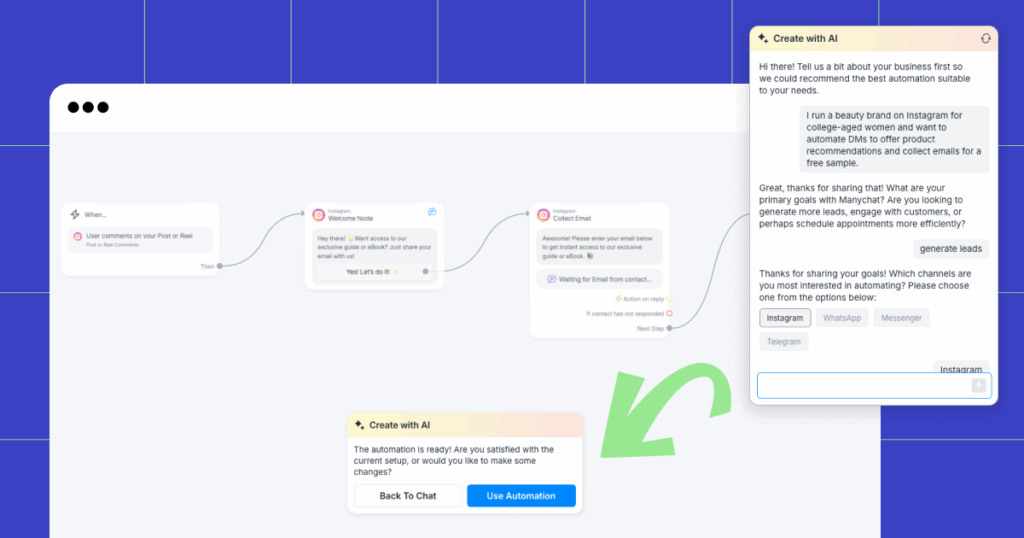
“Hey AI, can you just build this automation flow for me like a magician?”— Yes. Yes, it can. Alakazam!
What it does:
Generates full automation flows based on your goals and audience.
How to prompt it:
We’ve made this one into an easy-to-follow questionnaire. So mostly, follow that. Just remember: when prompting AI, you must be clear and specific to get it to give the best results. When you’re asked in that tutorial to describe your business, for instance, start with detailed instructions that outline exactly who you are, who you sell to, and what you need to do. When you define your goal in the next question, focus on outcomes like “send a link” or “grow my email list with a free ebook.”
Great prompt examples:
- “I run a beauty brand on Instagram for college-aged women and want to automate DMs to offer product recommendations and collect emails for a free sample.”
- “Build me a chatbot that warmly welcomes new followers to my plant store, asks what they’re looking for, and then extends a discount if they subscribe to my SMS list.”
Best practices:
- Be specific about your goals (collect leads? recommend products? qualify users?)
- Mention your business type and audience (B2B SaaS vs. lifestyle influencer is a big difference)
- Clarify tone (casual, professional, Gen Z slang, etc.)
2. Text Improver
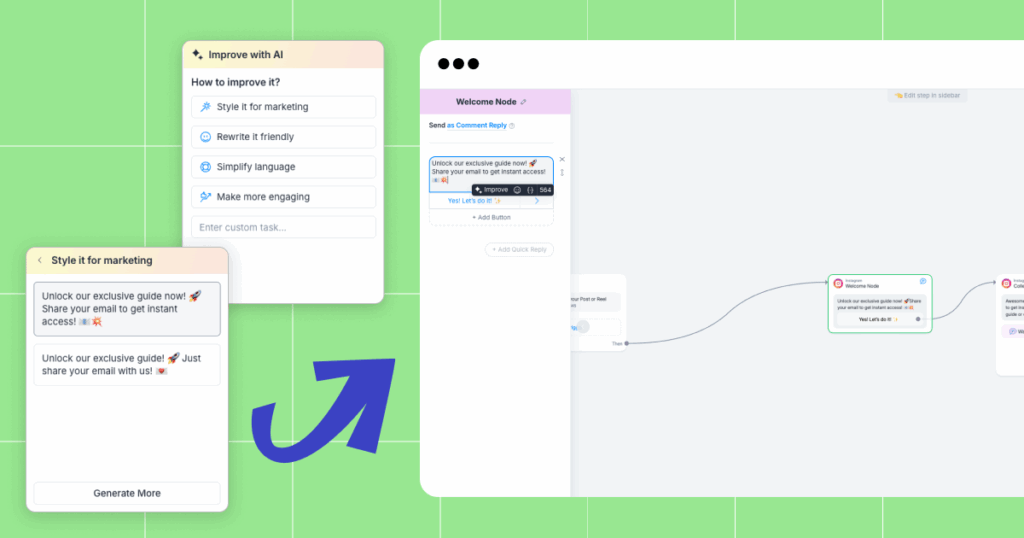
This is for when your chatbot sounds like it needs a cup of coffee. Or a pot of coffee.
What it does:
Takes your existing message and polishes it — think… Grammarly, but sassier and more brand-aware. 💅
How to prompt it:
Simply paste whatever you’ve written and tell it how you want it to sound. It’s that super-duper simple. If you have a specific tone-based goal (like “sound more empathetic”), mention that. Just remember that being specific about your audience helps too! Using examples can dramatically improve output quality! Show the AI what success looks like rather than just describing it.
Great prompt examples:
- “Please make this more engaging and upbeat, instead of boring: ‘Hello, how can I help you today?’”
- “Shorten and clarify this message for mobile users: ‘We’re currently experiencing a high volume of inquiries. Please be patient while you wait for a human to help!’”
Best practices:
- Add a note about tone: “Make it Gen Z,” “Make it sound like a luxury brand,” etc.
- Tell it what not to change (e.g., “Don’t change the CTA wording.”)
- Highly recommend asking for multiple versions if you want to select from a list.
3. AI Step
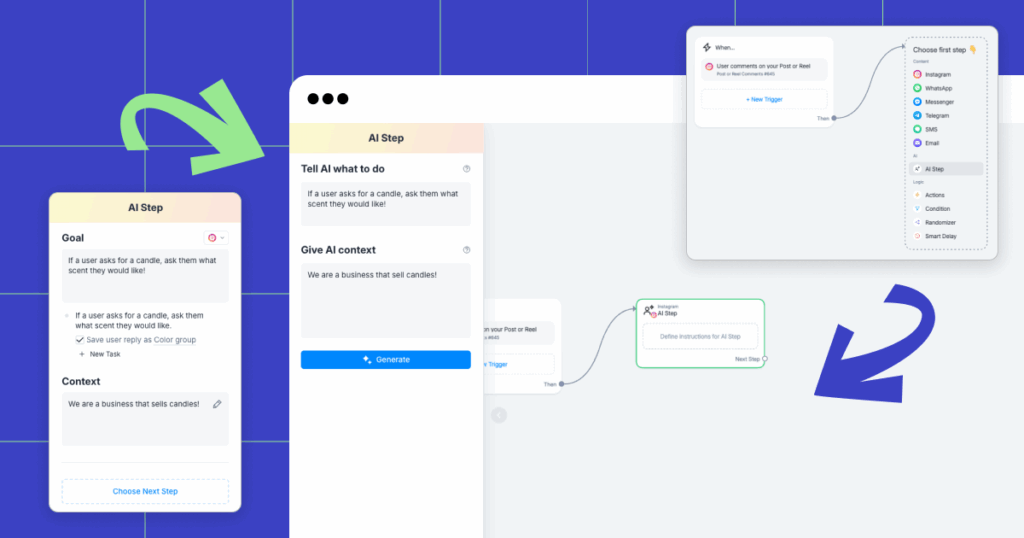
Powerful. The Swiss Army knife inside your automation flow.
What it does:
Adds a dynamic AI-powered reply anywhere in your automation flow — like live product suggestions or smart replies to customer questions.
How to prompt it:
The AI Step is like a smart improv actor inside your flow: it needs proper stage direction. The key here is writing prompts describing the situation and your ideal outcome. Start by imagining the user’s intent: What might they type or say in their own words? Then tell the AI how to respond, what tone to use, and what action to take next. (We recommend telling it about other considerations like length and format).
For complex tasks, encourage step-by-step reasoning by explicitly telling the AI to work through the problem step-by-step. Specifying your length requirements (say, 50 words or less) also helps keep it from being long-winded. Providing the context about why you need the info you’re getting also allows the AI to change its response to your actual needs rather than addressing generic use cases that don’t do what you want.
Prompt Structure Tips:
- Set the context: “When a user says…”
- Define the goal: “…respond with a recommendation, then ask for a preference.”
- Add tone and brand voice: “Friendly, casual, maybe throw in an occasional emoji.”
Examples:
- If someone says, ‘I need a last-minute gift,’ suggest three popular items that ship quickly, then ask if it’s for a specific occasion. Keep the tone helpful and warm.”
- When a user mentions ‘planning a trip to Italy,’ respond with travel tips and link to our Europe packing list. Sound like a savvy friend who’s been there.
- If a user asks, ‘Is this tool good for Instagram marketing?’ explain key benefits in one paragraph and offer to show a case study.”
Best practices:
- Use if-then logic: “If a user mentions X, reply with Y and ask Z”
- Keep your prompts natural and human-sounding. This isn’t code; it’s a conversation, baby!
- Think of it like giving the AI a role in a scene: describe the moment, the mood, and the mission. Then let it run with it.
4. Intention Recognition
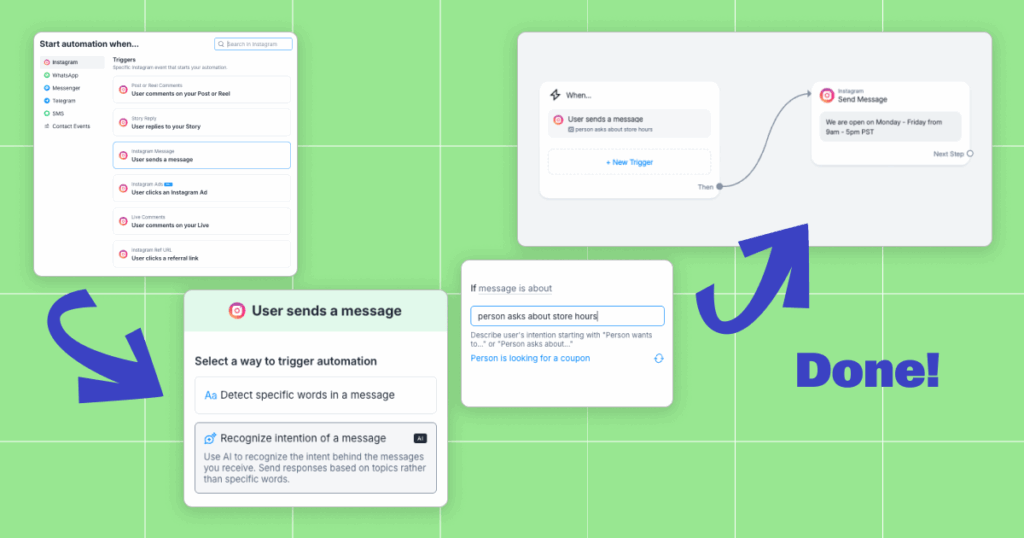
Understands what your audience means, not just what they type.
What it does:
Figure out the intent behind messages — so your bot can respond like a human would.
How to prompt it:
You’re not prompting this tool per se, but you should train it by feeding it examples of real-world user messages.
When configuring Intention Recognition, it’s important to define clear, specific intents that the AI can understand. Write the intention to recognize: a good formula is a USER + verb + ABOUT + ITEM (e.g., user ASKS about the DELIVERY).
Examples of intents:
- “Do you offer free shipping?” → Shipping question
- “When are you open?” → Store hours question
- “What are your return policies?” → Return policy question
Avoid That Overlap: Assign each intention to a unique topic or question. This clarity prevents mix-ups and ensures your AI always replies how you want.
Distinct Definitions: To avoid triggering multiple responses for similar questions, define each keyword clearly.
Narrow Focus for Increased Accuracy: The more specific your intention, the higher the accuracy. For example, differentiate between “Store hours in New York” and “Store hours in Los Angeles” if you have multiple locations.
Evolve with Your Audience: As your audience grows and changes, so should your intention prompts. Stay up-to-date with language trends (just in case those meddling kids made up some new slang) and your customer preferences.
Bonus: General AI Prompting Tips

- You want to be a director. Don’t just say what you want; say how you want it to be said. “Write in a playful tone using a few emojis” gets a very different response than “keep it corporate and concise.” This often makes all the difference in how people respond.
- Test like a scientist. Try different versions of the same prompt and compare outputs. Save your best ones!
- Loop in your brand voice. Include snippets of your style guide in prompts: “Our brand uses short, snappy sentences, emoji sparingly, and calls people ‘besties’.” (Don’t know what your brand voice is? Ask ChatGPT to analyze the voice and tone of your favorite bit of content you’ve made, and that will get you close.)
- Keep light on your feet. AI can build the bones, but the magic comes from refining, polishing, and re-testing flows with real users.
- Optional (but also… probably not optional): Highlight that you’re using AI by telling folks to ask any question of your AI bot. You’ll look better if you’re providing a helpful service to your followers and not trying to dupe them.
Ultimately, the more you prompt, the more useful (and magical) your AI outputs will be. Yippee!
Whether you’re looking to grow your audience, automate sales, or just stop staring at that annoying blinking cursor, our AI is built to help you. Just don’t forget: the best AI isn’t a replacement for you. I
It’s a reflection of your strategy, creativity, and vibe. Now get out there and stop doing the drudgery. We got you.






