The Ultimate Guide to Boosting Content

Written by Bobby Hilliard
September 25, 2024
You’ve got killer content and amazing products, but you’re lost in a noisy sea of creators all battling for the same eyeballs. It’s time to grab the mic and make some noise. With ads, you’re not just crossing your fingers, hoping the algorithm throws you a bone — you’re taking charge. Ads put your content directly in front of people who didn’t even know they needed it until it appeared in their feed.
Think of social media ads as your ultimate playground for experimentation. Test different hooks, thumbnails, headlines, or call-to-actions to discover what makes people click, swipe, and engage. No more guesswork — just actionable insights to fine-tune your future content.
Here are a few reasons why boosting is a smart move:
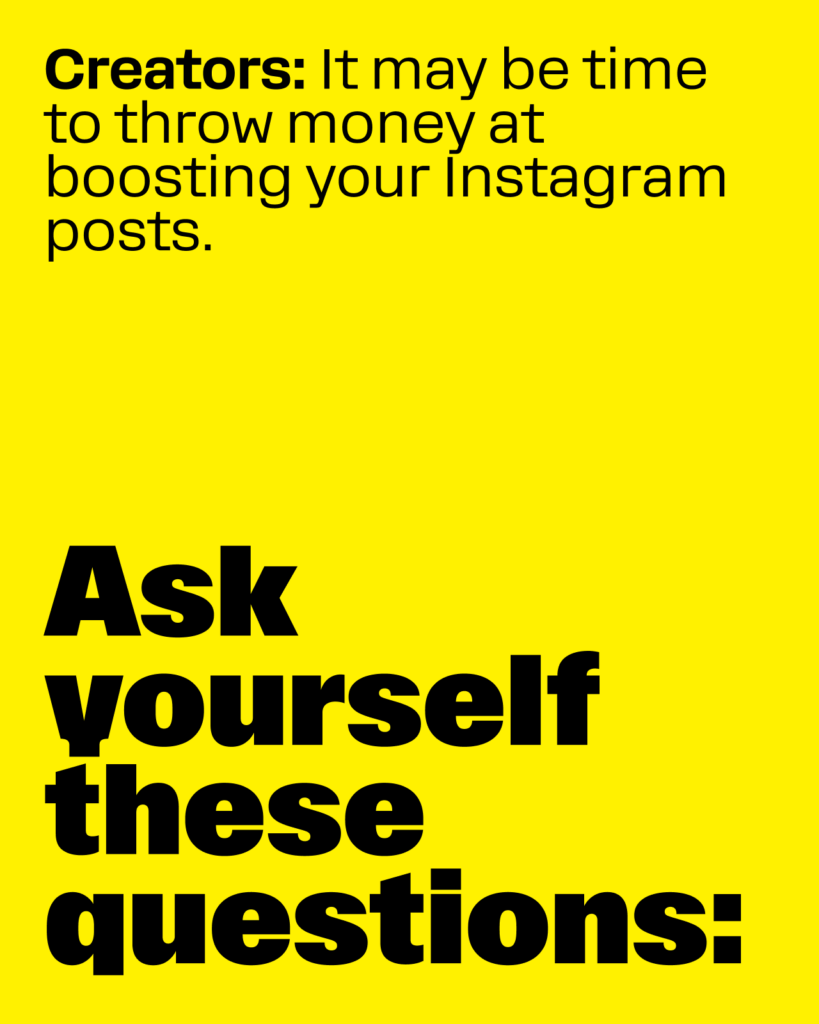
You’ll Speak Directly to Your People
Why wait for the algorithm gods to bless your posts? With ad spend, you control when, where, and who sees your content, delivering it to the perfect audience exactly when they need it.
The beauty of boosting your content is that it allows you to zero in on your audience. Want to connect with 18- to 24-year-old sneakerheads in Tokyo? No problem. You’re not throwing a wide net but honing in with a laser. Ads enable you to engage with the people most likely to subscribe, engage, and become your biggest fans.
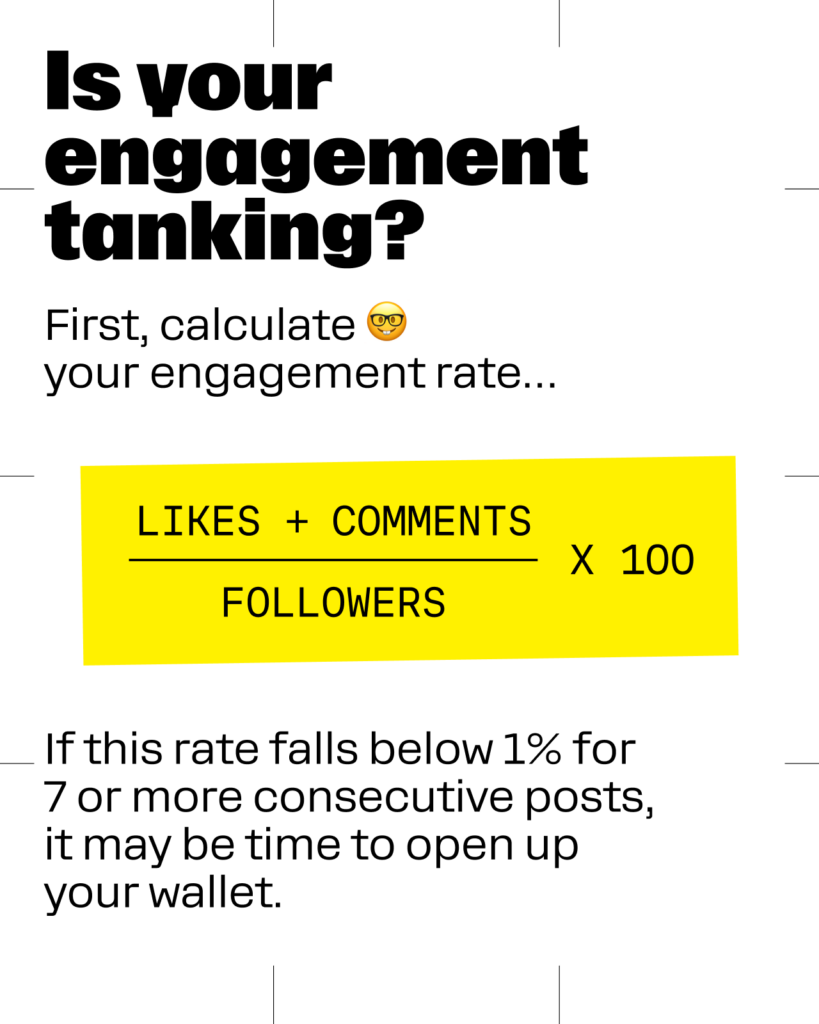
It’s How Fans Become Fanatics
Platforms are constantly evolving — new features, new rules, new trends. Ads give you a way to stay adaptable. You can quickly test and adjust based on your findings. Ads keep you nimble, ready to jump on whatever trend (or platform) is next. Ads drive traffic to your call to action — whether buying, signing up, or engaging. Organic reach might get people interested, but ads get them moving.

Double down on what’s already winning
You’ve got an offer people can’t resist, and your customers are raving about it. So why not take it to the next level? By investing in getting your killer offer in front of even more eyeballs, you’re not just increasing visibility — you’re almost guaranteeing cash in the bank. If it’s working now, scaling up will only amplify results.

You’ll Finally Compete with the Big Dogs
You don’t need to be a multi-million-dollar brand to make an impact. Even with a small budget, ads help you stand out. You might not have the same cash as Coca-Cola, but you’ve got something they don’t — authenticity and creativity. Use ads to amplify that, and suddenly, you’re playing in the same league.
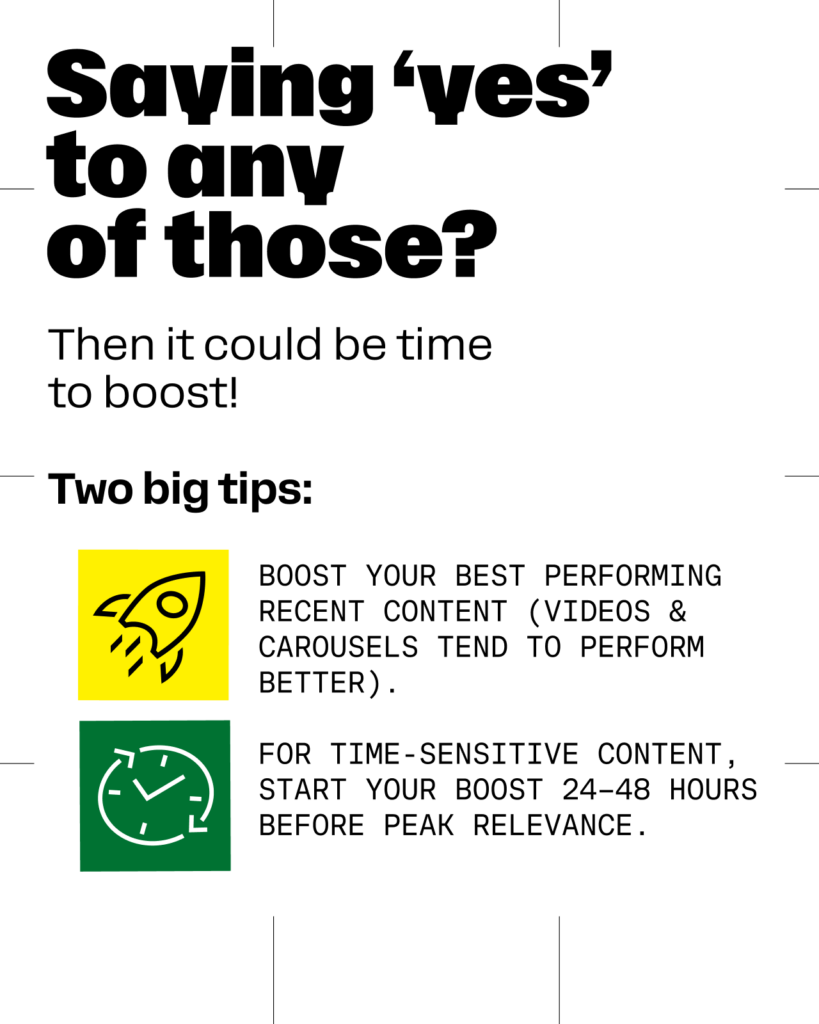
But You Need To Consider What You’re Trying to Achieve
Don’t get it twisted. Boosting has its pluses, but there are also cons to dropping cash on ads. Let’s not sugarcoat it. While ads can be a game-changer, they come with headaches and pitfalls. The platforms put Creators in a tough spot — boost your posts, and you’ll see increased reach, engagement, growth, and sales. But boost your post, and then try to continue posting organically. Creators often notice a dip in organic reach because the platforms want to continue taking your money. This is when deciding if ads are a good fit for you and your brand is essential.

So, what are the cons?
Money Pit Potential
Ads can eat up your budget fast. If careless, you might pour cash into campaigns without seeing much return. People are bombarded with ads everywhere: scrolling through social media, watching YouTube, browsing the web. It’s no wonder they’ve developed banner blindness. Your ad needs to be pretty damn special to stand out. If it’s not, it could get lost in the noise. And the more competitive your niche, the more expensive those ads can get. Suddenly, you’re dropping big bucks just to keep up.
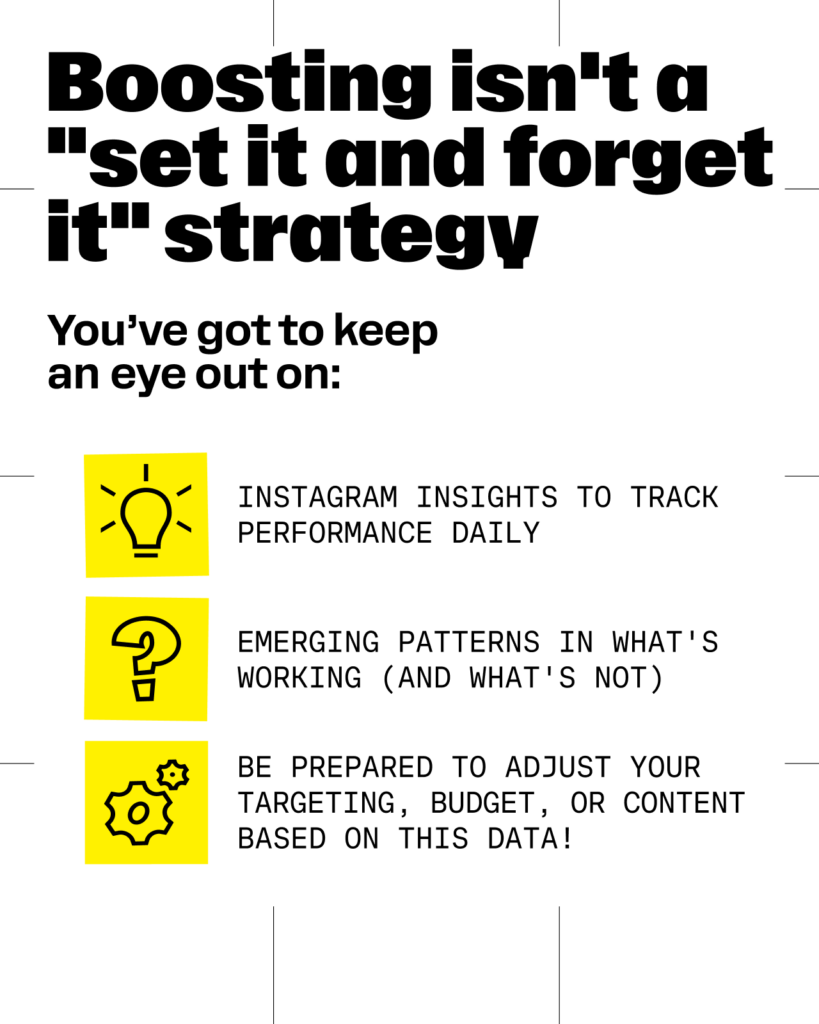
Over-Reliance Danger
Ads are like rocket fuel — they get you up and running fast, but what happens when you stop paying? The growth can come to a screeching halt. If you haven’t built a solid organic following, you might return to square one when the ad dollars dry up. Once you see that quick Boost, it’s tempting to rely on them more and more. But this can stunt your organic growth, which is often more sustainable and cost-effective in the long run. If you’re careless, you might depend on paid promotion, leaving your organic strategies D.O.A.
Time-Sucking Management
Running ads isn’t a “set it and forget it” deal. You’ve got to constantly monitor performance, tweak your targeting, adjust your bids, and test different creatives. It can become a full-time job, especially juggling multiple campaigns. It’s not awesome if you’re a one-person show.
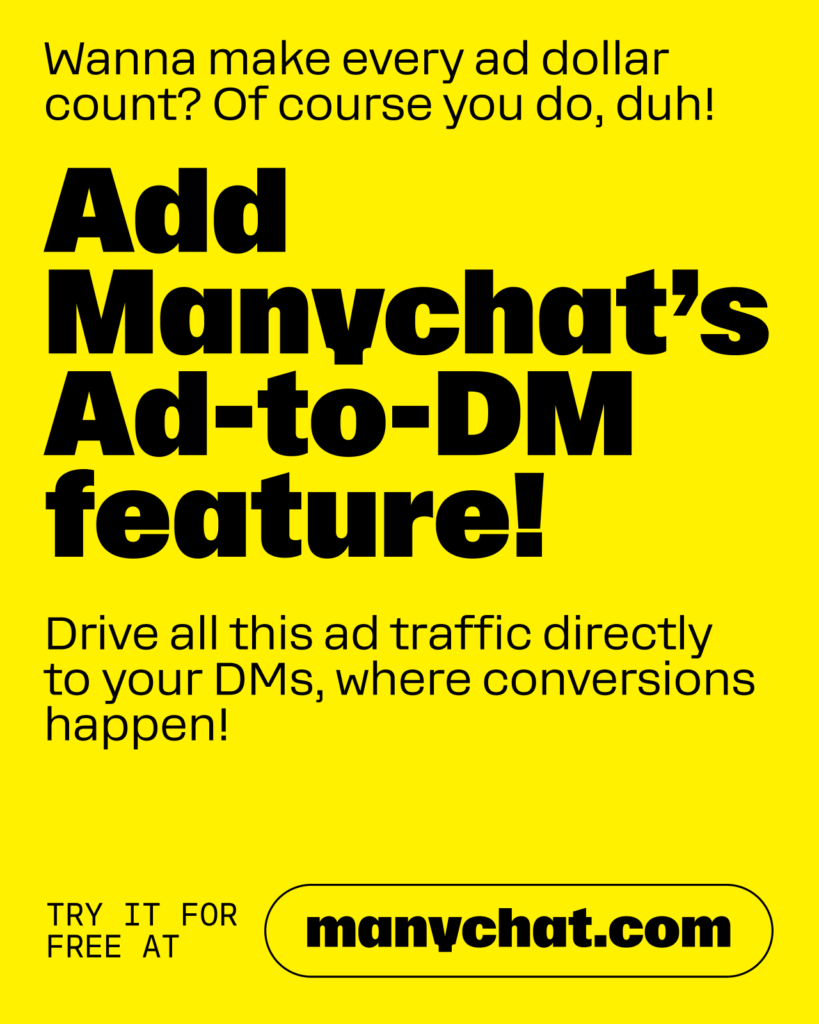
Ad Performance Anxiety
There’s always that nagging question — are my ads working? Sometimes, the results aren’t as clear-cut as you’d like. Maybe your clicks are high, but conversions are low. Or your reach is great, but engagement is meh. It’s easy to fall into the trap of constantly questioning and second-guessing your strategy.
You’ve weighed the pros and cons, and you’re still thinking about boosting? Great, we’ve got you covered. Here’s a step-by-step guide to help you promote that collab or confidently get those newsletter sign-ups.
Stuff You Need to Know:
- You have to convert your profile to a professional account.
- Switch on the Boost Post option before you hit Share to boost a new Instagram post.
- If your Instagram or Facebook account is part of Accounts Center and you have a subscription to use Meta Products without ads, you won’t be able to fully monetize or run ads. Make sure you check this.
Note: When you boost a post using the Facebook or Instagram apps on iOS, you must use prepaid funds like Apple Pay.
How to boost an Instagram post
First things first, keep this stuff in mind when setting up your ad:
- Goal: What do you want people to do?
- Audience: Who do you want to see your ad?
- Budget: What do you want to spend?
- Duration: How long do you want your ad to run?
To boost an Instagram feed post:
- Go to your profile.
- Tap the post you’d like to boost. (Don’t boost posts featuring images over 8 M.B., though.)
- Under the image, click Boost.
If you haven’t linked a Facebook account to your Instagram account, connect an existing one or tap skip. (If you skip, this step won’t appear when you boost future posts.)
Tap Review Ad to see where your ad will appear and adjust the Advantage+ creative settings.
If your ad is set to run in the Feed placement, it’ll also appear in the profile feed. When you’re ready, tap Boost Post to submit your ad. Once you’ve got the thumbs up, your ad will be reviewed to ensure it meets ad policies, and you’re off to the races. If you’re thinking about doubling down on your boosted efforts, Manychat knows a thing or two about converting from ads.
